IP warming is the practice of gradually increasing the volume of emails that you send with a dedicated IP address. This gradual process helps to establish a reputation with ISPs (Internet Service Providers) as a legitimate email sender. Doing this helps you to establish a good sender reputation, and helps you successfully get your emails into inboxes.
Category: Technical
Auto-Populate Address in Pardot Forms
Ever wondered if there is a way to auto-populate prospect address information on your Pardot forms? Continue reading to find out how you can help your prospects experience while collecting their address in Pardot.
Integrating Zoom with Pardot
As we move closer to a World of virtual events, webinars and conferencing platforms are growing exponentially in popularity. One of the fastest-growing webinar platforms is Zoom. Here’s how you can integrate your webinars from Zoom with your Pardot account.
Note: This blog originally detailed two methods of integrating Pardot and Zoom, this has now been updated to reflect Zoom’s Pardot integration method changes from June 2021.
How to integrate Zoom and Pardot
While Zoom is not a native connector in Pardot like Webex, GoToWebinar and ReadyTalk are, you can still connect your accounts for automation Prospect creation in Pardot, and to leverage Pardot’s tools and features!
Step 1. Install the Pardot App to your Zoom account
- Go to the Pardot App in Zoom’s App Marketplace
- Ensure you’re signed in to your Zoom account, and click ‘Install’
- Confirm the Pardot User details, you’ll need the Email, Password, and User API Key. (You can also exclude any domains to block users of those domains from being added to your Pardot lists)
- Click ‘Save’
Easy right? Once you have installed the Pardot App to your Zoom account, you can now look to integrate your individual webinars with your Pardot account!
Step 2. Set up your webinar Lists on Pardot
For each webinar you will need to set up three static lists in Pardot:
- Registrants
- Attendees
- Absentees
Step 3. Select your Pardot Lists to use for your webinar
Once you have set up your lists, navigate to your webinar in Zoom and click on Integration, next to ‘Generate Prospects in Pardot via Lists’ select Configure.

From here you can select your Pardot lists:
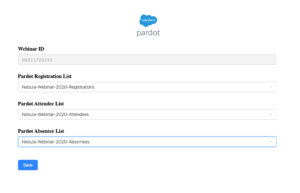
Now you can run your webinar, Zoom will automatically update your Pardot lists for you to then use for email marketing and other automation!
Considerations
This integration means that Prospects will be created in Pardot through the API, and added to your specified Lists. Consider the below factors with this API integration:
- Unlike the native webinar connectors, Pardot will not be able to automatically score Prospects based on Registering / Attending a webinar via the Scoring Model.
- The Source Campaign may not be correct, you’ll need to set this using automation.
- Completion Actions that you would typically use on a Pardot Form capturing registrants, such as sending an autoresponder, notifying a user, etc. aren’t available on Pardot lists – use the lists in automation tools to achieve this.
- Reporting is limited, as you aren’t using a Pardot Form or Landing Page to capture conversions, you’ll need to ensure you are reporting on the Campaign level instead.
If you have any questions on using Pardot for webinars, please don’t hesitate to get in touch!
***
In case you aren’t using Zoom and using GoToWebinar instead, check out our Webinar Guide which focuses on managing your webinars through the out-of-the-box connection to GoToWebinar!
Country Field Discrepancies between Salesforce and Pardot
If you have enabled Salesforce State and Country picklists and you are using the Pardot default list of countries for the Prospect Default field as a dropdown, then make sure you read this article on how to ensure the mapped fields match and avoid getting lots of sync errors!
Continue reading “Country Field Discrepancies between Salesforce and Pardot”
Getting your Communication Preferences Right
Back at the start of 2020, when we could still get out and visit clients, one of the hottest topics of conversation was email communication preferences. In preparation for 2018’s GDPR Directive, companies scrambled to put in place a strategy to manage an “opt in” process. Often with little thought to longer term consequences. Or to the wealth of engaged data built up over the preceding years.
Continue reading “Getting your Communication Preferences Right”
Clean Code – Code versus Comments
As developers we have a responsibility to ensure that any code we write can be easily understood. Especially by any other developer who may come along and take on our code. Not only that, but writing code in such a way that when we ourselves come back to it, we can still recall what it does and why it does it.
Selective Syncing from Both Sides of the Fence
Sometimes you might need to limit the data that syncs between Salesforce and Pardot. Here’s a quick overview of how you can be more selective with your data syncing. Continue reading “Selective Syncing from Both Sides of the Fence”
Chrome Security Changes and Pardot
Chrome have improved their security for users and are moving to a secure-by-default model. This model has the potential to stop third-party cookies from functioning. Find out how this affects your Pardot account below…
Resubscribe Prospects Automatically in Pardot
Next in the series of amazing new features Pardot have rolled out this autumn is ‘Allow Prospects to Resubscribe to Pardot Emails’. This allows marketers to automatically ask prospects to resubscribe if they fill in a form while opted out.
Continue reading “Resubscribe Prospects Automatically in Pardot”
Personalised Download in Pardot for your Prospects
For certain marketing campaigns you need to find a way to send personalised download files to your Pardot prospects. These situations could be the sending of a certification document or targeted information to your key accounts.
Continue reading “Personalised Download in Pardot for your Prospects”
Pardot is Activating IP Location!
Pardot already offers the option to add IP location to your account, but they have recently announced that this feature will soon be enabled on all Pardot accounts!
Debugging For Salesforce Developers
A bug has been reported in production and there’s no obvious path to the problem. What are you going to do? A build process is failing and the errors make no sense. What are you going to do? A report is showing you things in the data that just shouldn’t happen. What are you going to do?
