It is straightforward to create a field in Salesforce. The flexibility of Salesforce is one of my favourite things about the platform. However, with this, you must also take on the responsibility of ensuring the platform is meeting the needs of the business. Continue reading “Do You Really Need That Field?”
Category: Salesforce
A Closer Look at CRM Analytics Dashboard Viewer Features
In the realm of data analysis and reporting, CRM Analytics stands out in the way that it empowers the end user, the dashboard viewer. Its visualisation features offer a user-friendly interface that transforms complex data into understandable and interactive visuals. Continue reading “A Closer Look at CRM Analytics Dashboard Viewer Features”
Salesforce AI: An Overview
Artificial Intelligence (AI) has flooded the tech space in the past year. Chat GPT by OpenAI is the biggest player to shake things up and reach the everyday web user. AI is not new for Salesforce, with Einstein on the scene since 2019, it’s no surprise that Salesforce is ready for a fast-paced evolution of its product offering to align with current demand.
Unlock Data Insights with CRM Analytics Visualisations
Salesforce CRM Analytics is a powerful tool that allows organisations to analyse and visualise their data in a user-friendly and intuitive manner. In today’s data-driven landscape, businesses face the challenge of extracting meaningful information from vast amounts of data. That’s where CRM Analytics comes in.
Continue reading “Unlock Data Insights with CRM Analytics Visualisations”
Summer ’23 Release – Our Salesforce Hot Picks
Summer is just around the corner and with it comes the Summer ’23 release notes. Our Salesforce team has put together their favourite new features. Take a look at what we’re looking forward to seeing in Salesforce.
Continue reading “Summer ’23 Release – Our Salesforce Hot Picks”
Philosophy, Challenges, and Opportunities of DevOps on Salesforce
DevOps on Salesforce is not simple. But why does it have to be so complex? If we go back to the beginning and think about the philosophy of DevOps, it reminds us of what we’re actually trying to achieve. It helps us to understand which scenarios demand layers of tools and processes, and which scenarios can be solved simply. It also highlights the opportunities: What can we gain by adopting these practices?
Continue reading “Philosophy, Challenges, and Opportunities of DevOps on Salesforce”
Track Which Marketing Campaigns Are Driving Salesforce Tasks
Salesforce Tasks have been around for quite a long time, acting as a bridge between different teams and team members. When it comes to marketing activities, a common request we had was ‘Can we see which campaign triggered our tasks?’. Up until now, we were unsure, but not anymore.
Continue reading “Track Which Marketing Campaigns Are Driving Salesforce Tasks”
A Formula for Success
Formula fields are a great way to derive data using information from the record or related records. You can fall out of love with them because of the dread of updating a long and complex expression and having to understand what each bit does.
In this article, we will talk about some best practices and ways to mitigate against complex formulas. The sections below will guide you through different strategies which can help the future you. This can ultimately help you better understand, maintain and produce more robust and hopefully error-free formulas.
What are Operators?
An operator is an instruction which can manipulate data or apply logic in a specific way to generate a specific result. A full list of operators available to formula fields can be found here.
For example, how do we evaluate ‘Is the country United Kingdom’?
The == operator can help with this expression:
Country__c == ‘United Kingdom’
Now, how can we evaluate ‘Is the country United Kingdom and the county is London?’:
The && operator can help with this expression:
Country__c == ‘United Kingdom’ && County__c == ‘London’
Symbol and text equivalents
Operators can come with symbol and text equivalents. Below are some examples of these:
'X = Y' is the same as 'X == Y'
'X == NULL' is the same as 'ISBLANK(X)'
'X || Y' is the same as'OR(X, Y)'
(Has_Attended__c && Is_Active__c) is the same as AND(Has_Attended__c, Is__Active__c)
Why use a common language?
As symbol and text operators are interchangeable, it can often lead to complex/difficult-to-read formulas.
Imagine the following formula field called ‘Ready to Enroll’ which contains the following expression:
Mix
IF(Is_Active__c && OR(Has_Attended__c == TRUE, Is_Exempt__c = TRUE), TRUE, FALSE) && (Is_Complete__c || Is_Not_Required__c)
A mishmash of operators can lead to difficulty reading and understanding the expression. The above can be written as:
Symbols
IF(Is_Active__c && (Has_Attended__c == TRUE || Is_Exempt__c = TRUE), TRUE, FALSE) && (Is_Complete__c || Is_Not_Required__c)
Text
AND(IF(AND(Is_Active__c, OR(Has_Attended__c == TRUE, Is_Exempt__c = TRUE)), TRUE, FALSE), OR(Is_Complete__c, Is_Not_Required__c))
Having consistent language can help with readability and avoid sudden surprises when updating formula fields.
What are Booleans?
Booleans are a great way to distinguish whether something is true or false. We can further simplify the above example by replacing equal checks on boolean fields. For example, the 2 comparisons below are the same:
- Has_Attended__c == TRUE
- Has_Attended__c
Having a descriptive field name here is key.
Taking the symbol and text examples from above, they can be re-written as:
Symbols
IF(Is_Active__c && (Has_Attended__c|| Is_Exempt__c), TRUE, FALSE) && (Is_Complete__c || Is_Not_Required__c)
Text
AND(IF(AND(Is_Active__c, OR(Has_Attended__c, Is_Exempt__c)), TRUE, FALSE), OR(Is_Complete__c, Is_Not_Required__c))
After taking that extra step to simplify those booleans, it’s now clear we don’t even need that IF statement!
IF(X, TRUE, FALSE) is always equivalent to just X, therefore, our further simplified expression will look like this:
Symbols
Is_Active__c && (Has_Attended__c || Is_Exempt__c) && (Is_Complete__c || Is_Not_Required__c)
Text
AND(AND(Is_Active__c, OR(Has_Attended__c, Is_Exempt__c), OR(Is_Complete__c, Is_Not_Required__c))
Making formulas readable
Line breaks and spaces can play a huge role in readability. All the examples above use one line making it difficult to scan the blocks of expressions it’s trying to evaluate.
Symbols
Is_Active__c && (Has_Attended__c || Is_Exempt__c) && (Is_Complete__c || Is_Not_Required__c)
Text
AND( AND( Is_Active__c, OR(Has_Attended__c, Is_Exempt__c) ), OR(Is_Complete__c, Is_Not_Required__c) )
It is now easier to spot each block within the expression.
Break down those monolithic formulas
Splitting your formula field into separate fields can help alleviate complex expressions. The formula we’ve been working on called ‘Ready to Enroll’, so far, requires many fields to achieve this. If we captured fields into their area of concern, we can achieve a level of abstraction, further simplifying our solution.
We can break down(Is_Complete__c || Is_Not_Required__c)to its own field called ‘Can_Enroll__c’
The final expression would look like this:
Symbols
Is_Active__c && (Has_Attended__c || Is_Exempt__c) && Can_Enroll__c
Text
AND( AND( Is_Active__c, OR(Has_Attended__c, Is_Exempt__c) ), Can_Enroll__c )
It is worth noting that referencing formulas fields within another formula should be used with caution. Salesforce applies a 3900-character limit, referencing formula fields without knowing their contents can easily hit this restriction.
Are there any tools that can help?
Salesforce provides out-of-the-box formula editors. These come in 2 flavours, Simple and Advanced. Although these generally do the job, there are tools out there to level up that experience.
Better Salesforce formula editor is a chrome extension which adds a new tab to the formula field editor. It provides syntax and bracket pair highlighting as well as other useful shortcuts/syntax-checking features.
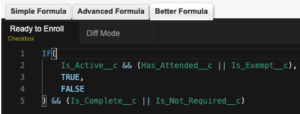
Not exactly a tool embedded within Salesforce, however, DrCode – Boolean Expressions Calculator takes in an expression and attempts to simplify it. It can be useful for breaking down repeated logic.
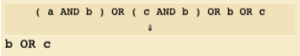
Now it’s your turn
We’ve dived into operators and spoken about having consistent language when writing expressions; simplified expressions by removing specific boolean equality checks; made our expression clearer and more readable by introducing line breaks and better spacing; taken an extra step to break down our formula by separating blocks of expressions into their own concerning field and we’ve introduced tools to help write better, more concise formulas.
We’d love to see which of these combinations you’ve managed to adopt, and how this has transformed your complex, unmanageable formulas. Please share these with us by getting in touch with our team.
MC Account Engagement User Permissions
Marketing Cloud Account Engagement (Pardot) and Salesforce are becoming more aligned than ever before. From Account Engagement Lightning, Engagement History, Lightning Builder assets, and more! Make sure your Salesforce users have the right access to Account Engagement functionality with our handy cheat sheet. Continue reading “MC Account Engagement User Permissions”
5 Tips When Implementing Salesforce Sales Cloud
So, you have finally decided to take the plunge and move away from your tired, complicated spreadsheets or your rigid, unforgiving CRM system. Great – Welcome to the world of Salesforce.
Implementing a Salesforce Sales Cloud instance or customizing and adapting is no easy task and shouldn’t be taken lightly. You should be looking to create a scalable system. So that when the business does grow, you don’t have to revisit and re-configure your existing functionality. Unless you are familiar with building Salesforce solutions then we would always recommend using a Partner to help you with this part as the scalability of the system is one of the key pieces to get correct – the first time around.
In this blog, I will hand over my 5 best tips that any business should take on board before making any moves inside the system based on previous projects and personal experience.
Continue reading “5 Tips When Implementing Salesforce Sales Cloud”
Winter ’23 Release: Our Top 5 Sales Cloud Features
It’s finally here… the highly anticipated release notes are now available, outlining all of the new features & functionality that will become available in September/October. To find out when the release will be available in your org, check out the Maintenance Calendar.
Carry on reading to find out what our top 5 features are in the Winter ’23 release…
Continue reading “Winter ’23 Release: Our Top 5 Sales Cloud Features”
Getting To Grips With Connected Campaigns
After many years of confusion around Account Engagement and Salesforce campaigns working independently, Salesforce has combined the two via Connected Campaigns. Not everyone has them set up, nor do they realise the benefits of the alignment. Let’s look at how it all works now they’re connected.
Continue reading “Getting To Grips With Connected Campaigns”