Webinars have become a popular topic with our customers recently as it is a great way to stay in touch with prospects. I am sure that’s the same with you, but have you thought of using Pardot for OnDemand webinars as well?
Category: Best Practices
Building powerful dashboards by using the right chart type
Charts in dashboards are used to help tell stories on your data. They help us to quickly identify the progress towards Key Performance Indicators (KPI’s), identify trends and patterns within your data. If you chose the wrong chart type, you risk users not being able to identify the information they need quickly, or worse, confusing them.
Continue reading “Building powerful dashboards by using the right chart type”
Improving collaboration on Salesforce
As any remote team will know, digital collaboration is essential. Not only does it help you get to know your fellow team members better, but it can also help you be more productive.
However, most businesses will have multiple tools that overlap in functionality. This can make it challenging to know what tools you should use and when. More often than not, people then tend to fall back into email as this is where they feel most comfortable. However, generally, this is not the right tool for the job and can reduce collaboration and productivity.
Salesforce has collaboration features that you may not be using, however, can really help improve collaboration when working with customer data.
Collaboration on Chatter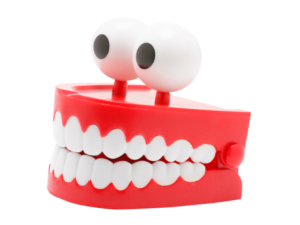
Chatter has been around since 2009. As an enterprise social network, Chatter is a way of helping everybody stay connected in a similar way to how you would use Facebook, LinkedIn or Twitter. It can be used by Employees (even if they don’t use Salesforce), Partners and Customers.
Chatter contains many features that would be familiar to anybody using social media. This includes posting updates, mentioning other users and sending images & attachments. Along with this, you can also post set questions, create polls and build custom actions.
Many businesses are not sure how they can get started with Chatter, and as such, it is often overlooked as a collaboration tool. To get started, you need to get an understanding of what the tool can do, who is going to use it and the purpose.
Getting Started with Chatter
Within Chatter, you can follow people and records, making a personal daily feed of activity. This allows you to get an update on what is important to you without having to build reports or look at records.
There are many features of chatter that can aid collaboration if used regularly. These include:
Record Feeds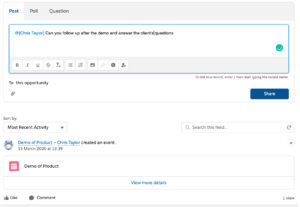
Each record within Salesforce has its own feed (including dashboards). The feed can be populated with automatic updates such as field changes (e.g. Person A has updated field Stage from Proposal to Committed) or posting updates manually to the record.
An excellent way for teams to improve collaboration on customer accounts is to use the feed to share updates specific to the record. These updates can include mentioning users (start by typing @) who will then be notified.
Keeping all internal account communication to a single feed will help you find specific notes, reduce the number of emails sent and start conversations on topics that are visible to other users.
Chatter Groups
Groups are rooms of certain individuals that can be public or private depending on their need. Each group will have members that can publish and view posts.
Private groups are great for teams to share knowledge, information & documents. They keep discussions in a single place rather than using emails that can potentially get lost or left unread. You can even invite customers to private chatter groups, so they have space where they see updates and shared documents.
Public groups can be used for sharing company updates as well as collecting information on specific topics that are relevant to a broad audience. For example, you can create a group for each major competitor. These groups can be used to share information related to that competitor and ways you have beaten them on deals. This can then be used as a resource hub by other members of the team when they are going up against that competitor to give them the ammunition they need to help them win their deals.
The best place to see groups in action is through the Trailblazer Community.
Streams
Streams are custom feeds that you can build from the people & records you follow as well as groups that you are members of. They are a great way to focus on the feed information that is most important to you. You can get alerted about ongoing activities that you may not have been mentioned in explicitly.
How do I get started?
The best place to find out more on Chatter is through Trailhead. After that, if you are still not sure where to start, or you are looking at ways to improve collaboration on Salesforce, get in touch and one of our experts will be happy to help.
Clean Code – Code versus Comments
As developers we have a responsibility to ensure that any code we write can be easily understood. Especially by any other developer who may come along and take on our code. Not only that, but writing code in such a way that when we ourselves come back to it, we can still recall what it does and why it does it.
To Be, or Not to Be… Resending Emails?
Resending emails sounds like a logical decision to implement in your marketing campaign but, if your first email hasn’t received good open rates should you bother with resends? My answer: Yes, you should, just not all of them.
What to do when your Pardot is Deactivated
With every campaign run, configured automation and email sent, the target of Pardot users is to have a successful account in place. But there are cases when that success is interrupted, when your Pardot is deactivated. This post explains what to do when that occurs.
Continue reading “What to do when your Pardot is Deactivated”
Keep your Pardot and LinkedIn Accounts Connected
Both Pardot and LinkedIn are considered essential elements of a successful B2B marketing strategy. What if you were able to combine the functionalities of two platforms? Well, that is all possible and I’m here to tell you how.
Continue reading “Keep your Pardot and LinkedIn Accounts Connected”
Find your Naming Convention
People I work with know how much I love consistency, especially with naming conventions for campaigns. And really, what could be a better way to begin the year than to start thinking about yours?
Time to Spring into Action
It’s that time of year again. We may still be in Autumn, running Salesforce Winter. However, Spring’20 is just around the corner.
Running Salesforce over the Festive Season
The festive season is a time to wind down and prepare for the new year for many businesses. A lot have code or development freezes because of the vital end of year figures coming out. Others have a skeleton crew because people are using up their annual leave. And this can often leave you wondering, what can I do to be productive over the festive period?
Continue reading “Running Salesforce over the Festive Season”
Is It Time to Become a Trailhead Ranger?
 If you have been working with Salesforce for a while, you will have heard about Trailhead. Trailhead is Salesforce’s free to use learning platform. It helps Admins, Developers and users get a better understanding of the ever-growing Salesforce platform.
If you have been working with Salesforce for a while, you will have heard about Trailhead. Trailhead is Salesforce’s free to use learning platform. It helps Admins, Developers and users get a better understanding of the ever-growing Salesforce platform.
Creating a Marketing Super-team
Ask a room full of senior directors what Marketing does, and you will get a different answer from each person. Marketing is an evolving, multi-faceted function that actually deserves a lot more respect than it receives. Here’s how you can build a Marketing Super-team to achieve your business goals and command respect in the boardroom.
