Both Pardot and LinkedIn are considered essential elements of a successful B2B marketing strategy. What if you were able to combine the functionalities of two platforms? Well, that is all possible and I’m here to tell you how.
You can leverage the powerful functionalities of Pardot and LinkedIn using three main methods – it is up to you which one you’d like to implement.
Pardot Connectors
Set up as native connectors, Pardot offers two ways to connect your LinkedIn account: Social Posting and Profile Lookup.
Social Posting
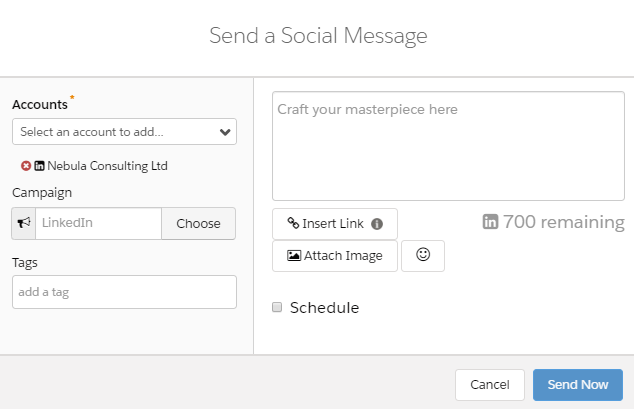
In Pardot you can add Social Posting connectors to Twitter, LinkedIn and Facebook, which will enable you to schedule social updates right from your Pardot instance. When composing, you can see the character limits for each platform, as well as being able to include any links, images and of course emojis.
The configuration requires verification of a LinkedIn user who has Admin rights on the company’s LinkedIn page. When the user has verified the connector, you will see a tick under in the Verified column. Then the social posting can begin!

Profile Lookup
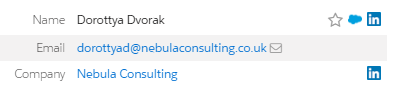
The Profile Lookup connector enables you to navigate to the prospects LinkedIn page right from their Pardot prospect profile.
The connector identifies records based on the First Name, Last Name and Company fields, so ensure that these fields are set correctly. You can access the link from the prospect profile, which will also link you to the prospects’ company LinkedIn page.
Creating the connector completes the configuration process, and you don’t need to use your LinkedIn credentials for verification.
![]()
You can find this connector under Social Media connectors in Pardot. If you are unable to see it, it might be already enabled for you – new accounts automatically include this feature.
LinkedIn Autofill functionality
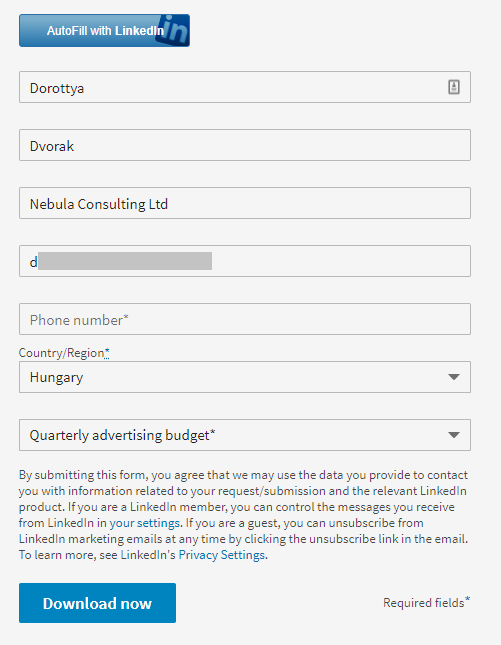
One of my customers introduced me to this great piece of functionality, which populates the main fields on your Pardot forms from LinkedIn. Implementing this feature could save your prospects time and improve their customer experience.
LinkedIn AutoFill is only accessible for customers with a managed account with limited availability. If you are interested, speak to your LinkedIn account representative for more details on the feature and the configuration.
Watch out! The default setting of the AutoFill doesn’t include populating the Country field values. This is because LinkedIn’s values include country codes and the standard Pardot/Salesforce values are country names. In order to connect the two type of values, our development team has come up with a solution that solves the issue and enables the two platforms to share that data.
If you would like to configure this functionality or any of the two LinkedIn connectors, get in touch and we can support you in the process.


