Is your company planning to make major changes to your website, but you’re not sure what it would mean for marketing automation activities?
Continue reading “How is Pardot Affected by Launching a New Website?”
Is your company planning to make major changes to your website, but you’re not sure what it would mean for marketing automation activities?
Continue reading “How is Pardot Affected by Launching a New Website?”
You have done all the hard work with preparing your marketing tasks and Pardot assets well ahead of the launch and now the time is here.
Continue reading “Website Launch for Pardot – Week of the Launch”
The main advantage of using a marketing automation tool is that you can learn more about your prospects activities and interest through their online behaviour thanks to web cookies.
Continue reading “Website Launch for Pardot – Ensure your Tracking is Ready”
Whether you’re launching a whole new website for your company, or just considering making changes to your existing pages, it’s always best to prepare well in advance and first of all, make a list of what you’d need to look out for.
Continue reading “Website Launch for Pardot – Prepare your Initial Tasks”
One thing my customers always want to know is how other companies are achieving success. The question applies not only to the technology they’re using, but the marketing strategy itself.
As a marketing automation tool, Account Engagement (Pardot) works at its fullest potential when the online marketing processes are automated and aligned with sales activities in a nurture program. Engagement Studio allows you to segment your audience and target them with personalised communications. It also offers your prospects a unique customer experience, suited to their preferences.
Continue reading “Win over your Prospects with Engagement Studio”
Integrating Google Analytics and Google Adwords to your Pardot account can often cause challenges, so below is a roundup of the most common questions we encounter.
Continue reading “Q&A: Integrating Google Analytics and Adwords with Pardot”
The different campaign objects has caused confusion in the past and we’re often asked to explain the difference and recommend ways to use both systems for campaign reporting. Even with the sync, it’s important to remember that the definition of campaigns remains the same for each system:
The sync will force you to create campaigns from the Salesforce side which makes them easier to manage, but you must still associate all your marketing assets with the right Pardot campaigns and use automations to push prospects into corresponding Salesforce campaigns to get the reporting you need. See our blog article here on the difference between Pardot campaigns and Salesforce campaigns.
You can enable the campaign sync in your account settings. Then you will need to connect all of your current Pardot campaigns with corresponding Salesforce ones before you can fully enable the feature. Once connected, all your campaigns will then be managed from Salesforce i.e. if you create a new campaign in Salesforce it will automatically sync to Pardot. From an admin point of view, that’s great because you no longer need to create campaigns in both places.
There are still some implications to consider before you make the switch. Before enabling, I would recommend reviewing your current set-up to determine how it will impact your business:
The main advantage of enabling the feature is to save your marketers time and to give them more sophisticated reporting in Salesforce. It’s a chance for you to review your current use of campaigns in both systems, streamline your processes and define your reporting needs:
Connecting your campaigns will give you richer engagement history in Salesforce – alongside the campaign object in Salesforce you will be able to see the Pardot engagement metrics that relate to that marketing activity giving your Salesforce users greater visibility of campaign success:
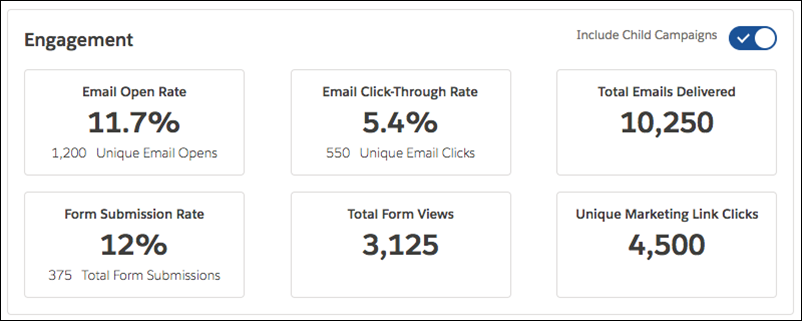
These engagement metrics are held in fields so you can add them to the campaign page layout and use them in other reporting. Connected Campaigns also paves the way for reporting on multi-touch attribution models in Salesforce. But reporting is only as good as the data that goes in; once you properly plan for your campaign structure and add the right data through automation, you can unleash the power of campaign and ROI reporting in Salesforce and enable the multi-touch attribution models from Pardot.
If you want to discuss your requirements before enabling the feature, get in touch with us to find out how you could improve on your campaign reporting.
You can now make your Pardot assets secure with an SSL certificate – which means your content can be hosted on https urls. This long awaited feature is good news for your search rankings as this has become an important indicator for Google to confirm whether content is secure for their users.
Continue reading “Pardot now allows SSL-enabled URLS – but use with caution!”
What’s new for those who create marketing assets in Pardot after the Summer ’18 release? We have tested them all!
Continue reading “News For You Who Create Marketing Assets in Pardot”
Marketing Automation is not about re-inventing the wheel. It’s just transforming a misshapen, awkward wheel that takes three people to push into a sleek, new one which turns itself. Continue reading “Automating Repetitive, Internal Processes for Marketing Automation Success”
This Thursday’s newsletter will give you Pardot insights on the importance of customers journeys and how you can use your Engagement Studio for this. The customer is one of our core element for most of us. Continue reading “Introducing: GetFeedback for Pardot”