As a marketing automation tool, Account Engagement (Pardot) works at its fullest potential when the online marketing processes are automated and aligned with sales activities in a nurture program. Engagement Studio allows you to segment your audience and target them with personalised communications. It also offers your prospects a unique customer experience, suited to their preferences.
From what I’ve seen, the two most common uses for nurture programs are event campaigns and lead nurture campaigns.
- Event campaigns: Connected to a registration page to differentiate the registered and not yet registered prospects. Send them reminders with further details of the event, and share a follow-up email thanking them for attending.
- Lead nurture campaigns: Provide a great opportunity for your marketing and sales teams to join forces and win over customers. By sending them related content you could raise their interest, allowing sales to close opportunities more easily.
Preparing your Program
Before you start building your Engagement Studio, I recommend sitting down with your teams, and discussing a few details, such as:
- Is there a problem you’d like to solve with the program? Try explaining the purpose of the program in 1 sentence.
- What is the end goal, and how can it be defined with success metrics?
- Who would you like to target? Are there any criteria you’d like to set when segmenting your audience?
- What marketing assets you’d like to include in the program? Do you have any existing content you could benefit from?
- What is the timeline for the program?
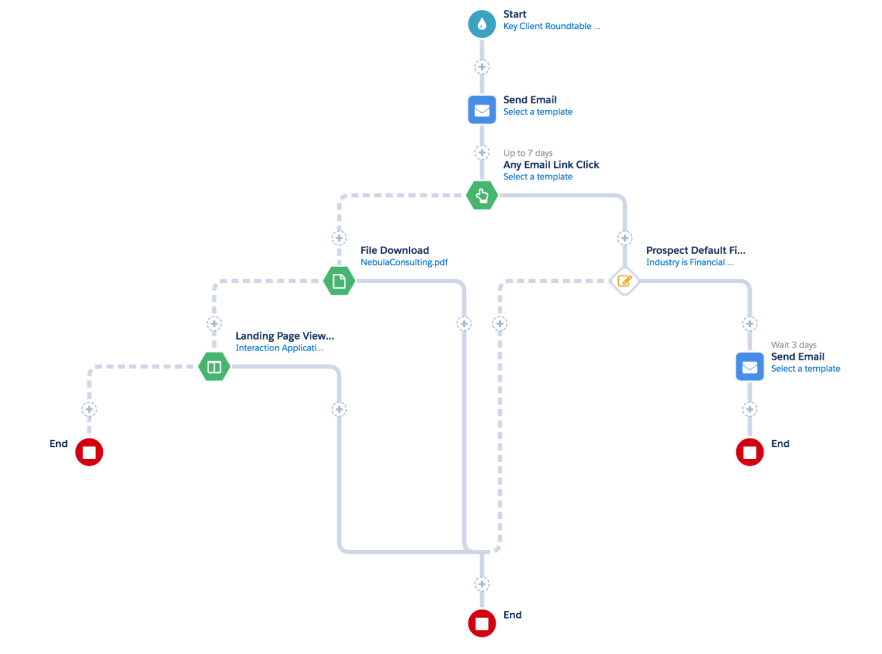
Once you have a plan that describes the target audience, the content, and the timeline, it’s time to define your user journey.
How does it work
Engagement Studio uses 3 types of steps to create the most suitable experience for your prospects: Actions, Triggers, and Rules.
- Actions are things that Account Engagement can do automatically on your behalf
E.g. send an email, add to a list - Triggers listen for prospect actions, and let you define paths based on those prospect actions.
E.g. email clicks, landing page view, form submissions - Rules let you define paths based on prospect criteria
E.g. field values, score, list membership
By adding different waiting periods (wait up to / until x days) to any of these steps you are able to define the journey timeline. Think about the following questions to make a decision:
- How often should it send the emails?
- When should the program decide to see who clicked on your main link?
- How long should it wait to check if the prospect lives in the United Kingdom or not?
These are a few available options to think about, head over to Salesforce’s Trailhead unit for more inspiration.
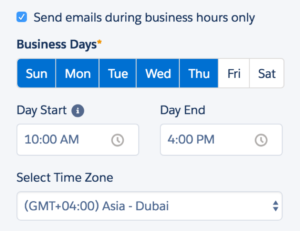
When creating a new Engagement Studio program you need to define who should enter the program, and when Account Engagement should send the emails. You have the option to use business hours only, on specific days, timeframes, and timezone. This enables you to make the program suitable for your audience’s preferences.
Building your Account Engagement assets
Once you have planned the skeleton of your program in Account Engagement and you have good visibility of the required assets, it’s time to prepare them one by one. Make a list of these assets and use it as a checkbox for your preparations:
- Define who should enter the program. Are you using an existing list? Are you importing a spreadsheet to a static list? Or would you use set criteria to automatically populate your dynamic list?*
* Watch out! A dynamic list is updated when a prospect meets the set rules, but this also means they will leave the list if it no longer applies. If they leave the list, they will leave the program as well. - Create static lists to collect prospects who might not be eligible to continue the program and might need a more personal approach to engage.
- Build email templates in your brand styling and add the appropriate content. Make sure the templates are available for Engagement Studio programs as only published email templates can be added to nurture programs.
- Prepare a landing page with a form to see further engagement amongst your audience and use that data to divide paths in the program.
When your assets are created your next task is to fill in the gaps in your Engagement Studio program. Select the email templates for the actions in the order aligned to your journey timeline. Add in the lists or landing pages you’d prefer to use as triggers/rules to define the paths. Make sure there are no placeholders left in your program.
Test, test, test!
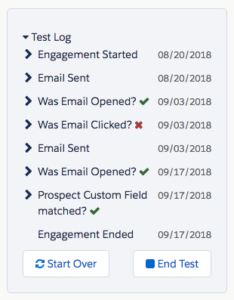
For every nurture program in Account Engagement (small or complex), we cannot emphasize how important it is to test the logic and timeline of your program. The best tool to see the different journeys your prospects can take is to use the built-in Testing tool. It also shows you when each action could occur and how the triggers/rules would define the paths exactly. By using this tool you’ll see how long each journey could take, and what are the different outcomes of the specific paths.
When you are 100% sure your program is correct, take a second look at your assets as well:
- Are the rules in your dynamic lists applicable?
- Do all the links in your templates work?
- Have you published your email templates?
- Do you have the correct completion actions on your landing page form?
If you can answer any of these (and others fit your campaign) questions with no, don’t worry about it. Take your time to ensure everything is right and fit for its purpose – you don’t want to rush into any mistakes.
Are you ready? Then Start!
You have checked your assets, tested the program, consulted with your colleagues and everyone is excited – great!
In case you’d like to start your program immediately, you can hit Start and the program will send the emails within the set timeframe. However, if you would prefer to wait and start the program on a specific date you could schedule the program to start 1 hour from the current time.
* Watch out! The program will take a couple of minutes to start, you will be able to see the progress marked in Account Engagement.
After the program has started you will receive an email notification from Account Engagement confirming the start of the program. It will also share the first performance details with you: how many prospects have entered the program.
Report and Review
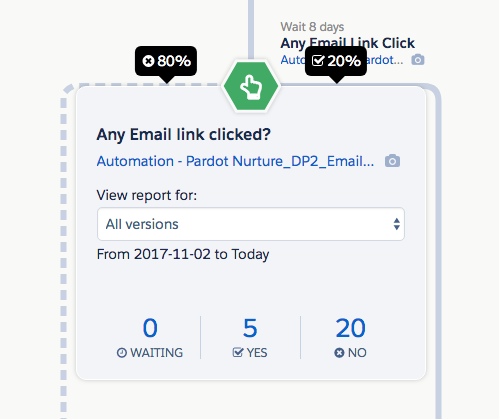
Your program is running now, so you can relax and celebrate a bit. However, your job is not yet done. We recommend scheduling a recurring task for yourself to review how the program performs, maybe on a biweekly or a monthly basis – depending on your campaign’s timeline. By looking at the exported report, you can see which of your email templates are not performing well and need to be optimised. The reporting view in Account Engagement also shows you how the triggers and rules divide your audience, and see the different journeys they are taking.
In case you’d like to make any changes to the program itself you are able to click on ‘Pause’ to make your amendments. Once you are ready, run a test to be 100% sure everything is correct, then start the program. Your prospects will continue the journey from the step they were at during the paused period.
I hope you got a good understanding of the capabilities of an Account Engagement nurture program and that this article inspired you for your next campaign. If you have any questions, you can get in touch to learn more.
*This blog was originally published in August 2018
