Account Engagement (Pardot) customers you now get Marketing Cloud Growth or Advanced edition features included at no extra cost. This allows users to start taking advantage of the features without a “big bang” migration approach. You can literally have the best of both worlds. Continue reading “Webinar: The Future of Salesforce Marketing”
Author: Sarah Kelleher
Salesforce Foundations: Free Marketing and Commerce for Every Customer
Salesforce are giving the new Marketing and Commerce capability to every Enterprise Sales and Service customer for free. No, really! This isn’t just clickbait. Building on the Free Data Cloud initiative, announced at Dreamforce 2023, Salesforce customers can now access more of the new features on the core platform at no additional cost. Let’s take a look at what’s included with Salesforce Foundations and why this is important for the future of the platform.
Continue reading “Salesforce Foundations: Free Marketing and Commerce for Every Customer”
CzechDreamin 24 – Our Highlights
On Friday 17th May 2024, Chris and Sarah from #teamnebula headed out to Prague for CzechDreamin 2024. This is the fifth edition of this Salesforce community conference and it did not disappoint! Here are their highlights: Continue reading “CzechDreamin 24 – Our Highlights”
Enabling Marketing Cloud Growth: First Impressions
Marketing Cloud Growth is the new product from Salesforce that’s causing quite a stir. With two established marketing automation platforms already, why has Salesforce released yet another?! Continue reading “Enabling Marketing Cloud Growth: First Impressions”
Marketing Cloud Growth: brand new marketing automation from Salesforce… wait, what?
There’s a new kid on the Marketing Cloud block and it’s causing quite a stir! Salesforce have publicly announced Marketing Cloud Growth Edition, available in some regions from today.
Announcing the Salesforce Certified Marketing Associate credential
New year, new credential! Salesforce has today announced the new Salesforce Certified Marketing Associate. This brand new certification allows marketers to prepare for a career in Salesforce marketing and demonstrate their understanding of the platform.
Continue reading “Announcing the Salesforce Certified Marketing Associate credential”
Qualifying Existing Contacts from Account Engagement
When designing a lead lifecycle, organisations will typically focus on the journey for a net new lead. Salesforce and Account Engagement’s out-of-the-box features provide an easy route for new prospects to be identified, qualified, handed over to sales and worked through the sales process.
Continue reading “Qualifying Existing Contacts from Account Engagement”
How Can Tech Companies Actually Make A Difference This Earth Day?
This Saturday April 22nd, we’ll be celebrating Earth Day. As a technology consultancy, it’s not always obvious how we can make a difference when it comes to sustainability. But every business has a responsibility to consider their environmental impact, so we’ve got some tips on how a tech company can add sustainability to their agenda.
Continue reading “How Can Tech Companies Actually Make A Difference This Earth Day?”
Validate your Email Sending Domain in Account Engagement (Pardot)
One of the changes for Account Engagement in the Spring 23 Release is a new way to validate your email sending domain. If you’ve been using Account Engagement for a while, chances are you set up your domain during implementation and haven’t thought much about it since. So, what does this change mean and what do you need to do?
Continue reading “Validate your Email Sending Domain in Account Engagement (Pardot)”
Define Your Global Marketing Strategy with Account Engagement
In the last few releases, the Account Engagement product team has given us some amazing enterprise-level features for global marketing automation. We’ve seen the introduction of Einstein, External Actions and a more powerful infrastructure to back up larger datasets and complex operations. Global enterprise businesses are now choosing Account Engagement more and more. But how does a famously simple tool fit the bill for these multinational organisations?
As with most strategies, success with global marketing automation is born out of planning. The two key parts of this recipe are People and Structure. In this blog, I’ll be focusing on how the structure of your organisation can drive excellence in Marketing Automation.
The key to structuring a successful global implementation of Account Engagement is defining ownership of the platform. The first step is to think about your overall approach to different areas of the platform. Will you opt for a collaborative, global approach or a decentralised, regional approach?
Collaboration AND decentralisation
First up, what does “collaboration and decentralisation” mean? These terms represent the two ends of the spectrum of ownership. In other words, the model for who owns what in your marketing strategy and the balance you strike between top-down central governance and regional independence.
Defining ownership is critical ensuring all the moving parts of your marketing automation platform work together. Poorly defined responsibility leads to duplication of effort, important details being missed, frustration amongst users, demotivation and ultimately, non-adoption.
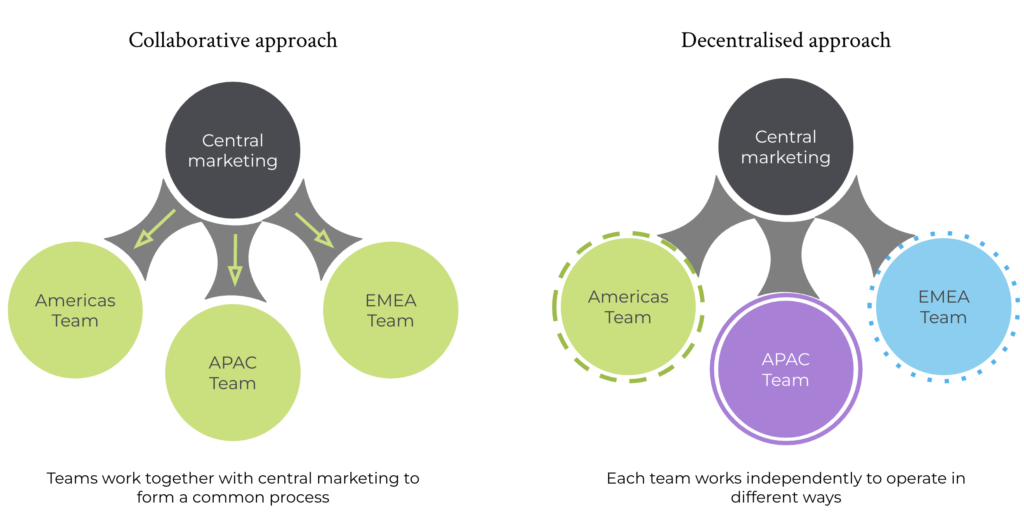
Collaboration
The spectrum of ownership can be applied to any area of a business. The collaboration end focuses on areas of your strategy which must be globally consistent. This might look like:
- Central governance
- Top-down distribution of process, content or resources
- Consistent implementation across all global teams
- All users working together to adopt a common approach
In the marketing automation context, this might be your data handling policies or your core platform integrations.
Decentralisation
At the other end of the spectrum, you might implement a decentralised approach to strategy. This looks like:
- More flexibility for users in execution
- Regional or cultural differences
- Central guidance and support .
Newsletters or holiday campaigns are a common example of decentralised marketing automation.

Looking for help with Account Engagement?
Applying ownership to Marketing Automation
We’ve seen each end of the ownership spectrum, but it’s not quite as simple as picking a side. You can’t just say “We’re going to be decentralised” or “Let’s opt for collaborative strategies”. There’s a huge grey area, as what works for one element of your marketing automation strategy won’t work for another. So, you may need to be flexible. Ownership of each area is a spectrum and each organisation will fall on different parts of this scale. This position may even shift as time goes on and the market changes. Typically, as organisations grow there is tendency towards the decentralised end, but this is by no means a rule.
Spectrum of ownership
In the diagram below, you can see examples of what each end of the spectrum looks like when applied to different areas of Account Engagement. Try plotting where your organisation sits on the scale for each area. You will probably find you land somewhere more in the middle than right at either end.

Let’s look at an example to illustrate why that is. When it comes to data, you can have an entirely open sharing model. All users can access, segment and market to all records. This is a simple structure but can raise governance concerns, particularly around regional privacy laws and capacity for human error.
On the other end, you could have a totally segregated model, with multiple distinct partitions of data. This means each team “owns” their own portion of the data and users can only access and market to data which “belongs” to their team. This creates more confidence from a governance and security perspective, but can introduce challenges with architecture, permissions and duplicates, potentially creating unnecessary technical debt.
So perhaps you land somewhere more in the middle. This might mean having some way of controlling which regions have access to which data but with some degree of flex where it makes logical sense for a record to be shared. For example, a Prospect lives and works in the US but attends an event in Germany. Both the Americas and EMEA teams are likely to need to communicate with that record without creating duplicates.
How to define your ownership strategy
If you haven’t yet mapped out your ownership strategy, use these points and the questions in the table below to help you understand where your company falls on the scale for each area of Marketing Automation.
-
Related processes
Parallel or downstream processes could have a big impact on how you are able to structure your marketing automation strategy. For example, if your sales data is heavily locked down, an open marketing data model may not be appropriate or even possible.
-
Team structure
You may want to have centrally created email templates, but if there is only one central marketing manager with limited capacity, this creates a bottleneck and decentralising template creation may be a better option.
-
Named owners
You may already have Product Owners or BPOs in your organisation but if not, it’s important that the buck eventually stops with someone. Then, once you’ve decided on an approach, it’s also critical that everyone knows who those owners are. You must not get into a situation of users being passed from pillar to post because everyone thinks someone else is responsible for this field on the preference centre or that newsletter list. Take ownership, write it down and share it. With everyone.
-
Technical feasibility
It’s important to understand what the tools you have will do out of the box vs. what you’ll need to create custom. Although every Business Analyst will tell you not to solutionize when defining your objectives, you do need to keep a foot on the ground and make sure where you land is technically possible. If you’re ready to undertake a significant project to heavily customise Salesforce and Account Engagement to achieve exactly what you need then great. But if you don’t have the budget, resource or timeline to do that, you’ll have to colour within the lines a little more carefully and take that into account when defining your strategy.
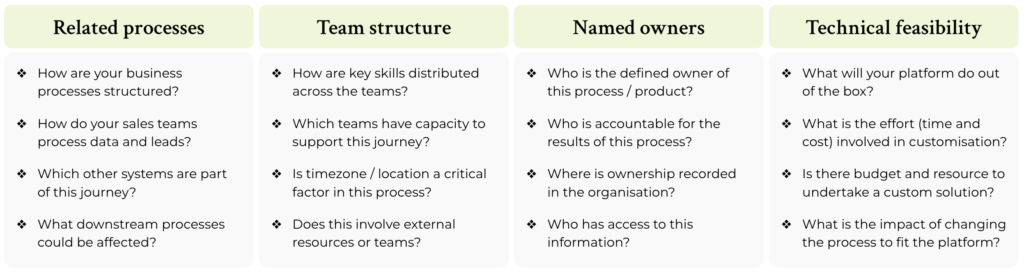
Once you have defined ownership, it’s much easier to implement a platform that will deliver the results you want. And this applies right from the big structural decisions – whether to use Business Units – all the way through to the detail of execution – who creates the Dynamic Content for your email campaigns.
Summary
Trying to implement Account Engagement (or any Salesforce product) without a clear understanding of how you want it to work from a business perspective or what success looks like is a recipe for disaster. Understanding how you want to approach key areas of Marketing Automation will help ensure you get the platform delivering on that strategy more quickly and more effectively.
If you take nothing else away from this blog post, please remember this: Strategy comes FIRST. The technology is there to support and deliver on that strategy. Define who owns what in your marketing strategy BEFORE you try to design your architecture.
And if you’ve enjoyed this post, you can watch my full presentation of this topic at MarDreamin’ and here are some other resources you might find useful:
Why You Need to Stop Using Completion Actions on Custom Redirects
Form-free event registrations, double opt-in processes, ad click tracking… there are many use cases for adding Completion Actions on Custom Redirects. But in a cookie-free future, marketers will need to look elsewhere to automate actions based on link visits. If this is all gobbledigook so far, don’t worry. Let’s break it down and see how you can create some smart automated processes with one simple trick.
A Typical Use Case for Custom Redirects
Custom Redirects are Pardot’s way of creating uniquely tracked links. These links allow marketers to see how many prospects have clicked a specific link and, most importantly, who they are as long as they are a tracked Prospect. Think of them a little like Pardot’s equivalent of utm tracking. You can have one landing page and create multiple Custom Redirects to identify who came to that page from your different sources – social media, an email newsletter, a blog etc.
Pardot also allows you to add Completion Actions to these links. This means that when any tracked Prospect clicks, Pardot can automatically update their record, add them to a list, assign them and more. A really common use case for this functionality is a two-step email verification or opt-in process (illustrated below). When a prospect signs up via a form, they receive an autoresponder and must click a link within the email to verify their subscription. That link is a custom redirect and, because Pardot is already tracking this Prospect following their form completion, the completion actions will apply immediately:
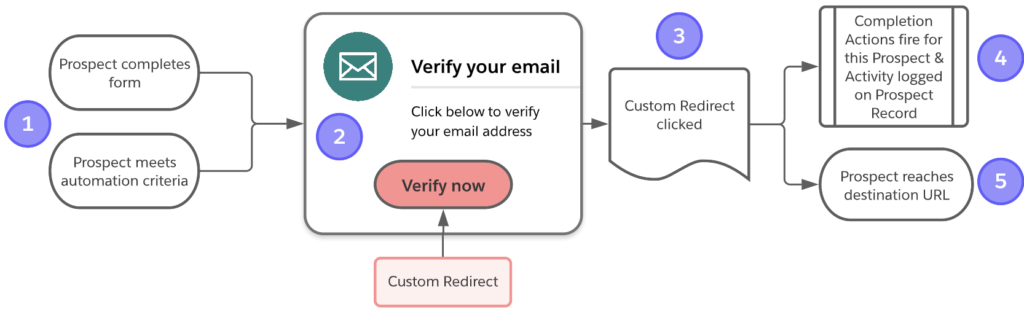
-
- The verification email is triggered by a Prospect completing a Form or an Automation
- Rule to verify imported Prospects from an event, for example.
- The email is sent to the Prospect via Completion Actions. This email contains the Custom Redirect.
- When the Prospect clicks on the link, they access the Custom Redirect.
For a cookied Prospect, the Completion Actions fire and an Activity is logged on the Prospect Activity History. - At the same time, the Prospect is redirected to the destination URL.
What’s the issue with Custom Redirects?
However, tracking on Custom Redirects is entirely reliant upon the Pardot cookie already being in the browser when a Prospect clicks it. This means that if the browser is not already cookied when the Custom Redirect is clicked, the actions won’t fire and your confirmed opt-in process will not be reliable. For example, if they have been imported from an event delegate list. Read more detail in this Salesforce help article. You could end up excluding valuable prospects from your email campaigns all because of a missing cookie. In our use case, step 4 simply does not happen:
![]()
Solutions
There are two potential workarounds to this cookieless scenario. Both are simple to set up but we would highly recommend the second approach listed here, using Pardot Form Handlers.
1 – Engagement Programs
There is a more detailed description of this issue on this Salesforce help page. In this article, Salesforce also suggests one potential workaround using an Engagement Program. As they describe, rather than using an autoresponder to send the email containing custom redirects, you set up an Engagement Program which sends the email and uses a Trigger step to listen out for a click on the specific link. Although this does work and is much more reliable than a Custom Redirect, there are two key downsides to this approach:
- Timing – Prospects can take up to 10 minutes to join an Engagement Studio and perhaps longer for actions to be applied. For anything which requires an immediate response, such as sending an autoresponder, you may not want to introduce this delay.
- Scalability – each Pardot tier has a limit on the number of Engagement Programs that can run at the same time. Using Engagement Programs to replicate Completion Actions could risk hitting this limit.
2 – Form Handlers
An alternative approach uses Pardot Form Handlers to mimic the behaviour of a Custom Redirect. Because a Form Handler submission relies on an email address, rather than a cookie, the Completion Actions will always fire. Even if the prospect has not already been cookied or clicks the link from a non-tracked browser or device.
To set this up:
- Create a Form Handler:
- Set the Success URL and Error URLs to Specific URL and enter the Destination URL you want Prospects to go to
- Add email address as the only field using email as the External Name
- Add your Completion Actions
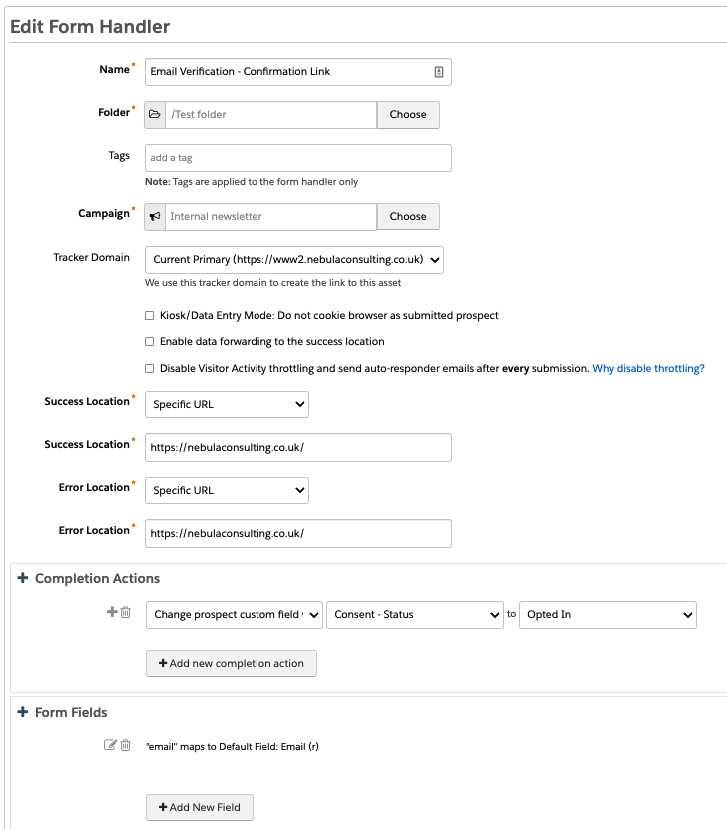
- Copy your Form Handler URL (make sure you use the version with the Tracker Domain NOT go.pardot.com)
- In your email, update your CTA to add the Email Merge Field at the end of your Form Handler URL like the example below:
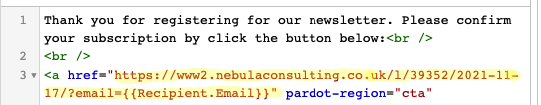
If you are still using legacy Variable Tags, use %%email%% instead. Then go and upgrade your account to HML 😉
To visualise this more clearly, below is the journey that a prospect goes through using this Form Handler method:
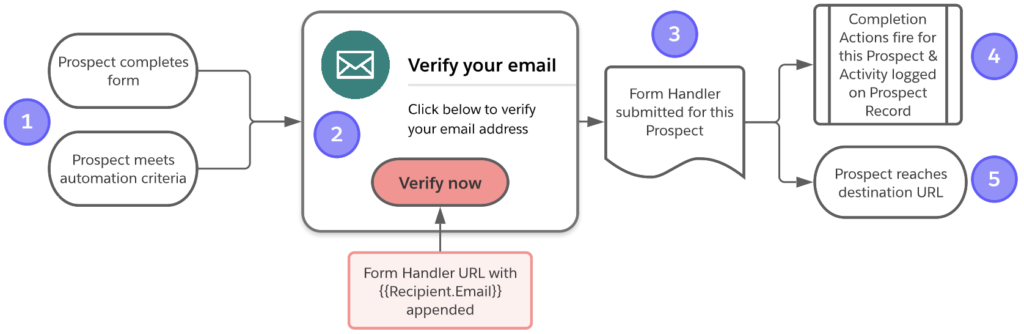
In this instance, the process is exactly the same as our first scenario using the Custom Redirect, but with a Form Handler instead and step 4 will complete even when there is no existing Pardot cookie.
This whole process takes the same amount of time to resolve as a Custom Redirect so there is no negative impact on user experience. To demonstrate that, here’s a live action demo of this taking place from the customer perspective!
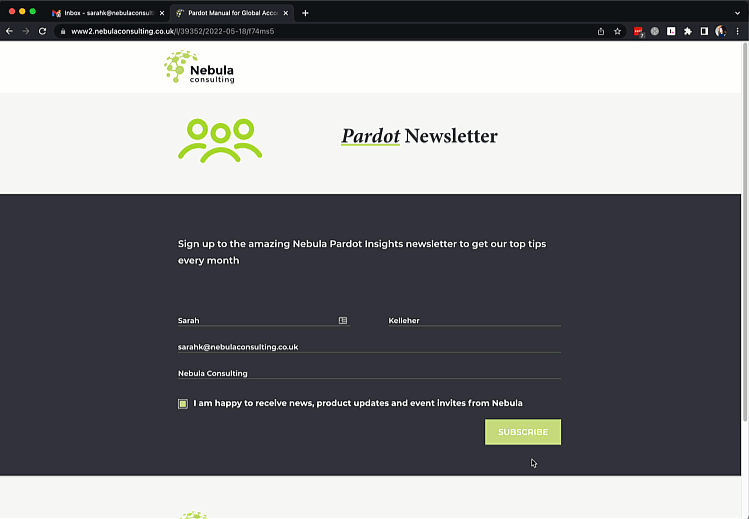
Summary
So, there you have it. Why you need to stop using Completion Actions on Custom Redirects and what to use instead.
TL;DR version:
No cookie = No Completion Actions for Custom Redirects 👎
Engagement Programs take too long and aren’t scalable 👎
Use a Form Handler in place of a Custom Redirect 👍
Important Note
This solution involves sending data to a form handler via a URL parameter, which could be at risk of bot submissions or mailicious activity. If you have any concerns about this, please consult with your IT team before implementing the solution.
If you want to prepare for a cookie-free future, get in touch with our Pardot experts today and see how we can help you.
Everything you need to know about Engagement History in Pardot
Pardot has been a Salesforce product for nearly a decade now and one of its key strengths in the martech landscape is its simple, reliable and powerful integration with Salesforce. Without a single line of code, your marketing and sales data can be combined to create a seamless lead lifecycle from the first touch to opportunity closed.
Continue reading “Everything you need to know about Engagement History in Pardot”
