
Dependent Fields for Pardot Checkboxes
Dependent Fields are important for any successful form strategy. However, this functionality is only available for the Text or Dropdown field types. But what if you want to use a Dependent field with a Pardot checkbox?
Read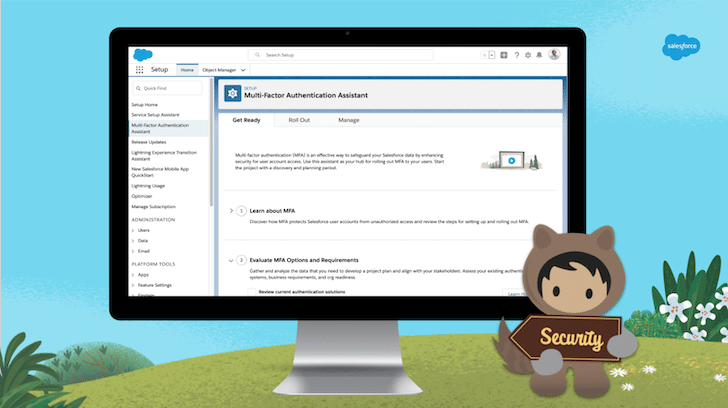
MFA for Salesforce Users: What you need to know
The number of cyberattacks against businesses is on the rise. Therefore, it is important that we implement stronger security measures to protect our customers and their data. Consequently, MFA for Salesforce Users will be required in order to access Salesforce products from February 2022.
Read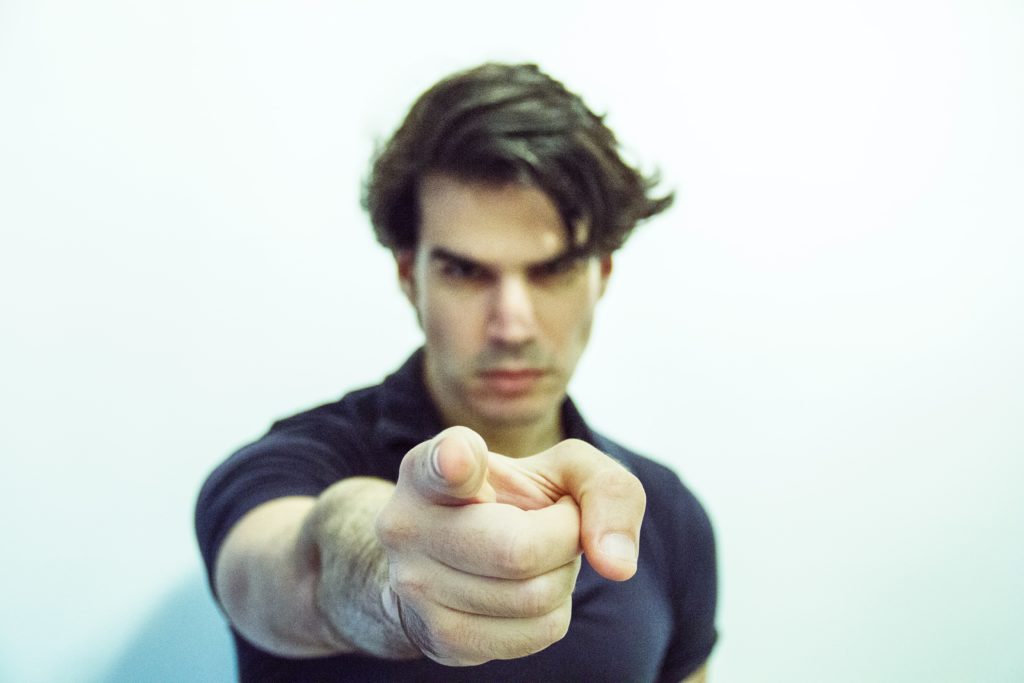
Did You Assign That Prospect?!
One of the most common questions I get asked as a Pardot Consultant is: ‘Why didn’t this happen’. This can be anything from ‘Why didn’t this prospect sync into that Salesforce campaign’ to ‘Why didn’t this task get created’. In most cases I respond with the question ‘Did you assign that prospect?!’. In my experience, […]
Read
Incremental Field Values in Pardot
There are so many clever tools available to use in Pardot… if only you knew where to find them. Today, I’m going to take a look at how we can use one Pardot solution to help achieve a multitude of cool automations – Incremental Field Values.
Read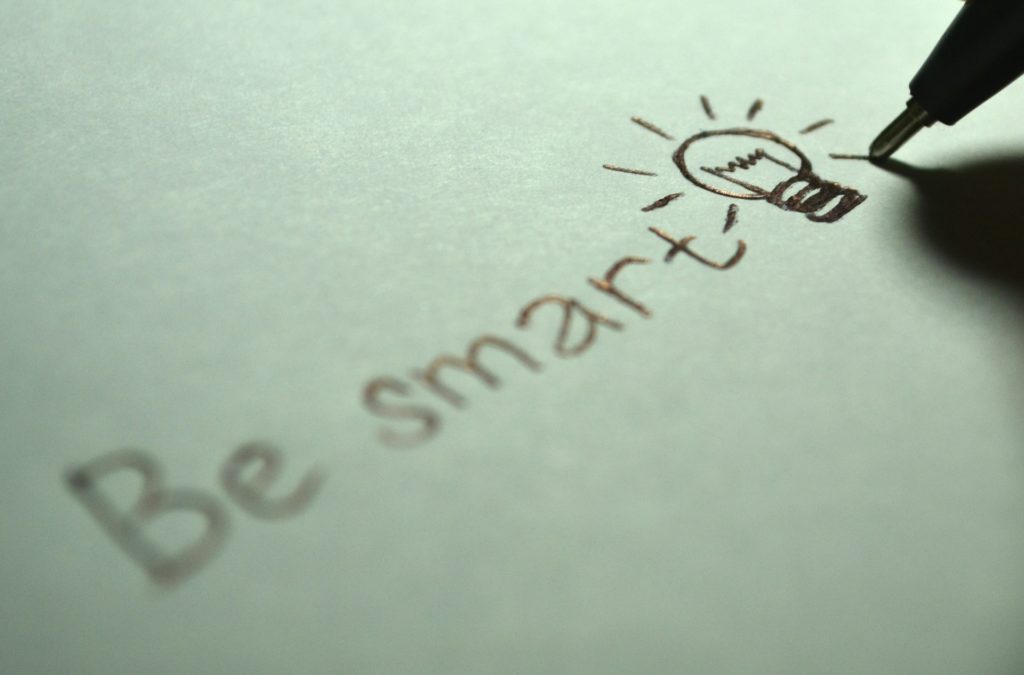
How to Build Smart Segmentation Lists
Segmentation lists are crucial for every email communication strategy, as they form the target audience you would like to reach. However, the focus can easily shift to the emails themselves, and away from the target group, resulting in campaign specific segmentation. There are some cases when that is ideal, but why not consider placing your […]
Read
Moving to Pardot First-Party Cookie Tracking
When a technical change is available in your Pardot account, it can be hard as an administrator to get all the facts, and put together a plan of action. Pardot First-Party Cookie Tracking is no different. I’m going to break down what the change is, and how to successfully implement it!
Read
Pardot Tracking with UTM Parameters
Do you find it hard to identify entry points for your digital marketing campaigns? With UTM Parameters you can easily put the pieces of the puzzle together and impress your team.
Read
Dynamic Lists & Salesforce Campaigns Discrepancies
One of the great things about the Pardot/Salesforce connector is the flow of data. We can utilise this to pull in prospects from Salesforce Campaigns into our Dynamic Lists in Pardot, but what happens when something doesn’t look right? I’m here to show you what to look out for, and talk about what might have […]
Read
Engagement Studio: 5 Common Mistakes
Engagement Studio, what a dream tool. You can welcome, nurture and re-engage your prospects (you can find some examples here). But what happens when something goes wrong? There’s nothing worse than starting your program and realising there’s an issue with the set up. Luckily, I’m here to help with the 5 things I see go […]
Read
Configure Salesforce User Sync for Pardot
Salesforce User Sync is an excellent feature that lets you create and manage your Pardot users in Salesforce. After you have mapped your Pardot and Salesforce users to prepare for Pardot User Migration, the process to enable Salesforce User Sync is not that complicated. But before you configure it, take a look at our considerations […]
Read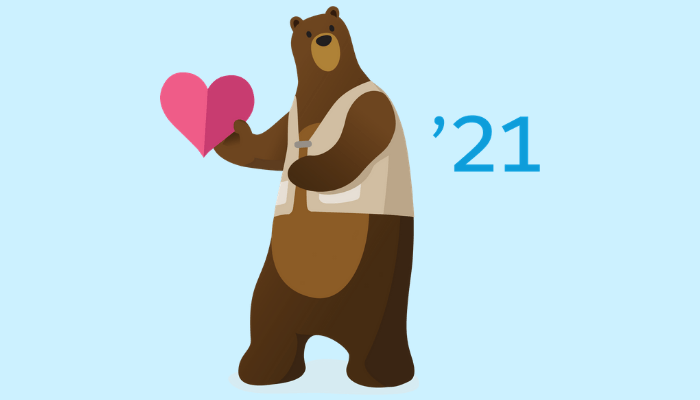
Spring’21 Pardot Release Summary
Here at Nebula we are very excited about the upcoming Spring’21 Pardot release. So we’ve outlined a quick summary because we want you to be just as excited for this release as we are!
Read
Styling your Email Preference Centre (EPC) Lists
If you’re a regular visitor to our blogs, you’ll know all about the importance of creating Email Preference Centres (EPCs), and ensuring yours is set up correctly. Previously, Jeena explained the importance of having an Email Preference Centre, and Sophie provided some EPC Gotchas, and showed you how to style your page. Once you have […]
Read
