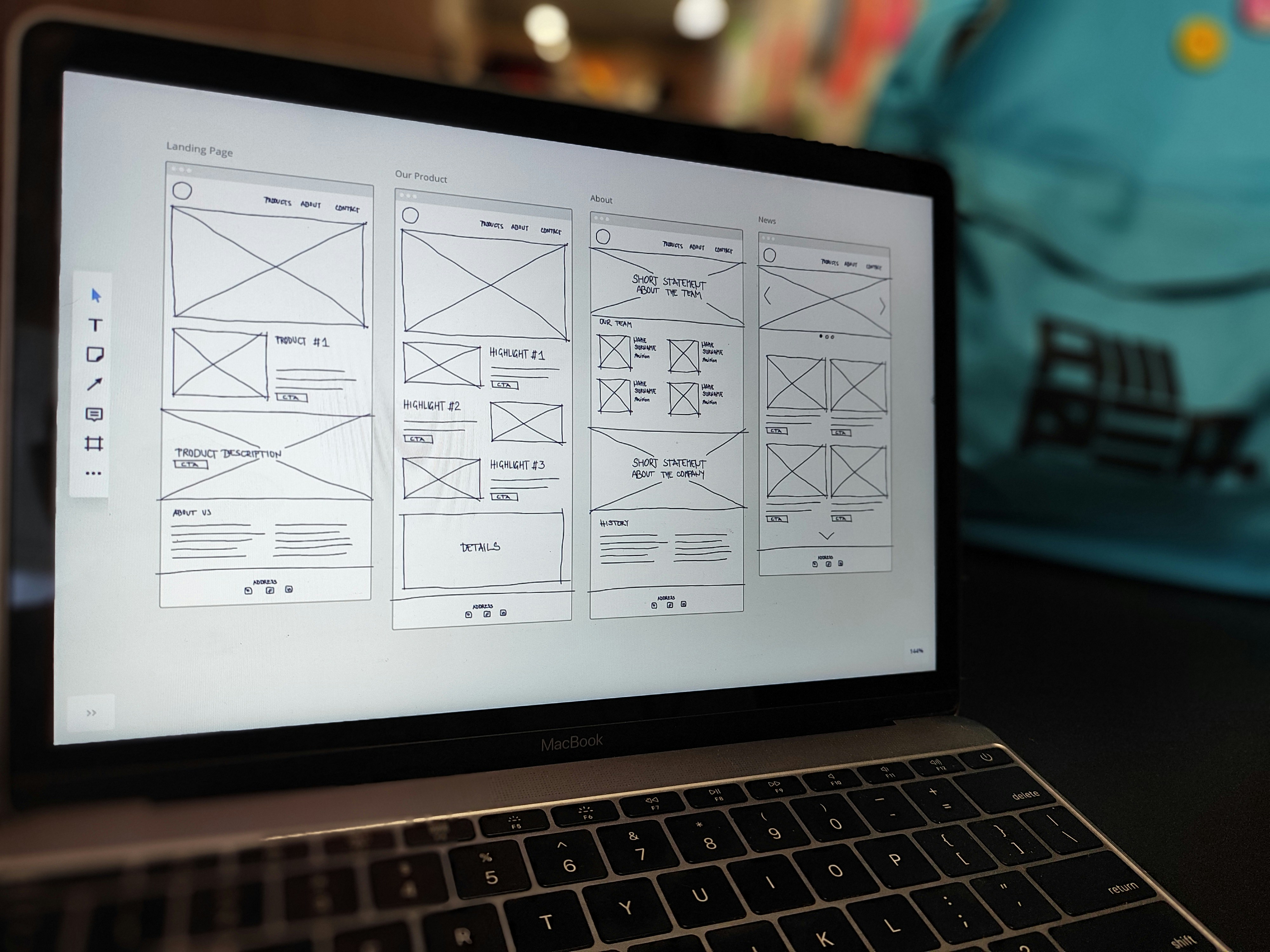Book a Consultation
Empowering our customers to succeed is one of our core business values and we really do put customer success at the heart of everything we do. To see how we can help you achieve your business objectives and realise the power of the Salesforce platform, get in touch with our team of experts.