It’s very common to exceed your Pardot account’s usage limits. This is a normal scenario encountered by most users at some stage of being a Pardot Admin, so don’t panic. The limits are Pardot’s way to remind your team to keep your account clean and organised.
When you see any warnings regarding Pardot limits, alert your Pardot Admin team as soon as possible. They have access to the Usage and Limits section, displaying the available features for your account.
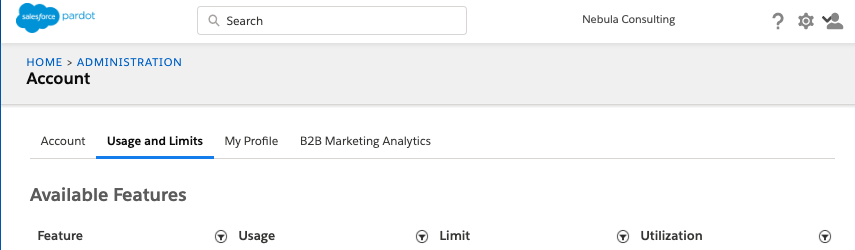
Your Pardot limits vary depending on whether you have Pardot’s Growth, Plus or Advanced edition. For more information, check out the Pardot Pricing page. Your admin team can request an upgrade on your account limits for a price, but we recommend to start with an audit of your account first.
Here are the most common areas we come across with limitation issues, and what we can do to prevent and solve them.
Mailable Prospects
A mailable prospect is defined as ‘a prospect who can receive Pardot emails’. Your prospect database is purchased in blocks of 10,000 mailable records. There are several considerations you could think about in terms of reducing the size of your mailable database:
- Depending on your segmentation strategy, you might not be targeting a certain portion of your database. You could consider deleting any prospects who haven’t received any emails from you within the past 12 months, or are not included in any of your mailing lists.
- You could also look at the prospects who haven’t been active in the past year(s), and move them to your Recycle Bin. Find those prospects by applying the following rules:
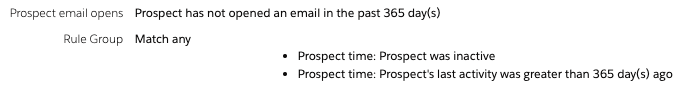
Note! In case you do need to target them with any communications, you just need to restore them from your recycle bin.
Landing Pages, Forms and Engagement Studio
- Only create a new landing page / form if you need it for a specific event, gated content or any particular campaign.
- Decide if you could use the same form on multiple landing pages. If you would like to make any changes (new fields or completion actions), then use separate forms.
- Review your existing pages and forms on a monthly basis, and delete any that are no longer relevant.
- If you are using the same landing pages in your emails, update the existing ones with new information instead of creating new ones.
- When an Engagement Studio nurture has completed and no prospects will enter, pause the program and then delete it.
- Make sure that you name your assets in a way which is aligned to your naming convention. This will help you identify where that page / form is used, and whether you need to keep it or not.
Note! Archived landing pages and forms are counted towards the Pardot limit, which means you can’t use that feature as a solution.
File Storage
- Resize your images before uploading them to Pardot. Bigger images take longer to load on emails, which affects customer experience, as well as taking up space in Pardot.
- Place your files into an appropriate folder – this will help you to locate the files quicker.
- Ensure you are not uploading the same file multiple times. You would duplicate the files and could forget which file is in use over time.
- Review the level of your file storage on a regular basis. Then delete any files that are not in use anymore.
Watch out! Deleted files can not be restored from the Recycle Bin, so only delete a file that you are sure is not in use.
Automation Rules
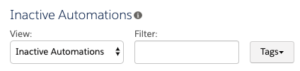 Filter the inactive automation rules to see the ones that don’t match prospects anymore. Review them one by one and decide if they are still relevant to your campaigns.
Filter the inactive automation rules to see the ones that don’t match prospects anymore. Review them one by one and decide if they are still relevant to your campaigns.- Audit your rules and look for any duplications or similarities. You could have old and new automation rules running for the same purpose.
- Check if the applied rules are connected to your current setup, especially with grading.
Note! All stages of automation rules – draft, running, paused – are included in the Pardot limit.
I always advise my customers to do regular health checks and focus more on prevention, rather than quick solutions. You don’t have to wait for spring to clean and organise your Pardot account.
Do you need help with running your own Pardot health check audit? Then contact us today and we can take it from there.
