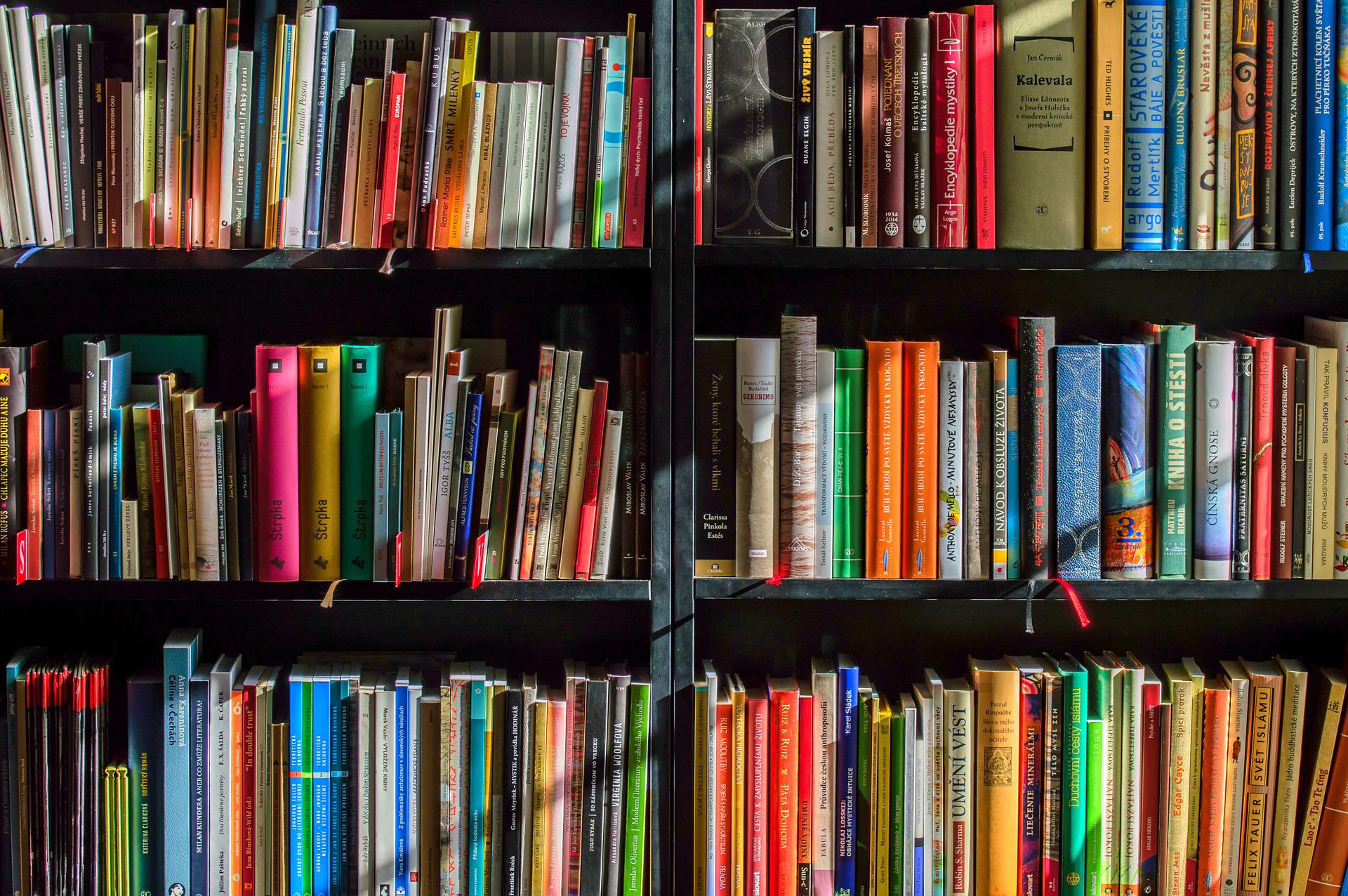Let’s imagine a library before we talk about Account Engagement (Pardot). Books are organised by genres to separate shelves and often categorised in alphabetical order. This makes it easy to find the book you need. Now, why can’t we have that, in the form of an organised account?
Note! This blog post has been updated on 1st December 2022, following the Winter ’23 Release.
It all starts by building your own processes, which will be the foundation of your organised account. That for me, relies on 5 main things:
1. Folder structure
When organising your account, the first thing you should consider is your folder structure. Think about how your teams operate. Is it based on a specific region, product type, or marketing activity? Try to replicate the same initial structure across your folders.
For example, if your teams are working on region-specific campaigns, then you should create one main folder for each of them: AMER, APAC, EMEA, and GBL. Users can create additional subfolders for target countries to separate campaigns even further.
We recommend creating main folders for testing or audit purposes, as well as for your primary email and layout templates. You can even restrict these folders to be visible to the marketing operations and digital teams only. This way, you can ensure that your marketing users are not able to make any changes to the assets stored there.
2. Naming convention
Introducing strict naming conventions – It can help find campaigns faster and help you easily identify which assets are connected to each other. In addition, when you are building a Salesforce report you can rely on the ‘Name contains’ filter for connected assets.
In order to help you imagine how your naming convention would work, let’s see our example below regarding a specific campaign.
- Scenario: We are planning a Christmas party for December 2022 in London.
- Campaign name: 22Q4.UK.EV.ChristmasParty.Dec25
If you want more inspiration, read the article I wrote a few years ago about this topic: Find your Naming Convention

Looking for help with Marketing Automation?
3. Tags
Some say that tags are the most underestimated organisation tool in Account Engagement. In fact, you could use them for many aspects of your activities, such as sorting prospects, filtering data, and campaign reporting.
Every asset and prospect can be tagged with one or multiple keywords or phrases, which you can include in your segmentation and organisation. Are you not sure how to start? Take a look at our summary, and if you need any guidance, get in touch.
4. Empty Uncategorised Folder
Even when you have a perfectly organised folder structure, assets will still end up in the Uncategorised folder. Whether it’s a quickly uploaded file or a test list. It’s just way too easy to save them there, even if no naming convention is set. This is how many customers pile up thousands of assets in that folder, resulting in ultimate chaos.
5. Regular File Storage Review
Remember to review the level of your file storage on a regular basis and delete any files that are not in use anymore.
Following the Winter ‘23 release, you are able to see a “Last Viewed” field on your files list. This shows you the last time someone accessed the file online or viewed it in an email or landing page. With this great feature, you can audit and clean up your content storage in a much easier way.
***
Above all, start organising before you have confused users, hours lost in a simple search, or thousands of uncategorised assets! It is never too late to put these processes in place, and I guarantee they will make everyone’s life easier.
As part of our Audit services, we help our customers identify areas of improvement, including maintaining an organised account. In case you are interested in such support, please get in touch now.