Pardot Completion Actions allow you to perform a range of tasks automatically – as the name would suggest, they happen off the back of an action. For example, when a prospect completes a form, visits a page or downloads a file.
But how can we best utilise them? Here are 4 use cases:
1. When a Pardot form is submitted
This is probably the most common use case for a Completion Action. For example, when a prospect fills out a form requesting a whitepaper, you could use the Completion Action ‘Send Autoresponder’ to send an email containing a link to a whitepaper.
You can see the set up below:
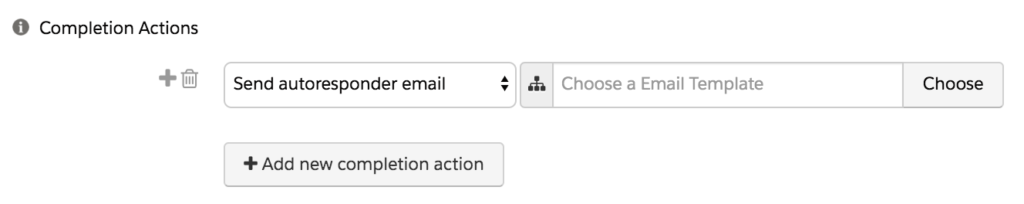
2. When a Pardot file is downloaded
Files can be uploaded into Pardot as trackable files (under Marketing > Content > Files). You can add Completion Actions to files you upload (excluding image files).
If a file you have uploaded is related to a particular product or service, and it’s sitting on your website or as a link embedded within an email, then you can set up a Completion Action on it. For example, you might want to add any prospects who click that file to a particular list, so you can segment your prospects according to what trackable content they are interested in.
Equally, you could do this by using a Custom Field called ‘Interested In’, and use a Completion Action to update their field value to reference the file they clicked.
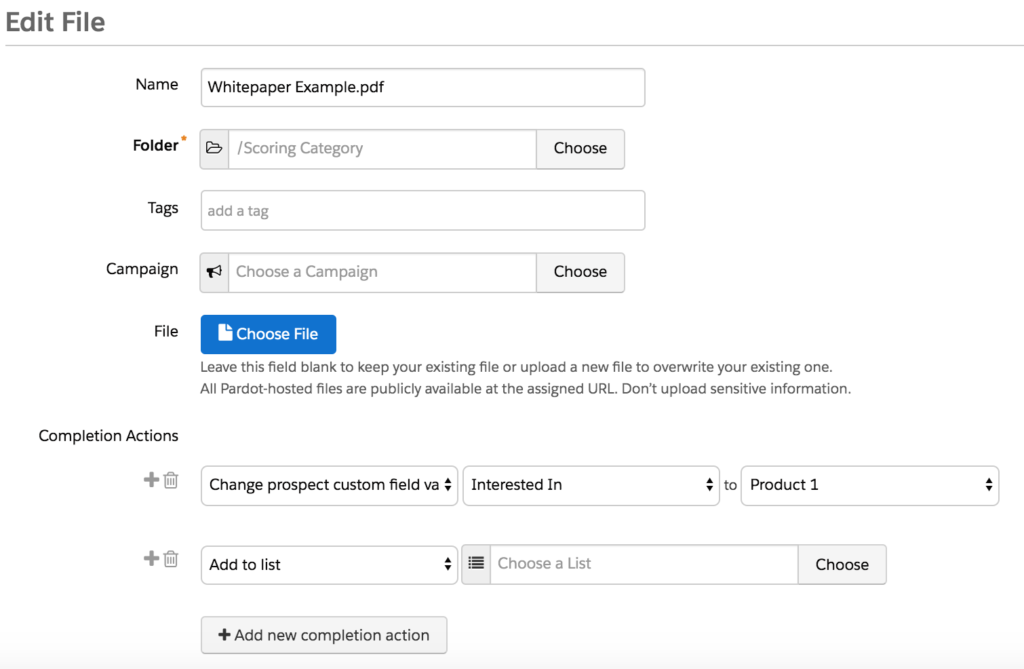
3. When a website page is visited
Page actions (through completion actions) are a brilliant way to drive easy leads through marketing automation, and assists with segmentation.
For example, you might want to use the Completion Action ‘Notify user’, to alert a member of your Sales team when someone visits a key page on your website. A common example of this is the pricing page. You can see the set up below:
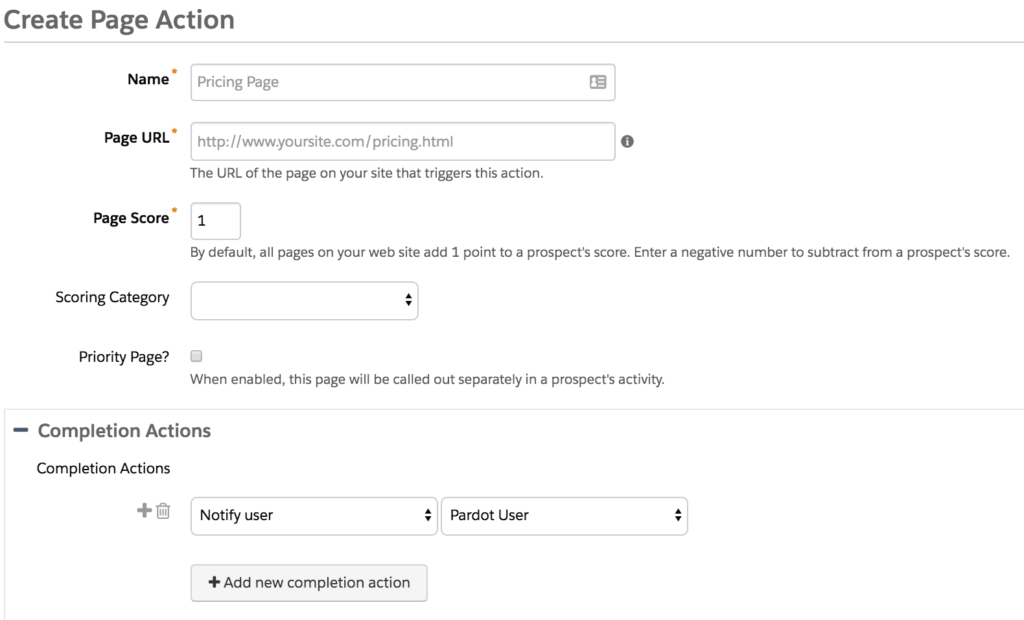
4. When an email is sent
On a list email send, you could use the ‘Notify User’ if a specific URL is clicked. For example, you may have a link in your email with the call to action of ‘Request a Call Back’. You would then have a landing page that sits behind that call to action. The copy on the landing page might say “Thanks for requesting a call back, one of our representatives will give you a call shortly”.
In the back-end, the Completion Action would be notifying a member of your Sales team that someone had requested this call back. You can see the set up of this below:
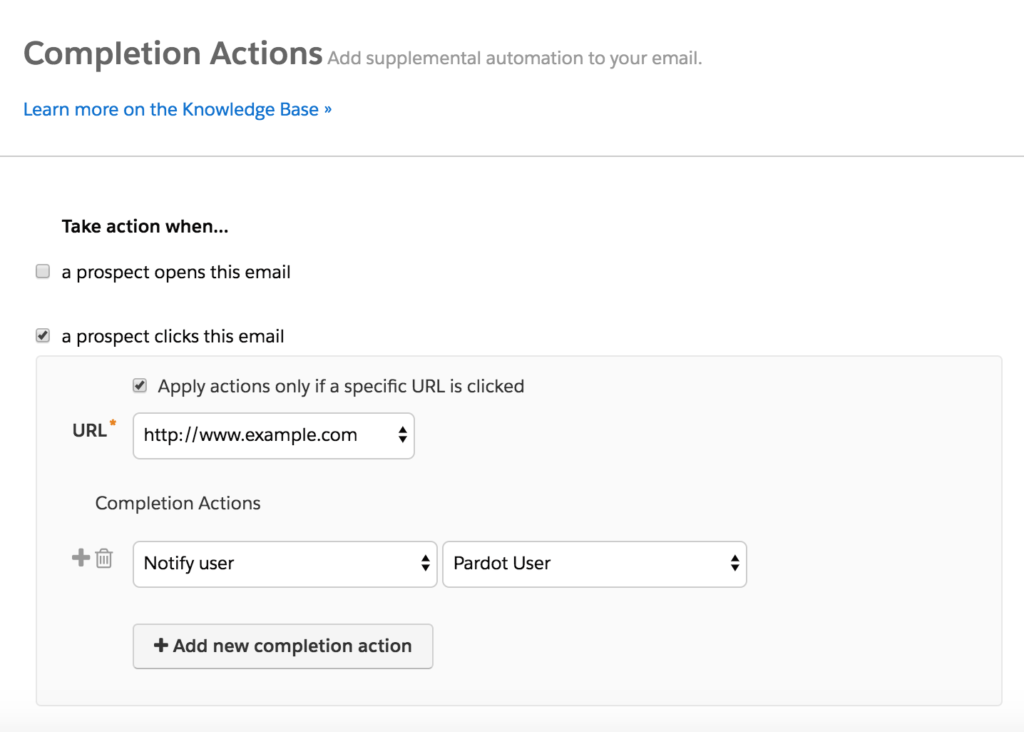
You can find a comprehensive list of Completion Actions here. If you need help setting up Completion Actions, you can get in touch with us here.
