Pardot user roles determine which features and data a user has access to. While there are four default user roles to choose from (Administrator, Marketing, Sales Manager, and Sales), these roles are not editable. You may find there are instances where you need a more flexible solution for access permissions. Enter Custom User Roles.
What are the four default user roles?
It’s important to understand what the default roles are, before you can decide if you need a Custom User Role.
- Administrator – Anyone with the administrators user role has access to all settings, prospect data, and modules. These are your power users.
- Marketing – These users have control over prospect data and marketing modules, including creating lists, forms, landing pages, and sending list emails.
- Sales Manager – Sales Managers have access to all prospect data and visitors but no marketing functionality. Sales Managers can send one-to-one emails to prospects, but can’t send list emails.
- Sales – Sales users only have access to prospect management functionality for prospects they own. Sales users can send one-to-one emails to prospects, but can’t send list emails. They can view, edit, and export the prospects assigned to them.
Outside of those default roles we have Custom User Roles. They allow you to provide specific permissions to users that are completely customisable. Sort of like a pick and mix! Here are a few use cases for using Custom User Roles.
1. Need a slight adjustment to one of the default roles
You may find that the default Administration rule provides too much access for a selection of your users. For example, if you have a first-line support team for Pardot. They may need to have access to everything, except fundamental set up changes to your account (for example domain management), and they do need to be able to add users.
In this case, you can copy an existing default user role.
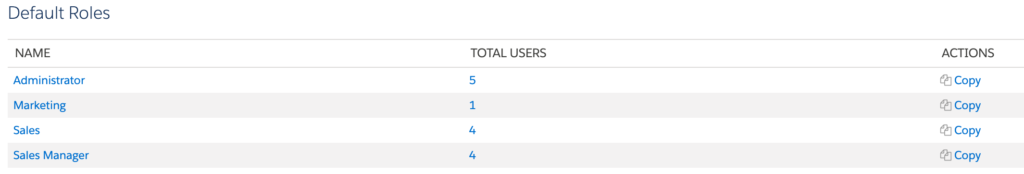
Once copied, you can make the changes to the permissions.
2. Working with an external design team
This is a very common use case for Custom User Roles. Imagine you need some help with your Email Templates or Forms and Landing Pages design. You decide to bring in an external agency to help out. You’ll want to give them access to Pardot, but ideally only to your Pardot assets. There’s no need for them to be able to access your data or any admin functionality.
In this instance, you’ll likely want to clone the Marketing default role, and then make some changes.
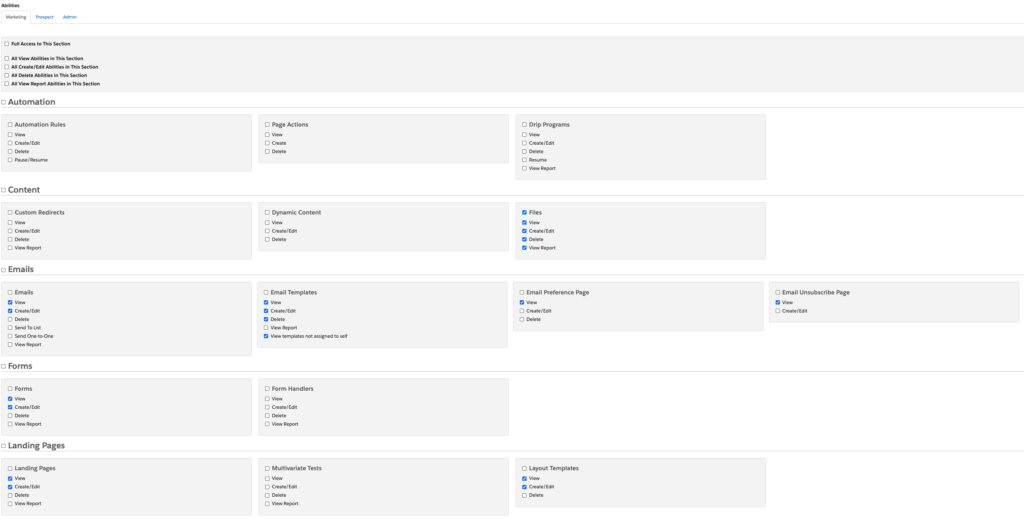
For example, you’ll want to make sure only ‘View’ under Folders is ticked in the Admin section, and that there is nothing ticked under the prospect section.
Under the marketing section, you’ll need to decide what you want the agency team to have access to. For instance, you may want to give them access to ‘View’ and ‘Create/Edit’ Layout templates, but not give them access to ‘Create/Edit’ your Email Preference Page.
It’s all about giving the lowest level of access possible, while not hindering the agency from doing their job. This keeps your risk low, but no-ones jobs are made any harder!
3. Working with regional teams or multiple brands
Custom User Roles work well if you are a global company with regional offices or have different business units using the same Pardot account. It gives more control to the administrators of Pardot and makes it easier for users as they are only faced with tools and assets that are relevant to their role.
For example, you may have different regions who are at different levels of Pardot knowledge. I’ve seen global teams who have a European team using Engagement Studio, but their Asia team aren’t quite ready to start using the tool yet.
It essentially allows you to differentiate between your regions, business units or brands using Pardot, without needing to use Pardot Business Units. (Not sure if you should be using Pardot Business Units? Have a read here).
Remember:
- Custom User Roles are only available in Pardot Advanced, or for an additional cost in Pardot Plus.
- Once your user roles are in place, you will want to apply them, either during user setup or import.
If you’re wondering how to get started with Custom User Roles, you can get in touch with us here.
