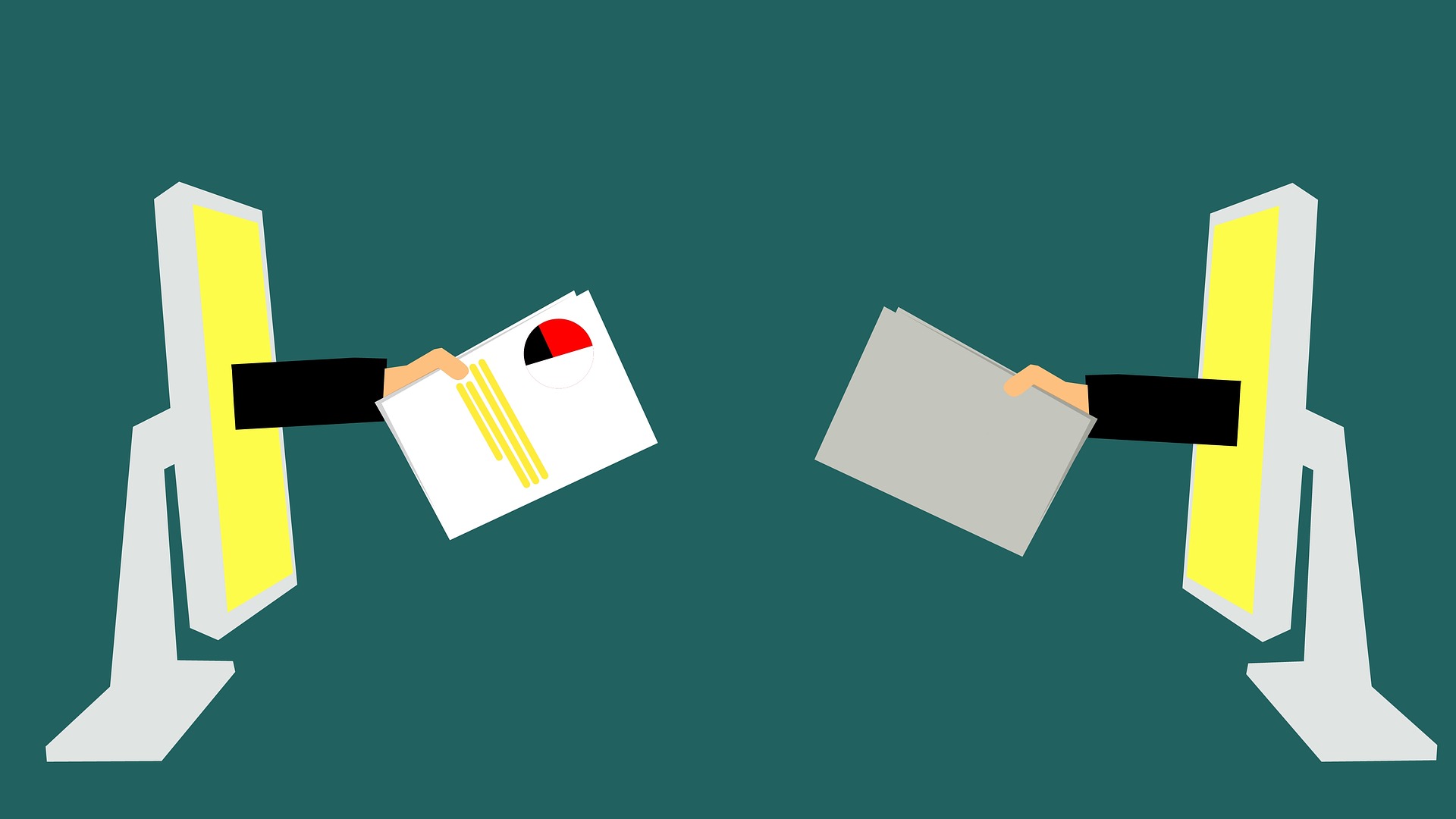Over the past years, we have seen many great new features rolled out, all related to Pardot Reporting. However, confusion can rise quickly. It’s not always easy to tell what reporting is available to you, where can you find it, and how you can make the most out of it. Hopefully, my post will help you answer your questions and clear your doubts.
When it comes to Pardot-powered reporting, we have 6 separate main tools. So, let’s go over them one by one.
Pardot Reporting
The standard Pardot Reporting provides great insight into how your marketing assets have performed. Whether that is email statistics, lifecycle reports or campaign overview. You can see everything you need within the Pardot platform. However, remember that these reporting tools can not be optimised, only filtered. Which is perfect for a general overview.
Advanced Email Analytics
This package expands the standard Pardot reporting functionality for your sent emails. Through this powered upgrade, you can review how your emails perform on different email clients and use the built-in Litmus rendering tool to optimise them.
Engagement History (Metrics)
With Engagement History metrics you can report on Pardot assets right in Salesforce. All you need is a verified Salesforce connector and Connected Campaigns enabled. With that, you can add standard components to your page layouts or build custom reports based on your requirements.
Engagement History Dashboards
One thing that’s even better than optimised reports are the visual ones. Engagement History Dashboards are powered by Pardot, Salesforce and Tableau CRM Analytics, combining all that data to show you how your Leads, Contacts or Accounts interact with your marketing campaigns.
B2B Marketing Analytics
As part of Tableau CRM Analytics, you can have access to out-of-the-box dashboards and pre-configured connections on the B2B Marketing Analytics app. Besides the standard dashboards, you can also use the datasets to build your own reporting on your Pardot marketing campaigns.
B2B Marketing Analytics Plus
The enhanced version of the B2B Marketing Analytics feature offers you more pre-built dashboards, where marketing data include predictive elements. By using Einstein Discovery, you can easily identify where your marketing campaigns need improving without looking at the data manually.
Which type of Pardot Reporting can you use?
Well, that depends on your Pardot edition. Your options are limited if you are on any of the Legacy versions (Standard, Pro, Ultimate). Speak with your Salesforce AE and evaluate your case to upgrade to the current in-market editions, where you can leverage the latest features.
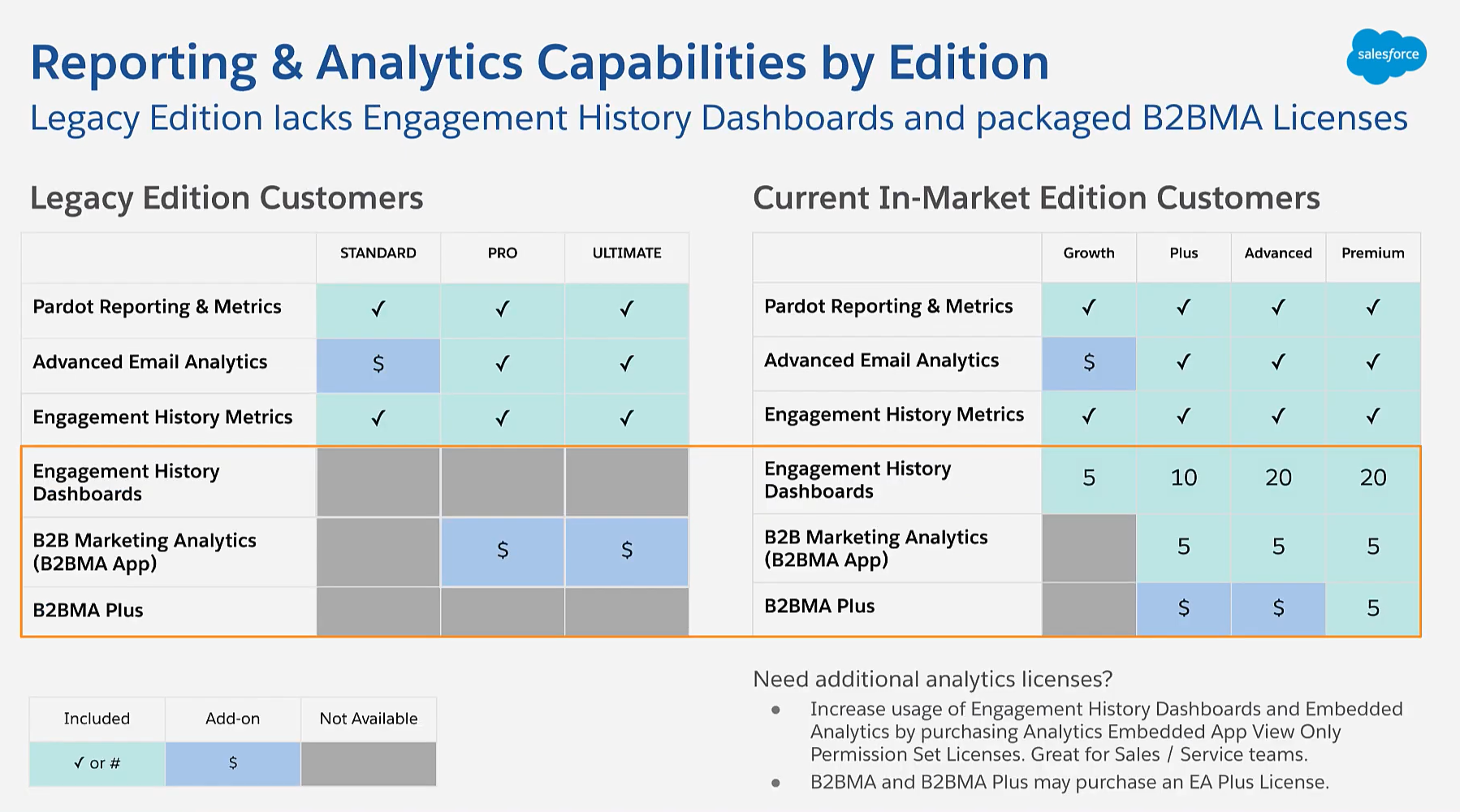
*On the Advanced and Premium editions, the 5 licences are available per business unit.
Now you are one step closer to understanding the full scope of Pardot Reporting, through Pardot, Salesforce and Tableau CRM Analytics. If you still have questions or would like our support to make the most out of your options, get in touch with our team.