The Winter’22 release is coming soon. Bringing with it several exciting new features and updates to make every B2B marketer’s dreams come true! As a result, we have additional drag and drop builders. As well as integrations galore. In addition, it will be easier to filter list views in Pardot and Salesforce. Furthermore there are email content improvements and more! Here’s a preview of my favourite new features and updates. Keep an eye out as they’re coming soon to a Pardot near you…
Drag-And-Drop Landing Page Editor
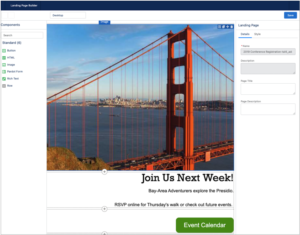
It’s here! Firstly, we started with email as the first drag-and-drop editor in Pardot Lightning. Now landing pages are coming into this experience. We see landing pages as one of the features customers shy away from the most. It can be difficult to build a layout template that meets your needs AND is responsive as well. We are certainly excited that landing pages will be super user-friendly and fun to use following this update. This feature will need to be enabled, and all files will need to be saved in Salesforce CMS. Much like the email counterpart of this experience.
Marketing App Extensions

Say goodbye to setting up Users as a workaround for third-party integrations. Say a big hello to Marketing App Extensions! You can set up a marketing app extension to plugin third-party apps. For example, a webinar platform that is not a native Pardot Connector. It is available for Pardot Plus and above customers, and managed in the Marketing Setup. This feature is going to drastically improve the Marketer’s experience with managing their tech stack. Pardot will even let you view external activity data on individual prospect records!
Slack Notifications to Pardot Users with Completion Actions (Beta)
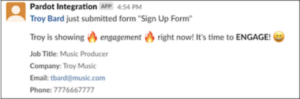
This is a beautiful outcome of a recent acquisition. Slack admins can configure the app to connect to Pardot, whilst Pardot admins can set up a Slack connector and select the relevant workspace and channels. Once set up, Slack notifications can be selected as a completion action on Pardot assets. A great way to update Users without adding to their inbox.
Customise Unsubscribe and Resubscribe Page Content
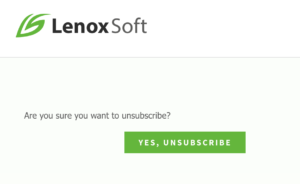
As Pardot experts, we are often asked to help customise content on these pages, which can be achieved by updating the layout template applied. With this update, you’ll be able to customise the unsubscribe prompt, button text and confirmation messages. This will be available to all Pardot editions.
New Emails built in Lightning available in Engagement Studio

Email content will be able to be ‘activated for automation’. This is so that emails user’s have built in the new lightning experience can to be utilised in engagement studio. Any time the email content is edited, it will need to be ‘activated’ again for automation. Similar to how we currently publish email templates for the same purpose. If you haven’t already set up the new email experience, find out how.
Create custom components for the email content builder

Here at Nebula we are really looking forward to getting on with this one! Create more engaging email content for prospects with the ability to create custom components to use in the email experience. Define the metadata in <component>.js-meta.xml. Define a lightning__StaticEmail target and set <isExposed> to true. See you in the email builder, component.
Pardot API Updates
You can retrieve the next page of data by calling nextPageURL directly. Or constructing a call using nextPageToken. There are also two new modules available in Trailhead to help you learn more about the Pardot API! If you’re a keen Pardot user, I’d definitely recommend adding this to your to-do list!
Other notable updates:
- Mailability Model Upgrade – Upgrade to the new mailability model on Pardot. This will come into effect when the release is deployed to your Org. Check out our blog on this.
- New filters on the list view for segmentation – Based on who updated a list and when. We all have longstanding lists in our Pardot accounts, and newly created lists too. But sometimes we want to find the most recently updated lists.
- View IP address for Prospect Activities – If you see a lot of test clicks coming from a single IP, you can filter your activity based on the IP. Go to the Activities tab on a Prospect record. You can see the IP address the activities came from here.
- Pardot Classic App Retirement announced – This will no longer be available for new accounts from this October. Consequently it will be retired by October 2022.
- CSS class change for dependent fields – To set styles on dependent form fields, use the new class name dependentField. While the old name still works, Salesforce has recommended switching the class name on your styling.
- Dataset fixes for B2BMA – Datasets used in B2B Marketing Analytics and Object Sync for Pardot were changed. Most importantly, ensure you reconfigure the app after the release to retrieve the changes!
- Einstein Key Account fields available in list views (generally available) – This is a great way to organise which accounts to work with. Add the Ranking and Uplift value to your Account list views. And prioritise based on these field values.
I hope you enjoyed our preview of what’s coming to Pardot soon. If you’d like to learn how to enable some of these features, or get some guidance on how to use them, get in touch.


