One of the greatest new features of the Summer ’21 release allows you to know more about Pardot mailability. But before you upgrade, take a look at the considerations and start planning your mailability strategy.
Note! This blog post has been updated on 23rd June 2022, following the Summer ’22 Release.
New Mailability Statuses
Up until now, we were able to separate mailable and unmailable records at a basic level, then dig deeper into the unmailable statuses with a combination of the ‘Opted Out’ and ‘Do Not Email’ fields. This has caused both marketing and sales users quite a headache in understanding who they can or can’t email and why.
But that is now over! After the upgrade, prospects will have one of the following 4 mailable statuses:
- Mailable – All Emails: The prospect can receive marketing, transactional, or operational emails.
- Mailable – Transactional Emails Only: The prospect receives transactional and non-promotional emails only. Pardot doesn’t send marketing emails.
- Undeliverable: The prospect can’t receive any emails because their address hard bounces or has had five soft bounces.
- Unmailable: Prospect is in the recycle bin. The prospect has been archived and can’t receive any emails.
Pardot automatically sets these statuses based on a combination of the mailability fields. So let’s take a look at them!
Updated and New Mailability Fields
Following the upgrade, the ‘Do Not Email’ field has a different purpose – to allow marketing and sales teams to define who should not receive emails from Pardot. This is no longer connected to the ‘Opted Out’ field, as that defines the prospects will to unsubscribe.
The ‘Opted Out’ field itself continues to work as before, with the exception of the formerly optional ‘Overwrite Prospect Opted Out’ setting, which will be enabled by default.
As part of these changes, both the ‘Do Not Email’ and the ‘Opted Out’ fields can be updated during the import process. However, since these fields will make the records mailability status undelivered, educate your users on how and when to update them.
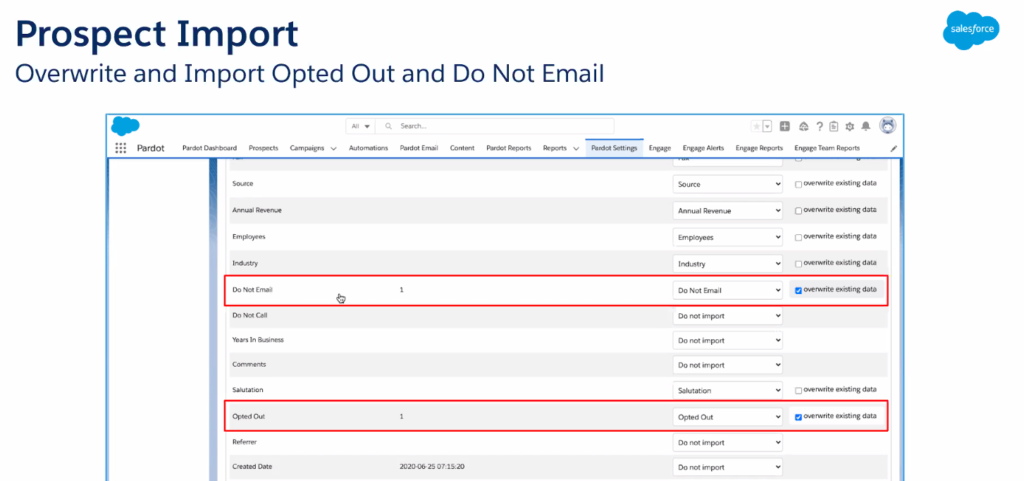
The other main change for unmailable prospects is related to bounce management. Previously, the only way to identify bounced records was to look at the following rule:
- ‘Do Not Email’ is true
- ‘Opted Out’ is false
Now you can see the bounce management-related information on the new Pardot Mailability Fields section on the prospect record.
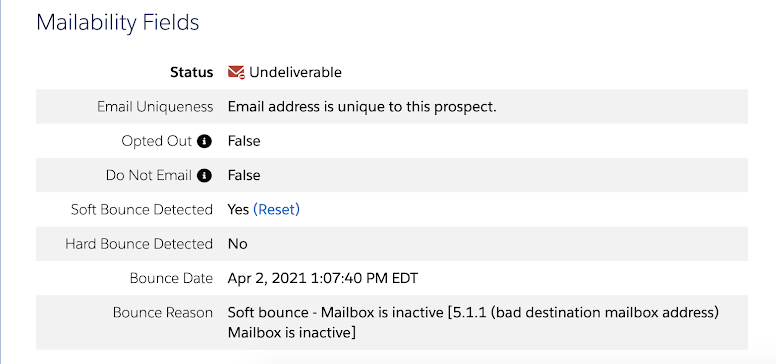
Soft Bounce Detected
As all Pardot users know, a soft bounce is most commonly caused by a full inbox or server issues on the prospects end. Whenever a prospect record reaches 5 soft bounces, that record becomes unmailable. If the soft bounce reason is resolved, you can click on the ‘Reset’ button, which will set the prospect mailable in Pardot again.
Hard Bounce Detected
A hard bounce on the other hand could relate to more complex mail server issues, such as invalid email address, non-existing domain, blacklisted sender ID, or spam suspicion. This behavior remains the same, but now you can see when the bounce occurred and what exactly caused it. Before the upgrade, this information was only available via sent email reports – not anymore!
In addition, the Email Bounce Report – included in the Summer ’22 release – shows you all information related to bounces in Pardot. The report is automatically updated every 24 hours.
Email Uniqueness
Prior to the upgrade, it was almost impossible to identify duplicates in Pardot without seeing them in the sync error queue. As of now, it is easily visible on the Mailability section of the Prospect record page, with a message of ‘Email address is shared with multiple prospects’.
When that happens, review whether that is an intentional duplicate or not. If those records should not be duplicated, merge them as you have done before to keep your Pardot clean.
But if those records are duplicates on purpose (that contact might belong to multiple Accounts), make sure that their mailability fields are in sync:
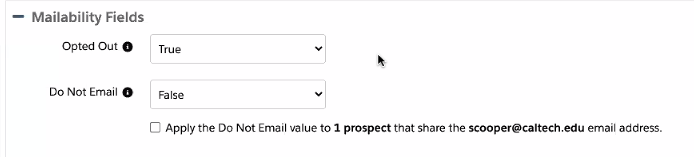
Note! At the moment, we can only view this information on the prospect record and can’t include it as a Pardot criteria.
Reset Bounce Counts on Prospect Records
As a new additional feature from the Winter ’22 release, Pardot administrators and marketing users can reset bounces for prospects after resolving their issues. Once that’s done, they can receive emails again – unless they bounce back again.
Your To-Do List
Now that you know what this upgrade entails, I’m sure you are keen to start. See below our recommendations on using your new mailable statuses in Pardot.
- Read the official considerations page from Salesforce
- Educate your marketing and sales users about these changes
- Review where and how you are using the ‘Do Not Email’ and ‘Opted Out’ fields
- Upgrade to the new mailability model
- Update your existing Pardot processes that are using the ‘Do Not Email’ and ‘Opted Out’ fields
- Build your Pardot lists to monitor your mailability scenarios
- Opted Out = true
- Do Not Email = true
- Soft Bounced = true
- Hard Bounced = true
Remember, once you upgrade this feature it can not be reverted. With the Winter ’22 Release, the new mailability model is now automatically upgraded on all Pardot accounts.
In case you have any questions, our Pardot team is here to support you – just get in touch!
