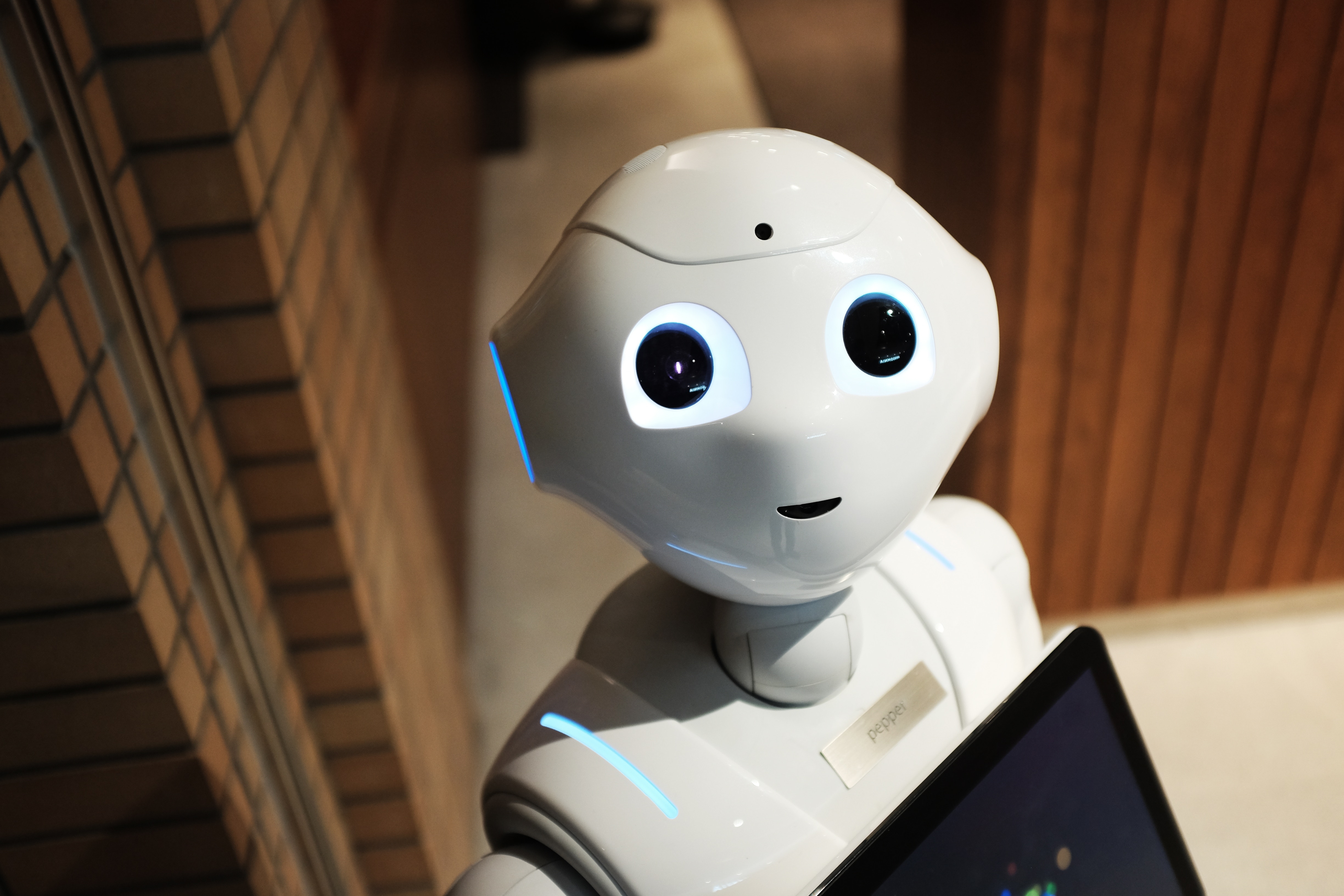There are so many ways you can use automation rules in Pardot, it can be daunting to think of the best uses for them. To help get you started, here’s a list of some of the use cases I’ve seen for Pardot automation rules.
1. Assigning Salesforce Campaigns
If you are using Salesforce campaigns to track which campaigns your prospects are a part of, you can assign them to these campaigns using automation rules. For example, imagine you’re running an event, and want to add prospects who register for your event to your event campaign along with a status of ‘Registered’. You can do this for a multitude of campaigns, such as Webinars. (If you want to find out more about running webinar campaigns with Pardot, you can download our free guide).
2. First Action Scoring
As we know, Pardot uses a first-touch attribution model, so it would make sense that there may be a need to score your prospects highly based on their first action. Let’s look at how this could work with a Pardot form. As standard, when a prospect fills out a Pardot form, they will earn 50 points, regardless of how many times they have submitted. As you can imagine, you might want to place more value on the first submission the prospect makes.
You can do this with an automation rule by setting the rule to only trigger on a prospect once. This will make sure that prospects only receive points when they submit for the first time, not on subsequent submissions.
3. Lead Score Decay
If you’re using a lead scoring threshold for lead assignment, you may want to consider using automation rules. This will allow you to adjust for prospect behaviour over time. For example, you wouldn’t necessarily want to push a prospect to Sales just because they have a high score, especially if they haven’t been active recently. To set this up, all you need to do is have an automation rule that decreases a prospects score based on them becoming more inactive. You can see how this works in practice in Matt’s article about putting together a lead scoring degradation strategy,
4. Lead Assignment
Automation rules work perfectly for lead assignment. All you have to do is set your criteria for the assignment, for example this could be looking at prospect score, grade, activity (or anything else relevant for your strategy). Once this is done, you just need to set your action to assign prospects who qualify. You can assign them to a user in a group, a queue or a Salesforce active assignment rule. This is one of the most popular use cases for automation rules.
If you want to explore more of Pardot’s automation features, you can read more tips here.