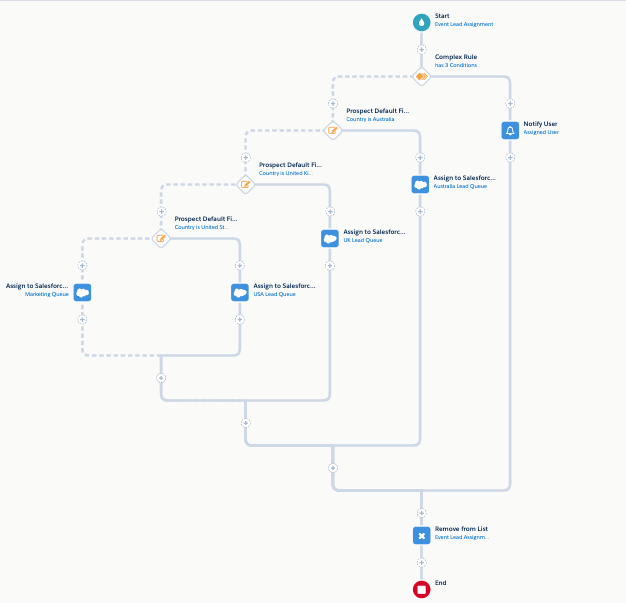To facilitate the push of a prospect into Salesforce from Account Engagement (AE), the prospect must be assigned and this assignment can be done in several ways, including:
- Completion actions on a form
- A table action on a prospect list
- An automation rule on your existing data
- Manually on individual prospect records
The methods above rely on prospects submitting an AE form, or already existing as a prospect in your database. However, it is fairly common that data is collected outside of AE from a third party tool* or in person, and to leverage the tools available AE, you will want to import them. Then in some cases, you may also want to assign and push them into Salesforce so that they can be handled accordingly.
This blog looks at the role of Engagement Studio programs and how they can handle lead assignment for you.
Engagement Studio programs are a powerful tool for automating emails and facilitating nurture journeys. They can also be used to perform operational tasks and simplify existing work-stream processes. Here we’ll be looking at using this tool to handle a simple lead assignment.
Read on to find out how you can do this.
What you need to get started
You will need a couple of things to get this started:
- Two static lists:
- A generic list which will be used as the entry recipient list
- A separate list which will be used for the segmentation rule (optional)
- The source campaign you want to use for your prospects being imported
- Decide if you want to use lead queues or assign to a specific user
Below is an example of a lead assignment engagement studio program:
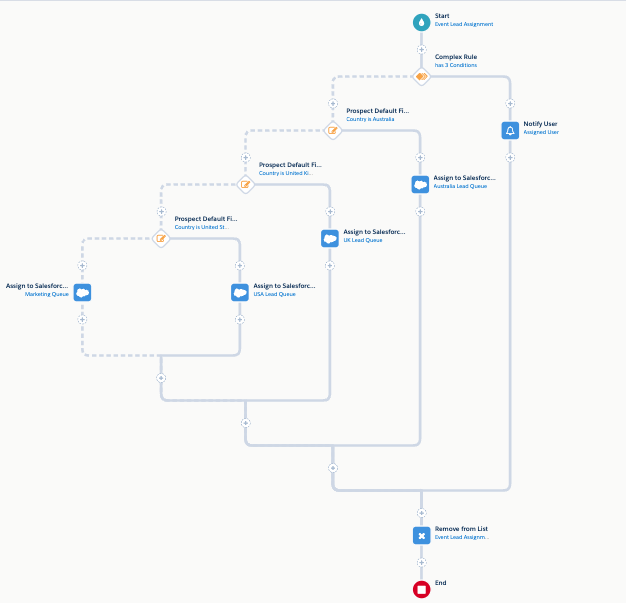
Considerations
- If you are mixing your import list with prospects from different sources, you will need to define a single source campaign on the initial import.
- Adding the prospects to the engagement studio will not add the prospects to the Salesforce Campaign as a Campaign Member. Use a segmentation rule for this action.
- If your prospect already exists in AE, and is assigned/synced with Salesforce, they can only be re-assigned in Salesforce.
- For prospects that are assigned, include a separate step in your program that looks out for this and notifies the assigned user (this can be a Salesforce Task if appropriate).
- The program may need to be repeatable if you are collecting information from prospects who may have already been processed through the program on a previous import.
- Review if this program should be for specific use cases (particularly if you are not using forms or form handlers) i.e. from Events.
- If you are using scoring for lead qualification, include a column on your import CSV file to add a score to the prospects record.
* Check to see if there are any integrations available with the third party tool.