There are many blog posts flying around about Conditional Completion Actions, and I can understand why. This awesome new feature is something to shout about! If you’re wondering how you can apply these to your Pardot instance, continue reading on.
Putting the Conditional in Completion Action
Conditional Completion Actions were made available in the Summer 22’ Release. This idea came from the IdeaExchange -thank you Pardot users! The conditional element is what makes this new feature invaluable. This functionality allows you to add a layer of simple logic to existing completion actions.
Let’s look at an example on a Pardot form:
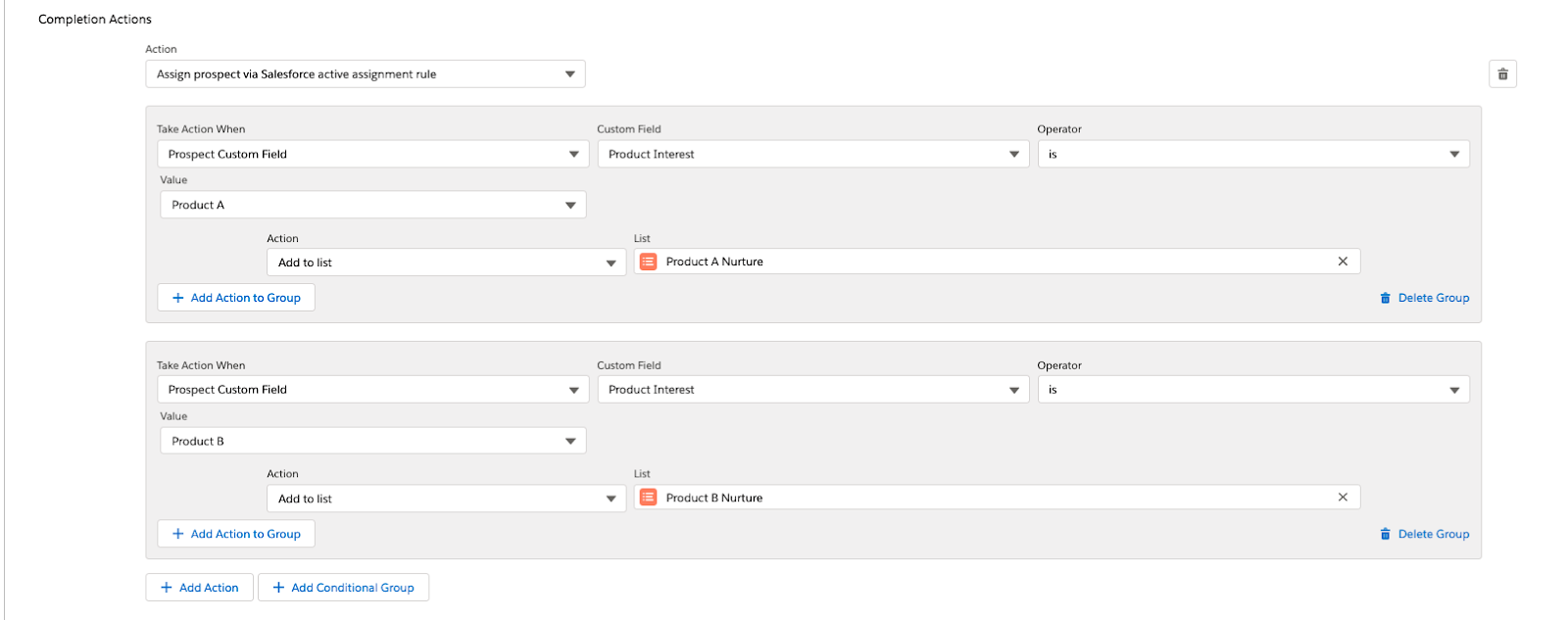
Here we have a completion action, and two conditional groups:
- Assign all prospects via the Salesforce active assignment rule. This ensures that prospects are assigned and can be added to Salesforce campaigns if needed.
- 1st conditional group: If a prospect has selected Product A as their interest. They will be added to the recipient list of a Product A-specific nurture program.
- 2nd conditional group: If a prospect has selected Product B as their interest. They will be added to the recipient list of a Product B-specific nurture program.
With this additional layer of automation, you can tailor your completion actions to your prospects. Previously, you would have needed an automation rule or an engagement studio program for this.
Use cases
Now on to some use cases that we’ve come up with:
- If a prospect selects a product interest:
- Notify a product-specific slack channel about the potential lead
- One form for multiple webinar registrations:
- Register the prospect for their chosen webinar and send the relevant autoresponder.
- If the prospect that submits the form is a known contact:
- Notify the assigned user or create a Salesforce task. Great for Account-Based Marketing!
- Region-based assignment, if the prospect’s region is Europe:
- Country = United Kingdom assign to the UK lead queue
- If your company doesn’t operate in a specific country and a prospect selects that country:
- Send a tailored autoresponder and do not sync them to Salesforce
Limitations
However, with this new feature there are some limitations, which work alongside the current limitations when using completion actions:
- Each asset can have a maximum of 15 completion actions.
- You can create a maximum of 6 conditional groups at one time.
I think that this functionality is highly useful when thinking about your usage limits. So for the next steps, I would recommend doing an audit of your existing assets, particularly your automation rules as each Pardot edition has specific limits.
Get in touch with us if you think this is something that you would like help with.

