As an email marketer, you know that data is what it takes to make your campaigns great. But with so much data available now, what email marketing metrics should you be measuring?
The top 8
1. Prospect list growth rate
This metric indicates how your email list has grown over a given period. You should always look at adding relevant prospects to your prospect list.
In Pardot you can use the main dashboard to watch your prospect list grow, or you can drill down further in the prospects tab.
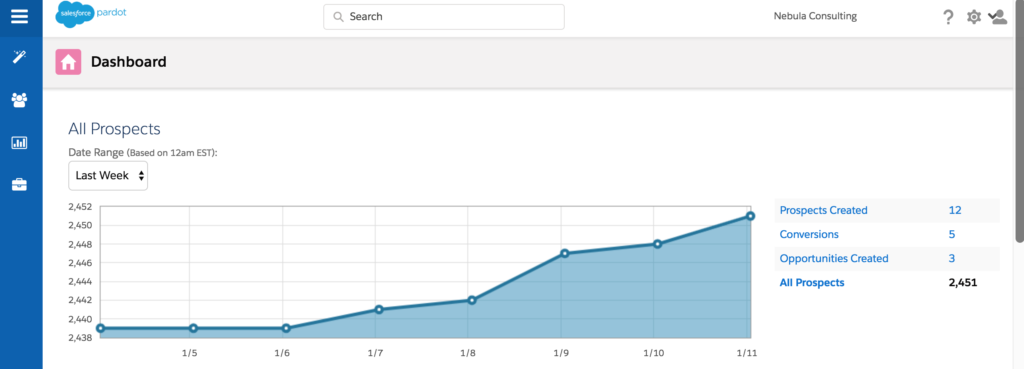
2. Open rate
Your email open rate metrics will show you how well you’re engaging with your audience.
Subject lines are, of course, a large part of the open rates you achieve, as well as the sender name you choose. In order to find what resonates best with your customers try A/B test your emails.
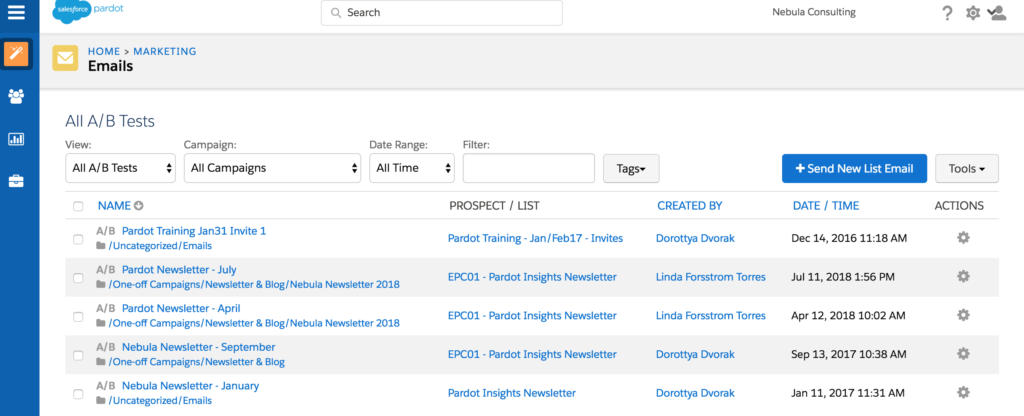
3. Click through rate
Your email click through rate metrics will tell you how well your call to action (CTA) messages are working. It will also show how engaged your customers are with your sent emails.
Pardot calculates click-through rate by dividing the number of people who click on your links by the total number of emails delivered. This metric is stated on your list email report as ‘Unique CTR’.
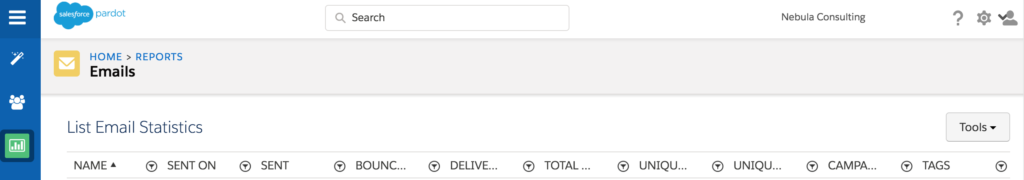
Numerous things can impact this metric, including: the number of times the CTA is included within your email, the visibility and wording of your CTA, and how relevant is your content to your subject line.
4. Delivery rate
Delivery rate tell you how many of your emails successfully arrive in your customers inboxes.
If too many of your emails don’t make it to the inbox, you may have a deliverability issue.
You can check this metric on Pardot as part of your dashboard report.
5. Bounce rate
This is the number of emails that couldn’t be delivered to your recipients. There are two types of bounces: soft and hard.
Soft bounces
Soft bounces happen when someone’s server is down, when their inbox is full, or when your email is larger than their provider’s size limit.
Hard bounces
Hard bounces occur when you are trying to send to an invalid email address, or when your email address gets blocked by the recipient’s server.
You can find bounce numbers and rates in your dashboard report in Pardot; additionally bounced recipients will not count towards your total mailable prospects.
6. Unsubscribe rate
This is the amount of recipients who have clicked “unsubscribe” after receiving your email.
It’s normal to get some of these, but you want to be watching out for excessive amounts, because this means your content is not relevant to your customers, or you’re making other mistakes with your emails.
Unsubscribe rate can be found in your dashboard report in Pardot.
7. Conversion rate
Your conversion rate is calculated by dividing the number of conversions (the aim of your email, e.g. a purchase or download) by the total number of delivered emails.
Seeing where you’re converting your customers will help you figure out where the weak points are in your sales funnel.
For example, if you have high click-through rates, but poor conversion rates, you can deduce that your website isn’t optimised fully for conversions.
8. ROI
Measuring how much revenue each email generates will tell you how much return on investment (ROI) you’re getting.
Calculate this metric by deducting the amount invested from the amount made in sales, and then dividing this figure by the amount you’ve invested.
In Pardot, you can set the cost of each campaign, allowing you to accurately calculate ROI:
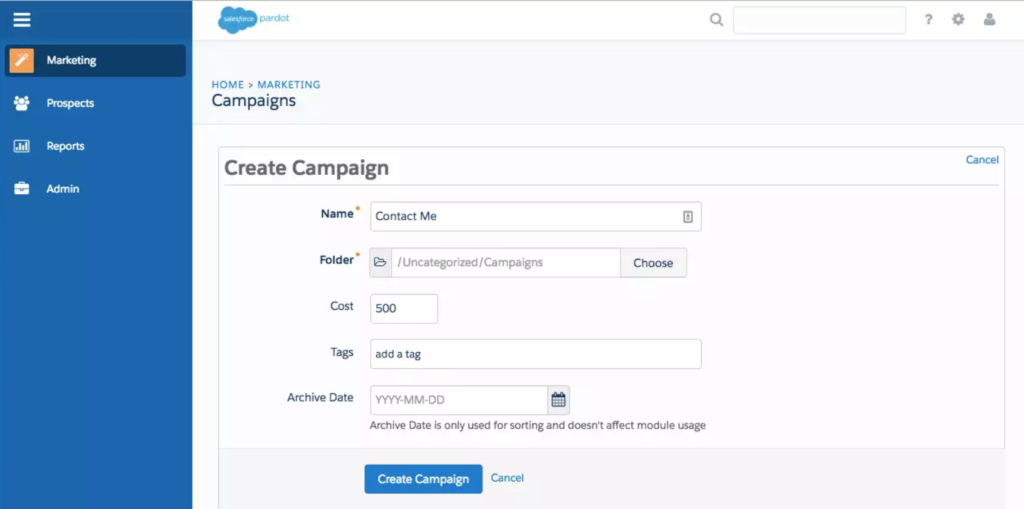
Use these 8 email marketing metrics to optimise your strategy and improve your overall performance. If you’re looking for more tips to help you with email marketing, find more tips here.