A discussion in the office recently led us to consider how many of our clients have taken the plunge and transitioned to Lightning. We don’t have an exact number (we won’t name names!), but we believe we’re well on our way to 60% of clients in Lightning now.
We no longer do Classic implementations. And we’re strongly pro-Lightning for all our customers! Contrast that with 18 months ago and it’s quite staggering how quickly Salesforce have taken Lightning from something all of us were a little unsure about, to a must-have.
So, if you haven’t made the switch yet, what’s stopping you? Perhaps you’ve taken a look and thought it’s not for you. Or perhaps you are happy with the status quo. And maybe you aren’t sure what difference Lightning can make. Whatever the reason, now might be a good time to take another look before you start planning for next year. I’ve put together a few reasons why I think the transition is worth it.
The Salesforce View
The top-level view from Salesforce is that Lightning completely revolutionises the way you work. The statistics are mind-boggling. There is a reported 25% productivity increase and a 341% return on investment. (https://www.salesforce.com/campaign/lightning/make-the-case/)
In truth, even without those figures our experiences and feedback from our customers back this up. We can build pages that put key information front and centre with Lightning App Builder. Related lists no longer need to be hidden at the bottom of the page. And embedded report charts deliver comprehensive information to users at-a-glance. Visualising and contextualising key information is so much easier with Path or embedding flows into the page.
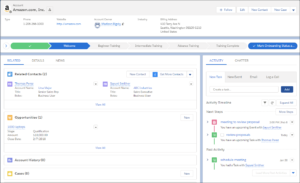
Every page could (and should) be optimised for your business prior to launch. From the home page right through to list views and record pages. It’s possible to switch to Lightning and use the standard configuration. But we often find this is one of the biggest reasons companies struggle to make the switch stick.
Reports & Dashboards
Lightning delivers a complete refresh of reporting and dashboards. The report builder interface is clear. It has the ability to easily group key information and filter data. The dashboard builder provides a simple-to-use drag and drop functionality once your report it built. This means you can display key reports side by side. You have flexibility over size and positioning of the components. You can use related information across your reports to provide a consistent metric to filter your dashboard. This helps you drill down to the information that’s key to you across multiple reports.
Sales & Marketing Alignment
Ever since Salesforce acquired Pardot the two systems have been integrated. But they have remained slightly separate. Now, the Pardot Lightning App brings Pardot inside Salesforce and opens up new opportunities. You can get unprecedented access to reporting on marketing assets by enabling Connected Campaigns. It also gives access to Engagement Metrics about your Leads and Contacts right from inside Salesforce.

Enhancements
Salesforce have long offered 3 upgrades a year. They have delivered sought-after features and new functionality on a regular basis. These new features are almost exclusively available on Lightning only. And a number of these features have been requested but undeliverable in Classic Salesforce. But Lightning can now deliver this wealth of new features and enhancements to the platform. And even the long awaited return of the Recycle Bin has been delivered! So perhaps now is the time to ask – why not?


