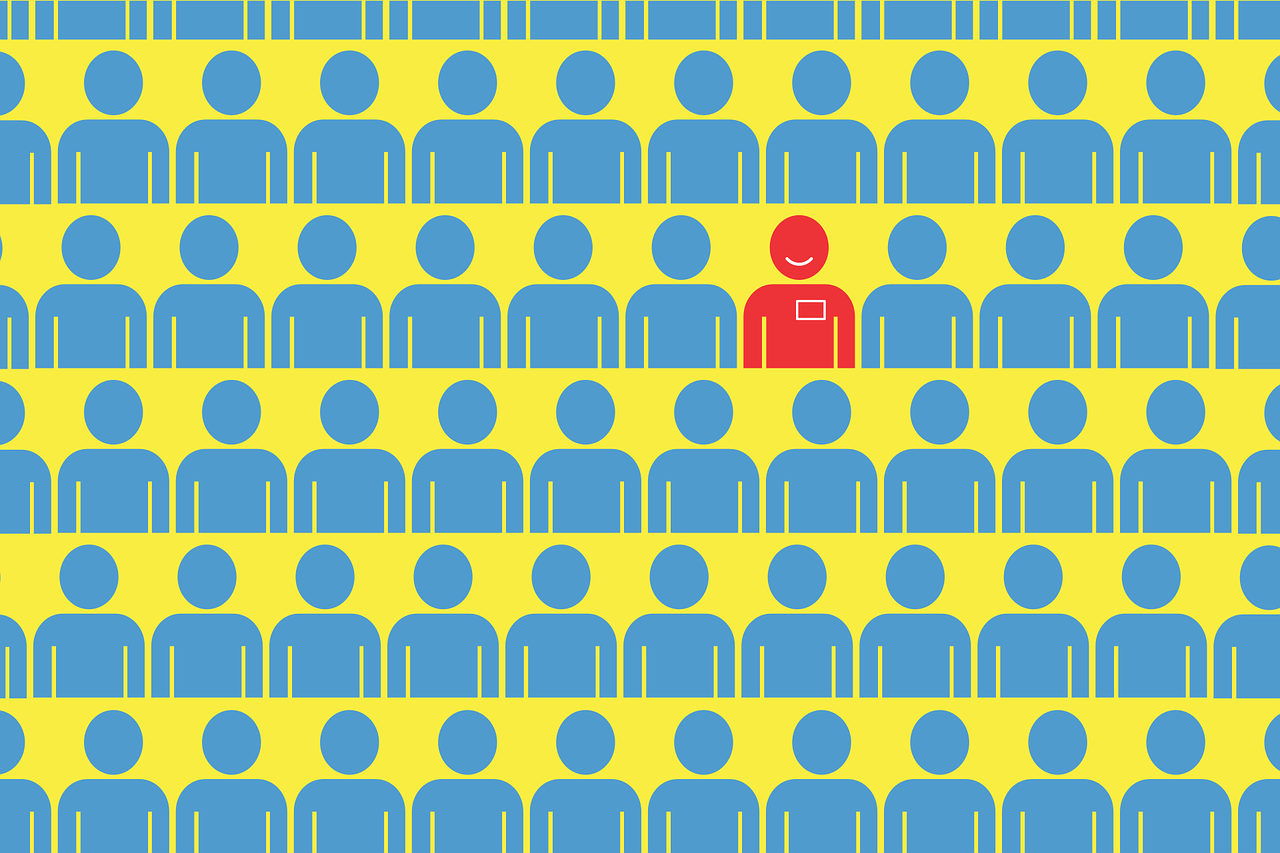During campaign execution it is important to run a few Pardot tests to make sure everything is working correctly. However, these can often cause inconsistencies and false data in your reporting. I’m here to share my recommendations for preventing them.
Let’s look at four areas where you can come across reporting issues, often caused by Pardot tests.
1. Email Sends
It is very common that internal email addresses are included in segmentation lists, so that the sales team knows what is sent to customers. Besides affecting email performance metrics, this opens up a dangerous opportunity to forward those tracked emails in Pardot, which can cause far more issues.
That is why we advise keeping prospect emails separate from internal emails, and exclude employee lists from the send itself. If your team know not to forward the emails, then you can duplicate the prospect email and send it to them. However, the safest and best solution is to leverage test lists just before you send the email itself. Find out how to do that here.
2. Form / Landing Page Submissions
Once you have built the form and placed it on the relevant landing page, it is always best to submit Pardot tests to see if all is correct. That is when you test if the redirection works, how the thank you content is displayed, or that all completion actions fire as you’d expect. Although this is an important step, you will see your test submissions displayed under the landing page, while being added to specific lists, programs or Salesforce related actions.
What I’d recommend is to make a copy of your finalised landing page instead, and only set completion actions that won’t cause any further problems. If you submit the page, made sure everything works, you can then proceed to the promotional stage.
3. Engagement Studio Logic
Similarly to the email sends scenario, I often see internal prospects receiving automated emails from Engagement Studio. Whether these prospects join the program from test submissions or meeting the dynamic list criteria, it can have a huge affect on your program performance.
In order to prevent that, ensure you exclude internal prospects in the entry or rule criteria within the program.
As a solution, you could perform Pardot tests by following two steps:
- Send test lists to your internal team from the email templates.
- Leverage the Testing functionality on Engagement Studio.
4. Sync with Salesforce campaigns
You can use Salesforce campaign memberships to track your prospects progress within a campaign. These can be automated from Pardot with form completion actions, automation rules or within the Engagement Studio program.
If you leverage this strategy, you might notice internal records added to campaigns as well. It is possible to resolve these issues in multiple ways, but I’d recommend two specific options for now:
- If you use Salesforce for business use only: Build an automation rule in Pardot that prevents the internal prospects from syncing.
- If you are using Salesforce for internal purposes as well: You might keep internal records as Contacts, who can be included in campaigns as members by automated actions. Without causing sync errors, your best option might be to configure an automation in Salesforce instead.
No matter which method you select, you can find a way to remove internal members from your Salesforce campaigns.
Alternatively, you can leverage the B2B Marketing Analytics app as well, where you can set filters that will exclude internal activities. This solution would require some configuration on all your dashboards, which would make the Pardot user experience easier.
All in all, Pardot tests are really important and essential for a successful campaign execution. With the tips above, you can make preparations for the next phase, when your team can analyse the performance without any false data. If you are in need for applying either solutions, get in touch and we’ll find the right fit for you.