Pardot account management has been gradually moving over to Salesforce. Now, there are specific permissions you can apply to a permission set, so that your Pardot Super User can manage your Pardot account directly in Salesforce. Empower your Pardot Administrator today by unlocking the Marketing Setup area.
Where to manage Pardot in Salesforce
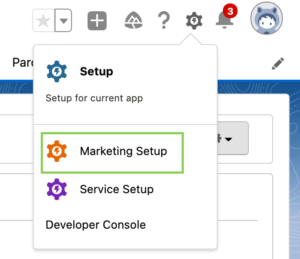
Marketing Setup is a fairly recent area of Salesforce where you can find all of the Pardot Account, Einstein, Email setup and more. It’s a great place to provide Pardot Super Users access to in order to empower technical members of the marketing team to manage their main tools and platform:
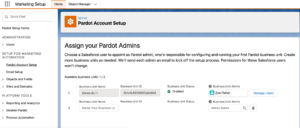
In order to provide this power to your Pardot Super User, the relevant permissions need to be applied.
Create the Permission Set
A Salesforce Administrator will need to do this part. Create a new permission set:
- Go to Set up > Permission Set > New
- Name the permission set something like ‘Pardot Super User’ and add a description for good measure
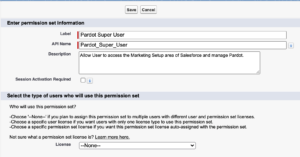
In system permissions of the permission set, edit the permissions to allow:
- Manage marketing setup tasks permission
- View setup and configuration permission (this also requires access to View roles and role hierarchy)
Save the permission set and proceed to manage the assignments to add your Pardot Super User:
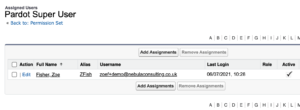
Now your Pardot Super User can explore the Marketing Setup area and control the configuration of Pardot without having to rely on the Salesforce Admin for help!
Need some help empowering your Pardot Users? Get in touch to speak with a Pardot expert.
