Earlier in the year, Jeena talked about the importance of having an Email Preference Center (EPC). Setting one of these up in Pardot is fairly straightforward, however there is one thing you should be aware of to make sure you don’t get caught out.
How Pardot EPCs work
Pardot Default EPC’s work by exposing lists to prospects, allowing them to add and remove themselves from those lists. To have a list appear on your EPC, you must mark it as a public list.
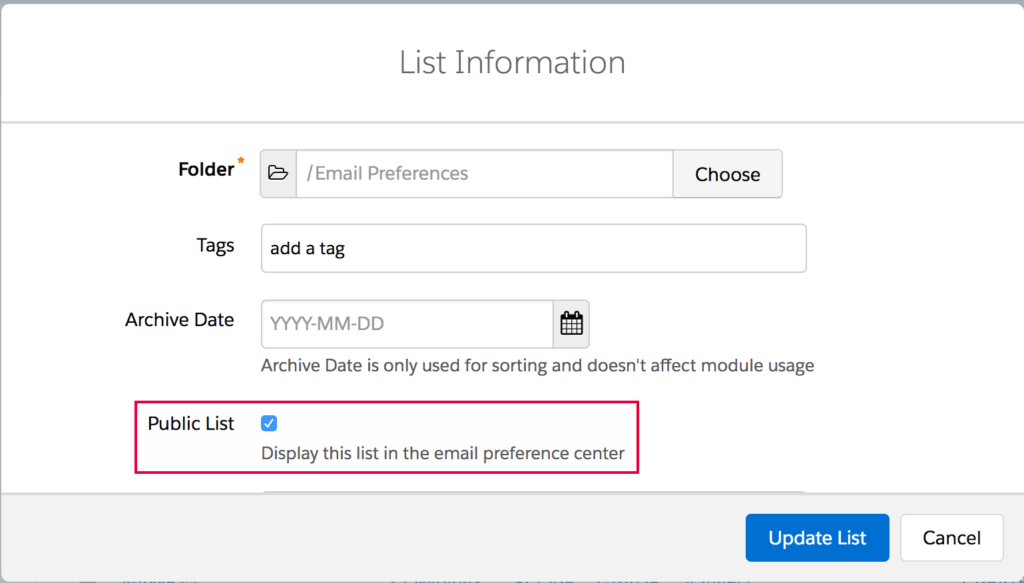
Once you mark a list as public, it automatically appears on your default EPC.
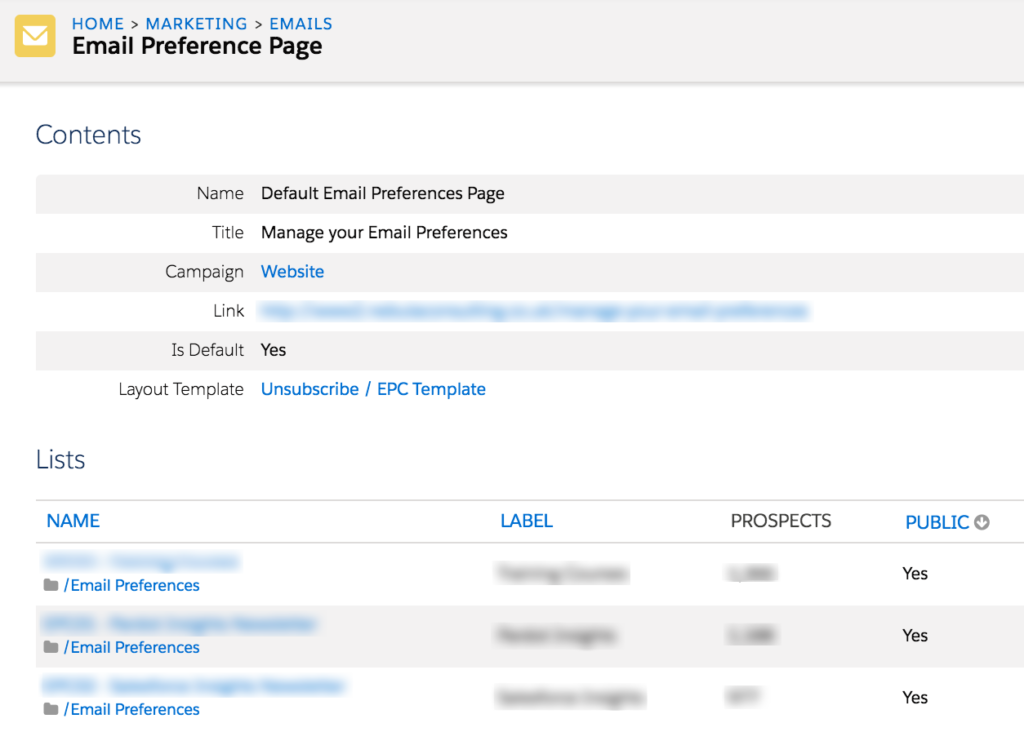
This is great if you have fairly straightforward requirements for your EPC, however what if your needs are slightly more complex?
The Scenario
Let’s say you have a requirement for multiple EPCs. This might be because you are managing multiple brands out of one Pardot Instance, or because you have different subsets of prospects you are targeting (e.g. customers and partners).
As a result, you may also have different lists that you require to appear on your EPC. With the default EPC set up, every single list you mark as public would appear. This is problematic, as you would then be exposing all your public lists to all prospects, with seemingly no way to choose which lists you want on the EPC.
The Solution
Luckily, there is a way around this. For this solution to work, you need to completely remove the default EPC from use on any of your emails.
Instead, you can create multiple EPC’s, and select which public lists should appear on them.
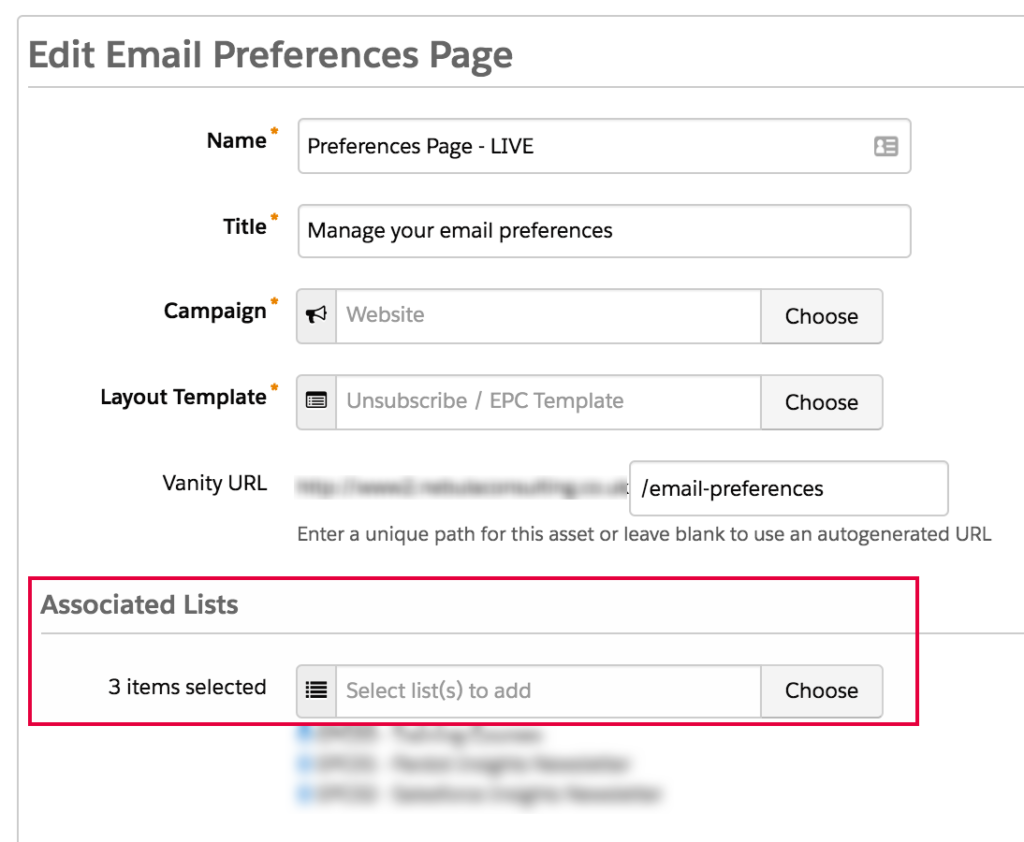
This will allow you to decide which lists appear on each EPC, and thus keep your prospects seeing only the lists they should be.
If you are looking to set up an EPC, or want some advice on how to take your EPC to the next level (including using dynamic lists on an EPC!) then get in touch with us here.

