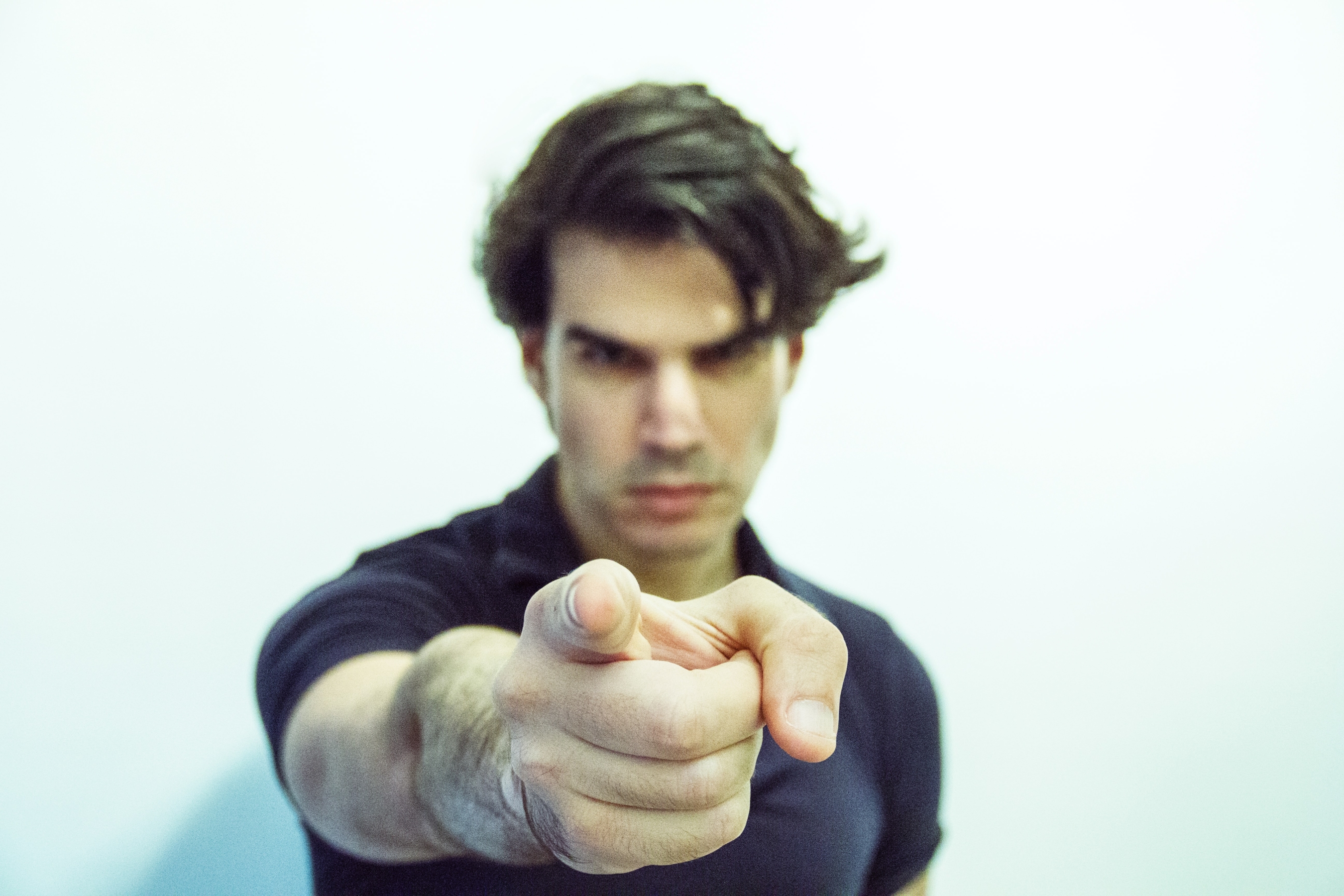One of the most common questions I get asked as a Pardot Consultant is: ‘Why didn’t this happen’. This can be anything from ‘Why didn’t this prospect sync into that Salesforce campaign’ to ‘Why didn’t this task get created’. In most cases I respond with the question ‘Did you assign that prospect?!’.
In my experience, forgetting about assignments is the most common cause of CRM discrepancies. Today, we’ll look at the most common scenarios where, when prospects don’t get assigned, problems arise.
One of the most regular complaints I hear is when users are attempting to add Pardot prospects to Salesforce campaigns. This isn’t always due to lack of assignment, for example your prospects could be stuck in the sync error queue. However, lack of assignment is definitely the first place to start your investigation.
Equally, if you are trying to create a Salesforce Task via Pardot automation, and the task does not get created, then lack of user assignment is usually the culprit.
The golden rule is: If you want prospects to sync with Salesforce, they have to be assigned.
We’ll now look at some scenarios where you may have run into issues:
From Engagement Studio
If you are 100% sure that all prospects entering your Engagement Studio program will have already been assigned, you can go ahead and set up your Salesforce Campaign, or task creation steps. However, if you have steps in your program to add prospects to Salesforce campaigns, and you think some prospects will not have already been assigned, then you will want to ensure you put your assignment step first. (You can see the correct set up here).
There’s a step in Engagement Studio which allows you to run a check to see if a prospect is already assigned. You can then perform an action to assign any prospects not already assigned.
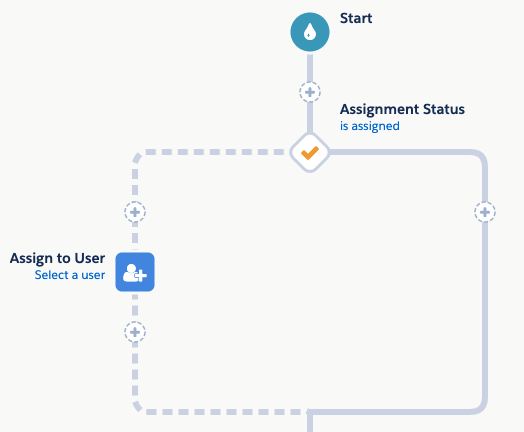
Adding this step into your program near the start allows you to set up all Salesforce actions that your heart desires, without risking un-assigned prospects missing out!
From Automation Rules
Unless you know that the prospects running through your Automation Rule will have already been assigned elsewhere, it’s always good to add an action to assign prospects. Remember, if a prospect is already assigned, then doing this will not re-assign them.
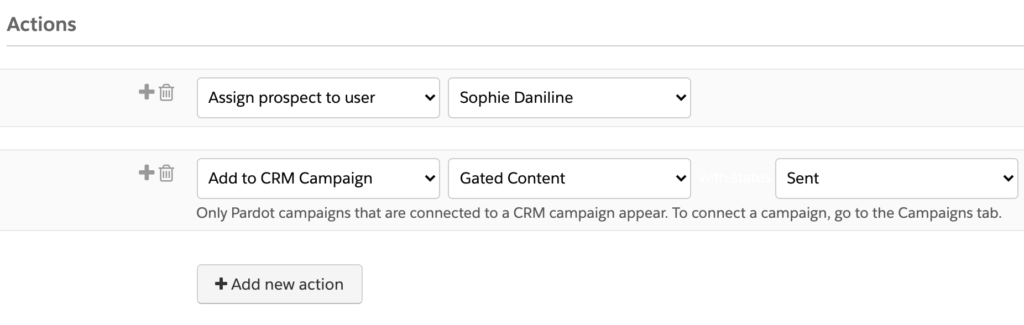
From Segmentation Rules
As you can’t assign prospects using Segmentation Rules, the best thing to do is ensure your prospects are already assigned. This assignment will need to be done elsewhere in Pardot. For example, you could use a Table Action to assign all prospects in a specific list, and then use that list in your Segmentation Rule.
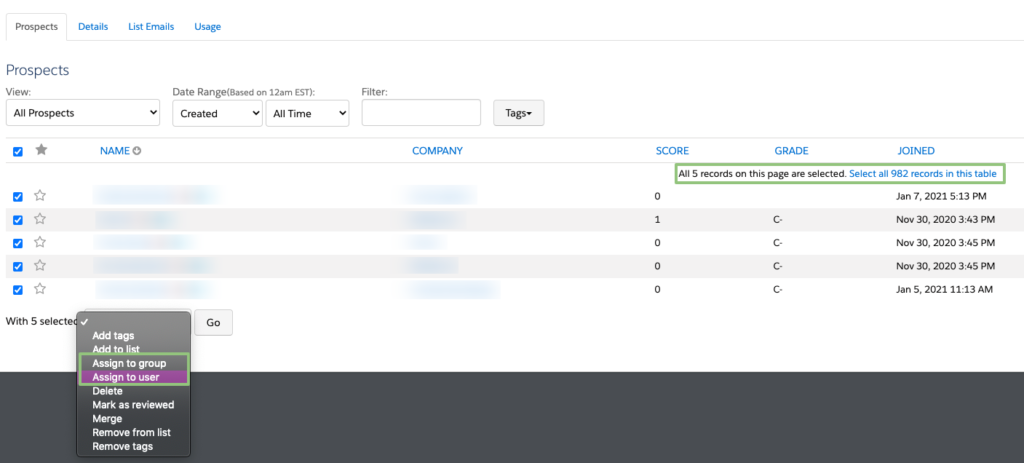
From Completion Actions
If you have a Completion Action that adds a prospect to a Salesforce Campaign, then you will need to ensure they are assigned. If your prospects are already assigned before reaching your Pardot asset, then you can add your CRM Campaign Completion Action.
Is there a possibility that the prospects have not yet been assigned? You will need to assign them using Completion Actions. This assignment should be set up before any Completion Actions that reference Salesforce. For example:
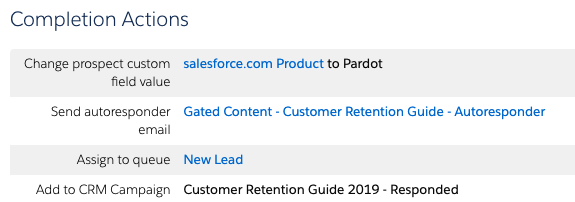
***
Experiencing issues with adding prospects to Salesforce Campaigns, task creation, or any other discrepancies? First ask yourself ‘Did I assign that prospect?’. If you’re still stuck after that, get in touch with us here.