So you want to run a Re-Engagement Campaign in Pardot? Maybe you’ve been doing some list cleaning and discovered you had more inactive prospects than you thought. What now? How do you reach that audience and bring them back into your campaigns?
The answer is three simple steps to an effective re-engagement campaign, inviting your prospects to rediscover your brand.
We’ll be using Engagement Studio to build our re-engagement campaign. Our three steps will be Lists, Content, Automation. Let’s get started with:
1. Lists
The main decision to make here is whether you’ll use a Dynamic or a Static List to build your audience. There are good use cases for both.
Dynamic List
Pardot makes using dynamic filters to capture any Prospects who have not engaged with your content over a given time period really straightforward. Once you’ve determined what period of inactivity you want to use, your Dynamic List will do the rest. Prospects will be pulled into the campaign when they become inactive and will automatically be removed as soon as they re-engage (as they’ll no longer meet the inactive criteria).
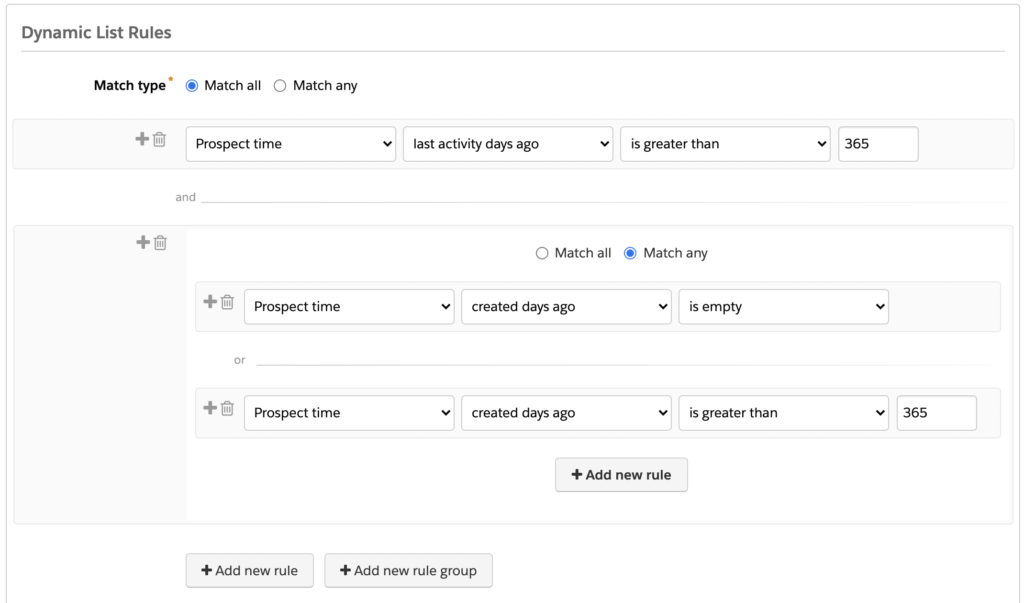
Top tip: when creating your Dynamic List, don’t forget to use a filter to exclude people created recently. Otherwise, someone may be classed as inactive simply because they’ve only just entered your database!
Static List
Using dynamic filters is certainly the most straightforward way to build your Re-Engagement Campaign. However, as soon as someone responds to your communications they will be removed from the list and therefore your program. If you’d like to add follow-up actions for prospects who interact with your campaign, use a Static List so that prospects remain in the program, even once they’ve re-engaged. For example, you may wish to send a follow-up email, add them to a Salesforce Campaign or notify Sales that this prospect is now engaged.
To populate your Static List, simply build an Automation Rule using the same criteria as you would for a Dynamic List and set the Action to add to your Static List.
Once you have built your List, now focus your attention on…
2. Content
There are two main approaches when building the emails you will use to re-engage your inactive prospects. You can go direct, making it clear to the prospect that they are receiving the communication after a period of inactivity and you’d like to give them the opportunity to re-engage. Alternatively, you can be more subtle, using content to capture your audience’s interest and entice them to click.
As with the lists decision, both examples have merit so let’s look at a couple of examples:
Direct
With this approach, let your audience know that they’ve been inactive and give them the option to continue receiving emails or be removed from your marketing. A single, clear, call-to-action makes it obvious to prospects what the email is about and gives them a simple decision to make. If someone responds to this email, you know you have a clearly engaged prospect and they’re well worth keeping in your audience.
From the customer’s perspective, this also shows you are a responsible brand when it comes to data. They’ve trusted you with their personal information and you’re demonstrating that you’re using it responsibly by only targeting interested prospects. This email from Duolingo is definitely in the direct category and is a great example of how to create a clear, compelling email campaign without using hundreds of words.
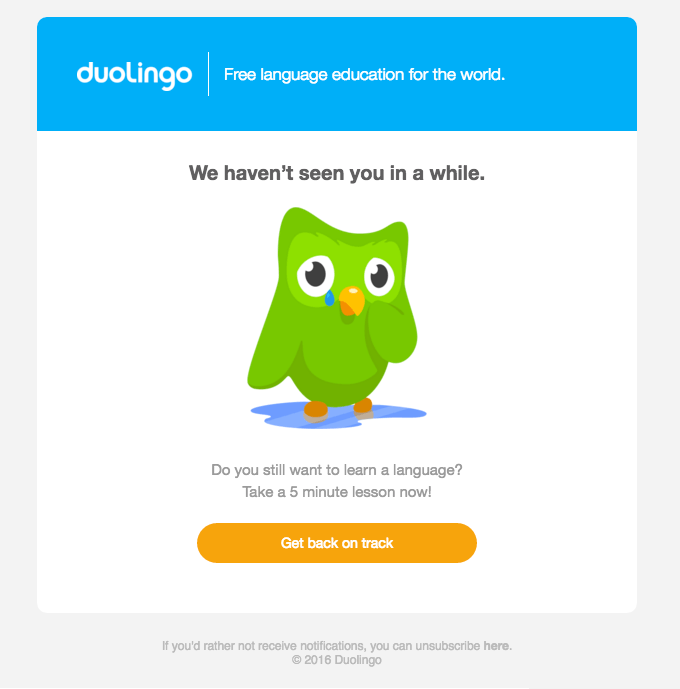
Content-led
If you’d rather take a different approach to your communications, you can try a content-led email. This complements a brand which uses thought leadership and rich content in its marketing strategy. So, if you have regular newsletters, whitepapers, webinars, blogs and videos, this could be the way to go. Rather than explicitly calling out the fact that prospects haven’t engaged in a while, you use your most enticing content to encourage them to find out what they’re missing.
However, if you do try this, just make sure it stands out from your regular communications. Remember, they haven’t been responding to your other emails, so this one needs to be really special! This example from Path uses beautiful imagery with a subtle nod to the prospect’s inactivity in the opening line.
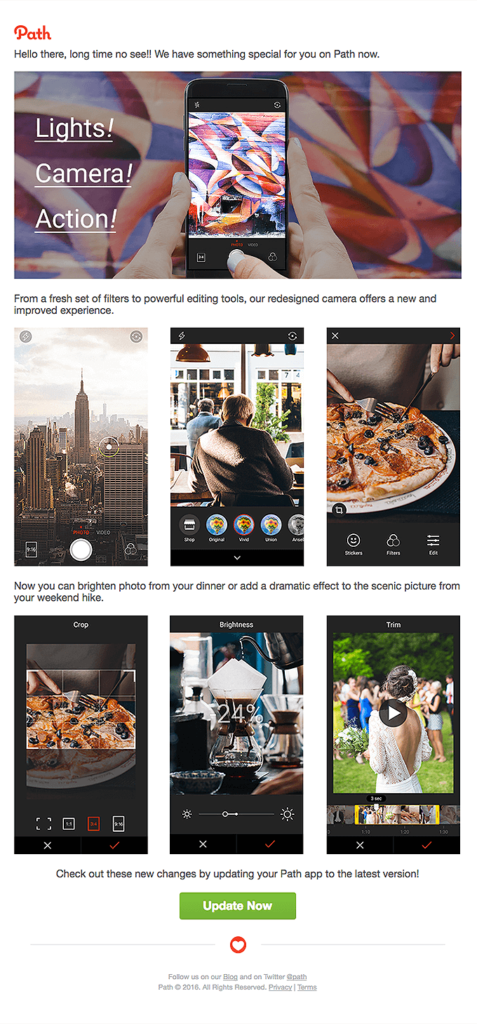
Now, you’ve got some ideas about who you’ll be targeting and what you’re going to say to them, it’s time for…
3. Automation
There are a few questions to ask yourself when building your Engagement Studio program to help make sure your Re-Engagement Campaign is as effective as possible for your audience:
- How many emails will you include?
Typically a re-engagement campaign will feature only one email. If prospects don’t respond, they’re out. However, you may wish to add a follow-up attempt using a different subject line or different content to really maximise your chances of re-engaging as many prospects as possible. - What will you do with your prospects after the campaign?
Prospects who remain unengaged will end up in one of two places: the ‘Do Not Email’ pile or the bin.
Prospects who do engage may simply return to your regular communications or you may wish to send them a targeted follow-up campaign first. - Can prospects re-enter this campaign?
What happens if a prospect re-engages but then becomes inactive again? If you’d like to give them another chance, make sure to set your Engagement Program to repeating. And if you are using an Automation Rule to populate your target list, ensure that also allows prospects to match more than once. - Should prospects receive other communications whilst in the re-engagement campaign?
This program will be automated and running in the background. So, there is a risk that a prospect could end up receiving the re-engagement campaign and your regular communications simultaneously. To prevent this, add a tag to all prospects entering the re-engagement campaign to identify them. Then add an action to remove the tag when they complete the program or engage with the communication. Suppress prospects with this tag from all other communications to ensure there is no unintended crossover.
So there you have it. Three steps to success for the perfect Re-Engagement Campaign. If you’d like to learn more about how to automate amazing campaigns in Pardot, our team are here to help – just get in touch!
