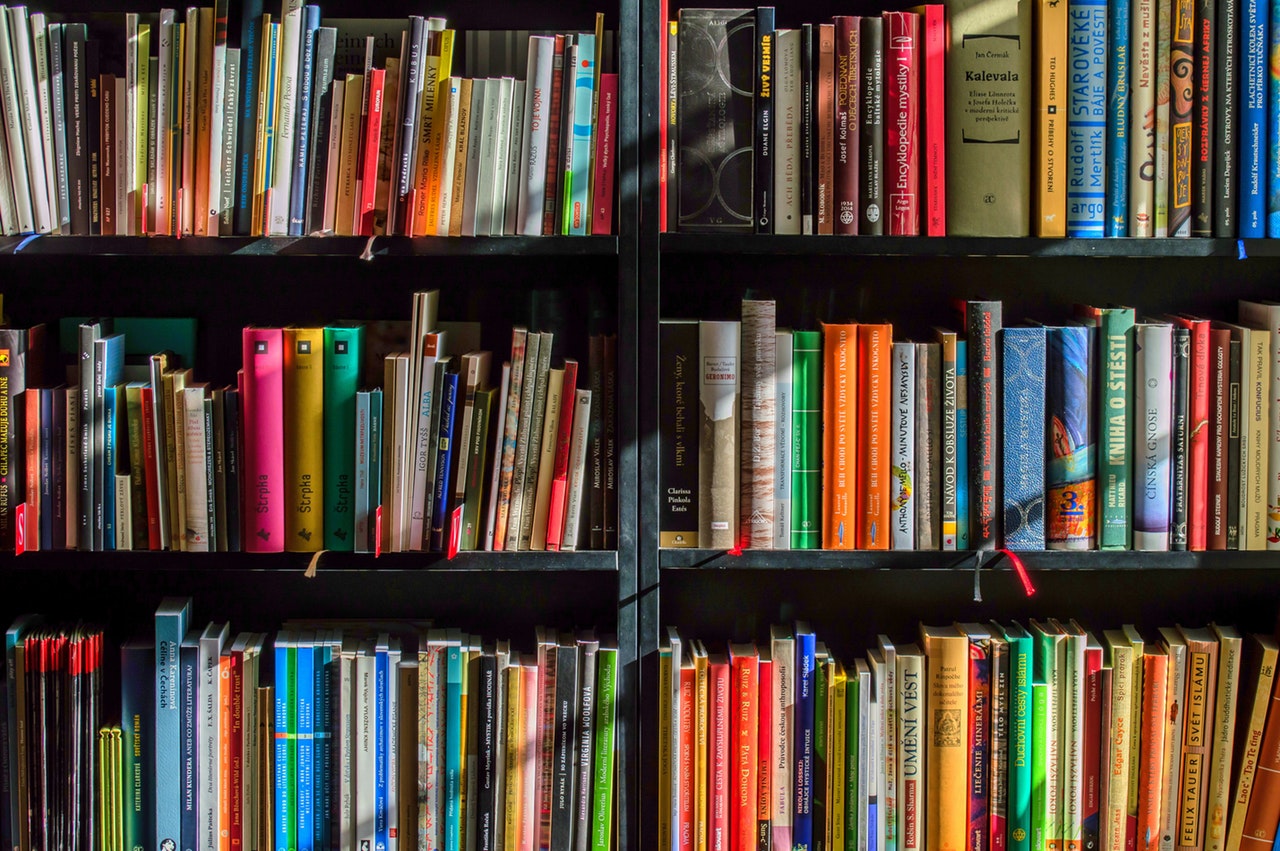Using Account Engagement forms to collect data is a brilliant way to collect clean and up-to-date data from your visitors. At Nebula, we have set up hundreds of Account Engagement forms for our clients and have learned some fantastic tips and tricks along the way.
In this series of blog posts, we share with you some of the best ways to make Account Engagement forms work better for your business.
Style forms to look like your own site
This post explains how to use Layout Templates to make Account Engagement forms fit seamlessly into your website. Read the whole post here
***
Improve conversion rates with Progressive Profiling
Progressive profiling allows you to collect a full and rich profile of data on your prospects without affecting your form completion rates. Read more in this post
Looking for help with Account Engagement?
Create variable height iframes to automatically match the height of your form
If your forms are mobile-responsive or use progressive or dependent fields, you may find that a fixed-height iframe is impractical. To learn more about using custom scripts to create variable-height iframes, read on here
***
Using Account Engagement Form Handlers to integrate your existing web forms
Account Engagement form handlers allow you to use existing forms on your site to collect data in Account Engagement. This allows you to maintain existing styling and back-end processes, such as login access, whilst collecting valuable customer data in Account Engagement. Read the whole post here
***
| We hope that you’re inspired to get creative and sophisticated with your Account Engagement forms. If you need any help getting started with any of these features, feel free to get in touch. |
Please note: This page has been updated to reflect Pardot’s name change to Account Engagement.