Do you as a marketer want to send prospects to your sales team that are as close to an ideal customer as possible? Then I suggest you start using Grading in Pardot.
What is Grading in Pardot?
First, we need to know the difference between scoring and grading. Scoring is number-based and determined via a Prospect’s activity either on your website, or through online marketing activities. For example, a prospect will get a score when they submit a form, view a page on your website, click in an email or download a file. The more activities, the higher the score. And the more ‘interested’ you can judge a Prospect to be in your company. But, consider whether a score tells all about a prospect that the sales team needs to know. What if your most active lead is someone looking for a job and has no interest in purchasing?
A grade shows how well a prospect fits your ideal prospect profile. And they are based on letters. Grading measures explicit qualities. These ensure that the prospect fits your company’s ideal customer profile. In other words, the higher the letter grade, the more interesting that prospect will likely be for your sales team.
Why should you start using Grading?
Using a grading model in Pardot allows you to sort prospects based on a profile you define, and this helps you identify which prospect matches your company’s typical customer. With Grading you can filter out the Intern completing a form for research purposes and focus on the CEO of a company with a top match to your ideal customer. Evaluating characteristics helps you to categorise the prospects into ‘hot’, ‘warm’ and ‘cold’ categories.
How do you set it up?
Unlike scoring, grading is not an out-of-the-box feature. Each Organisation has their own ideal buyer persona. So, before you get started in Pardot, you need to align with your sales reps and decide on what an ideal customer looks like. Ask what criteria is the most important for your company when looking for a new lead. We would recommend keeping these criteria quite simple to begin with and build on it if required. For example:
- Are you keen to get contracts in the UK?
- Should you focus on working with small/medium businesses or large enterprises?
- Is there a specific industry where you would like to close more deals?
- Which job functions or specific titles are more likely to be decision makers?
Prospect Profile
You then need to create profiles in Pardot that grade prospects based on criteria important to your company. Common criteria is company size, job title, industry or location. You then place relative significance on your prospects matching that criteria, by deciding whether they should move ‘one third’, ‘two thirds’ or a ‘whole’ letter in your grading scale. Pardot has a default profile and is set by the following criteria:
- Company Size (2/3 letter)
- Industry (2/3 letter)
- Location (2/3 letter)
- Job Title (2/3 letter)
- Department (2/3 letter)
In Pardot, all Prospect start with a letter D by default. Then, each prospect’s grade either rises or falls based on how well their persona aligns with a company’s ideal customer profile. See these guidelines on what to keep in mind when grading prospects.
Use Automation Rules to match your prospect
You can use automation rules to match (and not match) criteria based on prospect field values. Below is an example of how to match prospects with the corresponding values. You will need to create a rule for each criterion.
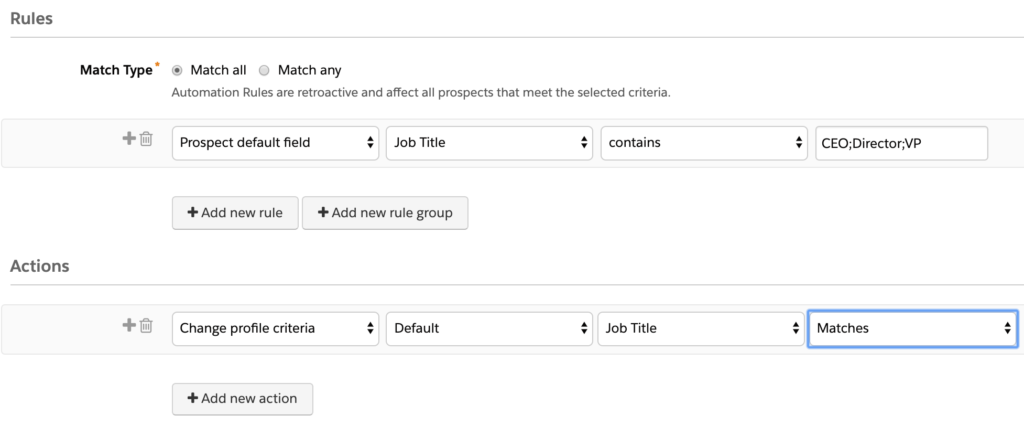
To negatively impact the grade for certain prospects, repeat the same rules with criteria that makes for a poor lead, and choose the ‘Does not match’ option from the action dropdown.
However, these grading automation rules will only grade prospects if Pardot knows this information about them. Consider making the fields you use for grading as ‘Required’ in Salesforce. Ensure you build forms or form handlers, including the fields that are mapped to your grading criteria.
Best practice
1. Involve Sales – The most important thing you can do when setting up your lead scoring and grading model is to get your sales team involved. Start by sitting down with your sales counterpart and addressing the following questions:
- Who are you selling to?
- Do these companies need to be a certain size or in a certain location?
- Who within a company is qualified to buy your product?
- What actions on your website indicate an interest in your product?
- What actions indicate intent to buy/ sales-readiness?
2. Define Criteria – Define criteria and specific values that make your ideal customer, including those that should be negatively scored if required.
3. Audit data – Audit where the data comes from that populate those values, and check whether they are consistent with your grading criteria.
4. Create and test automation rules – Create and test your automation rules for grading, then run them.
5. View data in Salesforce – Ensure the grade field can be viewed and reported on in Salesforce.
6. Re-evaluate and adjust – To get the most out of automated grading, the best thing you can do is to periodically re-evaluate and adjust your approach. Pick a time to revisit your model and ask your sales reps about the quality of leads they’ve received in that time period.
We are always here to talk if you have any further questions about using Grading in Pardot, get in touch anytime.

