Pardot is fantastic for many things, but sadly having obvious field names is not one of them. Many people get confused between the Do Not Email, Pardot Hard Bounce, and ‘Opted Out’ fields.
This can lead to some rather dire consequences. I’m going to break down what each of these fields are responsible for, and how to use them.
The ‘Opted Out’ field
This is the most obvious of all the naming conventions, and can happen when a number of actions occur:
- When a prospect clicks the unsubscribe link in a Pardot email or email preference page.
- Or when the prospect reports an email as spam.
- If the prospect is imported as opted out.
- If the prospect is manually opted out in Pardot.
When the Prospect ‘Opted Out’ field is selected, the prospect is suppressed from receiving most emails from Pardot. (Prospects that are marked ‘Opted Out’ are not suppressed from receiving autoresponder and operational emails).
This field gets mapped by default to the Salesforce field ‘Email Opt Out’. It can technically be remapped to another field, but you cannot edit the sync behaviour of the field.
The ‘Do Not Email’ field
This one is slightly more confusing, but bear with me.
‘Do Not Email’ is selected in a prospect’s record when a prospect:
- Hard Bounces once or Soft Bounces five times.
- Gets imported as opted out.
- Is opted out in Salesforce.
- Is manually opted out in Pardot.
Unlike the ‘Opted Out’ field, the ‘Do Not Email’ field doesn’t map to a Salesforce field by default. However, if the ‘Overwrite Prospect Opted Out’ field setting is enabled, opting out a prospect in either Salesforce or Pardot will select the ‘Do Not Email’ field.
Opting in a prospect in either Salesforce or Pardot deselects the ‘Do Not Email’ field, except when Hard Bounced is marked on the prospect record.
Pardot have put together a handy table that shows you the differences in behaviour for different scenarios for each of these fields:
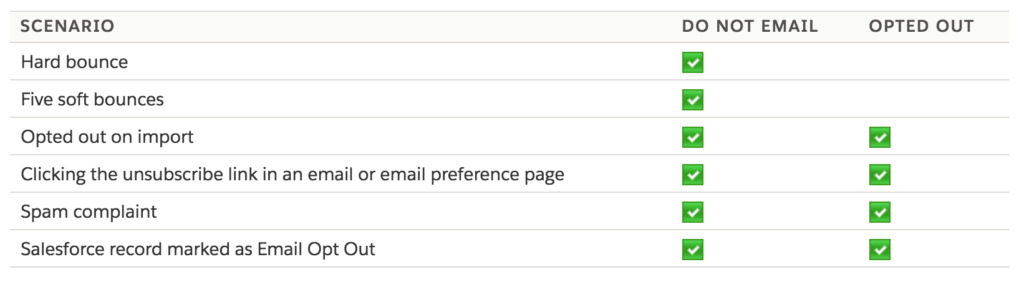
The ‘Pardot Hard Bounced’ field
Now we come to the final field in the trio of confusion. If a prospect hard bounces, the ‘Pardot Hard Bounced’ field (pardot_hard_bounced) on a prospect record is checked.
If this prospect record is syncing to a Salesforce record, Pardot will sync the Hard Bounced flag over to Salesforce, which will check the corresponding Pardot Hard Bounced (pi__pardot_hard_bounced__c) field in Salesforce. This sync from Pardot to Salesforce only happens the first time the Hard Bounce field is checked in Pardot.
What’s a little confusing about this field is that it’s actually hidden until a Hard Bounce occurs.
Whilst you can clear the ‘Do Not Email’ and ‘Opted Out’ fields, you cannot do this with the ‘Pardot Hard Bounced’ field. The bounce history is retained on the prospect record and the Pardot Hard Bounced, Email Bounced Reason and Email Bounced Date fields will not be cleared.
This field can be cleared in one scenario, and that is if the Hard Bounce was as a result of an invalid email address… at which point adding a valid email address will clear the field.
Hopefully this has made the way these fields function a bit clearer, but if you do find yourself in a pickle, get in touch with us here.
