Whether you are about to transition to Lightning or you’ve already moved away from Classic, there will always be some who are resistant to change.
Below are some great features that come with Salesforce Lightning. You can use them to your advantage and convert those sceptics into advocates.
1. Kanban view – Managing Opportunity pipeline
Kanban view is a very useful visual tool for Sales teams. And a quick win for admins who have or are implementing Lightning. They can teach salespeople how to quickly and efficiently update opportunities with this view:
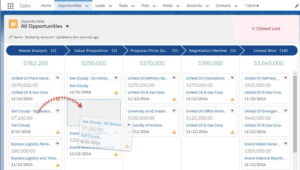
The Kanban View makes life much easier in Lightning because salespeople can drag and drop Opportunities between Stages. They can also see the value of all their Opportunities in the current Sales stages. Read more here.
2. Dashboards – More freedom to customise
Dashboards in Classic have always been pretty boring. Being restricted by 3 columns doesn’t leave much freedom to be creative. That is not the case anymore – with Lightning you have the power to manipulate the Dashboard in many different ways.
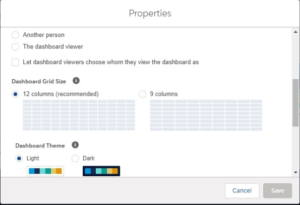
Salesforce admins and users now have multiple possibilities when visualising their data / reports. Being able to dictate the colours, set the size of the components and having access to 12 columns provide great ways for optimisation.

3. Home Page Components – Tailored to your users
Help your users start the day right with a customisable Home page that is tailored around them. Start using the Lightning App Builder to create custom Home pages for your different user profiles. You can add a performance chart to help them monitor how close they are to achieving their goals. They could even see relevant, timely news articles about customers, partners and competitors.
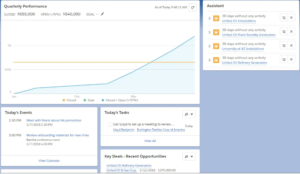
If they have a Dashboard they view on a daily basis, put that in there too, the Home page doesn’t have to just be their landing page they leave straight away. With the right components like reports, Einstein next steps, activity timeline – users will make the most of their custom Home pages.
4. Path – For all objects in Salesforce
Path has been around since the release of Lightning. Like the Kanban view it allows Salesforce users to visualise the Sales process for different objects in Salesforce, like Opportunities, Campaigns and even Custom Objects.
![]()
You can even see how long the record you’re viewing has been in its current stage by hovering over the Path.
Another great feature of Path allows the system admins to provide the users with information and tips while they navigate the Sales process, for example.

5. Activity Timelines
If you’ve ever looked at Lighting, you’ll be acquainted with the popular timeline of Activities.
The Activities timeline appears on almost any page of items. It gives you a better insight into the past activity of the record you’re currently viewing, such as Tasks, Emails, Meeting and Events. It also shows your future activities too, whether you have an upcoming meeting with a client, or a call arranged – even if it’s to set yourself a reminder to send an email. They will all appear in the easy to use Activity Timeline in chronological order.
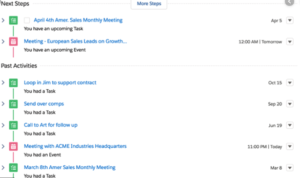
Get in touch here, and let us know what you think!


