New year, new features. Pardot have kicked off 2020 with some really fantastic product updates, due to be released by the 17th January. From HML and Snippets on landing pages and forms, to customisable email resubscribe messages, there’s something for everyone.
My highlights are below:
Resubscribe messaging on forms
Previously, the resubscribe messaging in Pardot has been fixed. However, with the January ’20 release, you can now customise the resubscribe messaging that prospects see on your Pardot forms.
As long as you’re a Pardot admin, you will be able to set the default message that appears across forms, but any marketing user can customise that message for each use case they have.
Once the release has happened, this is what the functionality will look like:
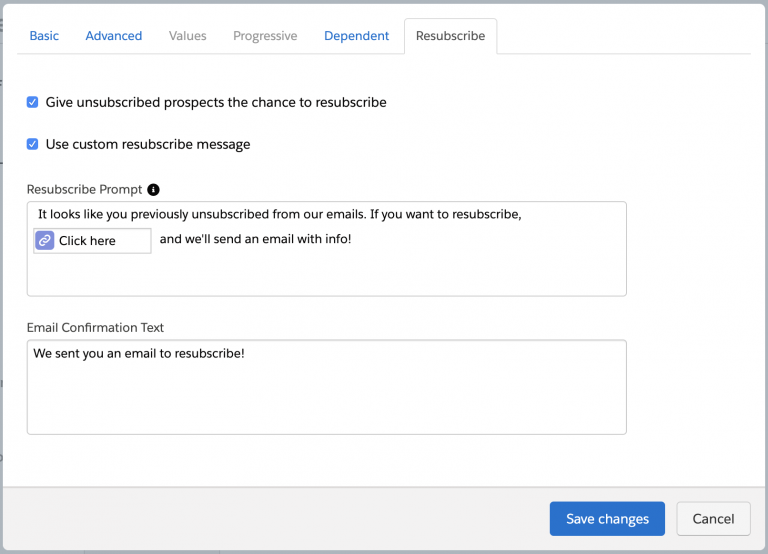
What to do if you can’t see this functionality: Enable Handlebars Merge Language (HML)
HML Personalisation (now for Landing Pages and Forms)
Although HML has been around in Salesforce for a while, it was only introduced to Pardot in the second half of last year. (If you don’t know what HML is, check this out first).
When first introduced, HML was only available for emails, but with the January release, it is now available for forms and landing pages. The key thing with this feature release is that you no longer have to switch between the old variable tags and HML across your different assets in Pardot. #Alignment.
What to do if you can’t see this functionality: Enable Handlebars Merge Language (HML)
Dynamic content editor changes for Landing pages
Pre-January release, there were two separate ways of adding dynamic content depending on whether you were creating an Email or a Landing Page / Form. Now, you add dynamic content exactly the same way for every asset in Pardot (through the editor).
Practically, this means no more copying and pasting code, simply look for the lightning bolt on your Landing Page / Form editor and voila!
What to do if you can’t see this functionality: Enable Handlebars Merge Language (HML)
Search and find in Engagement Studio
Have you ever built a massive Engagement Studio program and struggled to find a step? Rather than wasting your time ploughing through steps, you can now use the Engagement Studio ‘Search a Program’ field.
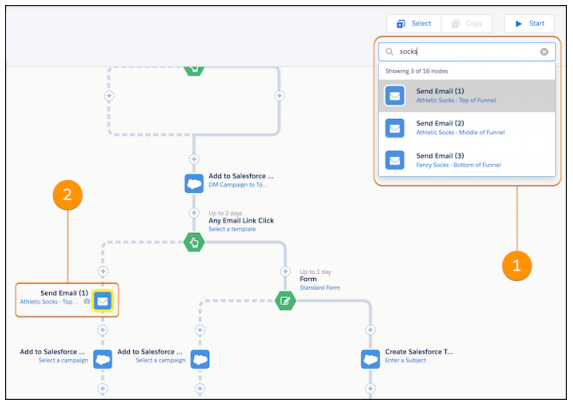
Once you’ve found what you’re looking for, you can select the step and it will take you directly to it on the canvas.
The only limitation to this is that you have to type in at least three characters for the search to start searching. This will show up in your account as soon as the release happens.
Reusable Snippet content within Business Units
This one might seem small, however it’s a step in the right direction for sharing content in Business Units.
If you are a Business Units user, you will have seen that it can be tough to keep business-wide content consistent without the ability to share. This new feature will enable Snippet sharing in Business Units. It will allow users to pull the snippets into the emails, email templates, forms, and landing pages they create.
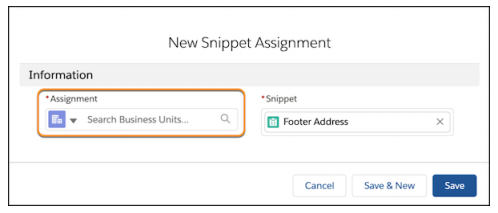
Unfortunately, this one won’t be released until Spring, but it’s an exciting prospect so stay tuned…
If you’ve loved hearing about these new features, and live for documentation (don’t laugh, some of us do!) then you can get full release notes here. They include information around Einstein, Data, Sending IPs and Connected Campaign updates.
If you’ve seen something you like, and need some assistance, don’t hesitate to get in touch with us.


