Longer days and sunny mornings can only mean one thing: spring is coming. With that, the Pardot Spring ’20 Release is here as well. It is full of exciting new features keeping B2B Marketers happy and excited.
This release was more focused on Analytics. With new additions coming into the B2B Marketing Analytics offering. If you haven’t already, take a look at Sophie’s blog on the Pardot January Release.
Let’s see what is available now for Pardot users in the Spring ’20 Release:
Explore Factors That Determine Behaviour Scoring
A shiny new dashboard has been added to B2B Marketing Analytics. And it will certainly leave Marketers jumping for joy! The Einstein Behaviour Scoring Dashboard provides users with an interactive view of how Einstein uses engagement data to create its model. This means you can learn which engagement activities impact opportunities most. The dashboard enables marketers to pay attention to the content and activities that matter most to your organisation – as a result you can see exactly how much this is worth to the business.
In order to set it up, you need your admin to install and configure B2B Marketing Analytics and Einstein Behaviour Scoring. Any user can then create the out-of-the-box Einstein Behaviour Scoring Dashboard.
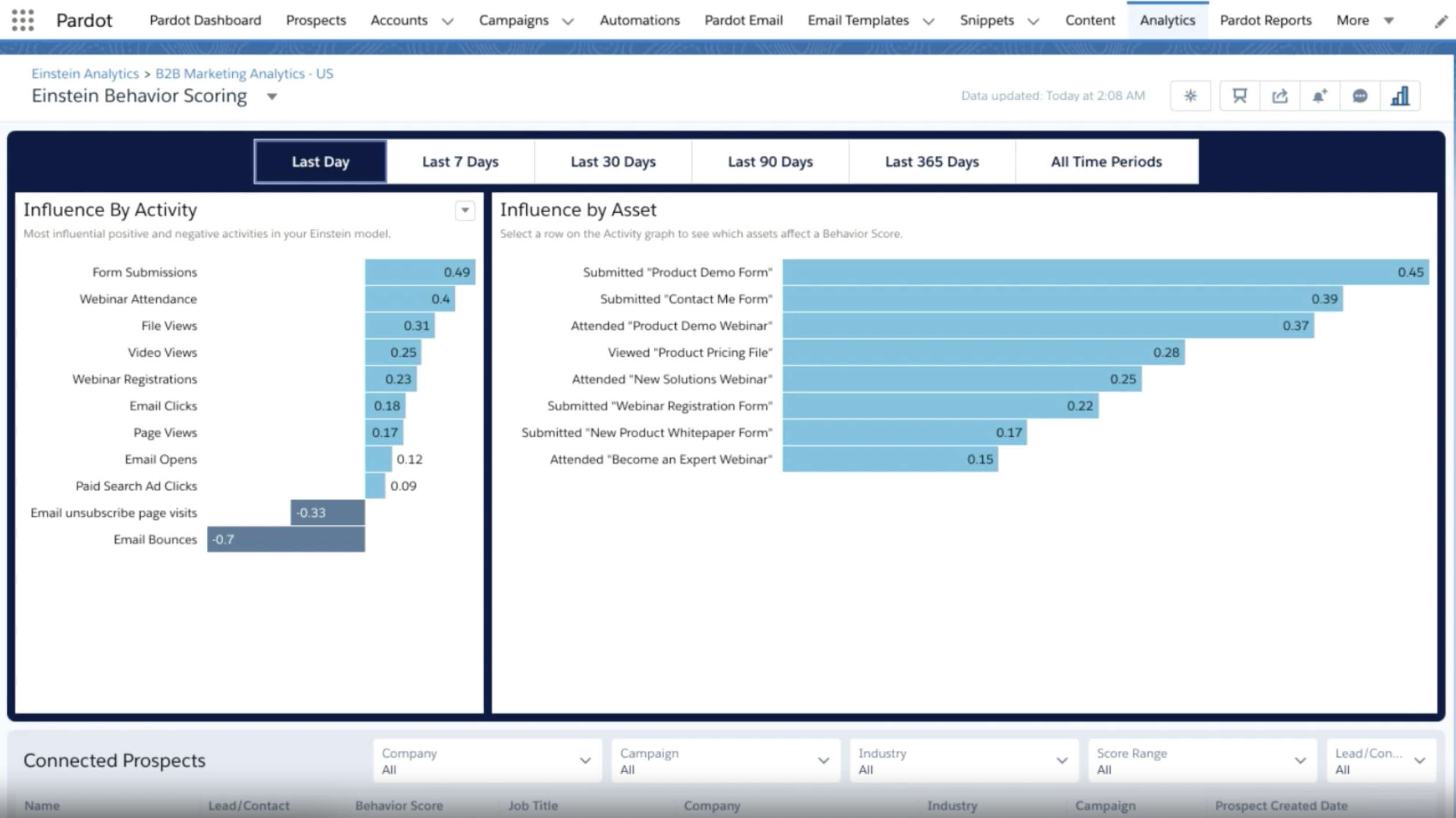
Use Einstein Discovery Predictions to Enhance Account-Based Marketing Strategy (Pilot)

The new Account-Based Marketing (ABM) app template offers three dashboards. It includes an Einstein Discovery story that identifies easy wins and improvement opportunities. The ABM app template is part of Einstein Analytics for B2B Marketing, which are a growing collection of tools tailored for B2B marketers.
This feature is only available for selected customers through a pilot program that requires agreement to specific terms and conditions. If you are one of the lucky ones and have access to this template, you can create the app by choosing the Account-Based Marketing app template. And then answer the questions in the setup wizard.
Explore Engagement History Data on Leads and Contacts
You now have visibility of your Leads and Contacts engagement activities from their records on dynamic embedded dashboards. Drill into specific assets or activities like you do on your other Engagement History dashboards. If you already use Engagement History dashboards, you need to follow the same steps as you did before. Simply add the Engagement History Embedded Dashboard component to a tab on your lead and contact page layouts.
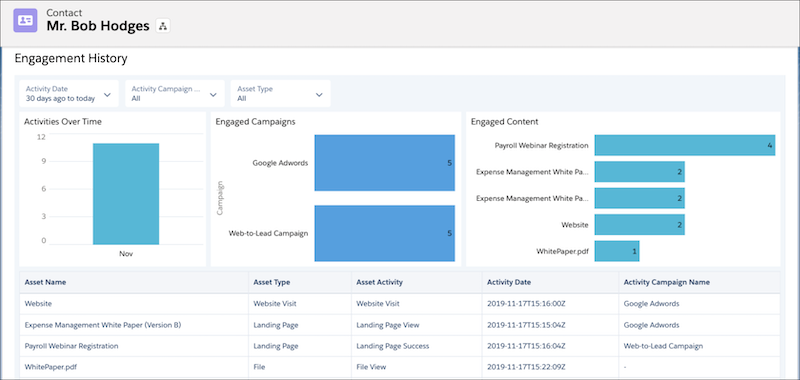
See Most Engaged Accounts on Campaign Records
This is a widget that has been implemented automatically within the Spring ’20 Release! The Most Engaged Accounts widget has been added to your Campaign Engagement History Dashboard. It aggregates the number of activities for Leads and Contacts linked to an Account, so you can see which are worth your focus.
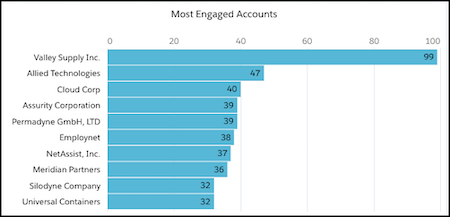
See Engagement Activities on List Email Records
Now, sales reps can see the Engagement History related list on list email records. They can learn who is opening and clicking their emails. Edit the page layout for the List Email object and include the Engagement History related list on the Related tab.
Reveal Relationships Between Accounts and Campaigns
New related lists are available on Campaign and Account records, helping your sales reps to make connections between the two. They can quickly navigate between records or act on related records. Add the Accounts related list to your Campaign page layouts. And then add the Campaigns related list to Account records. Finally, do not forget to educate your sales users to find and leverage this information from now on.
***
For help with enabling new features and getting the most out of your Salesforce and Pardot platforms, get in touch with us today.


