Do you find that no matter how many emails you are sending out from Account Engagement, you just don’t get enough event registration? If so, it might be time to try a new approach…
Most of my customers prefer to create a registration page with a landing page and form. That page can be used on multiple platforms, targeting existing prospects and capturing new leads as well. But you might want to take your strategy to the next level and treat your known prospects differently.
One way to do this is to cut down on the event registration process. It is not ideal to ask your customers to submit their details in a form, as you already know them and they might lose interest. Instead, include the registration directly in your sent email communications. You could simply ask them to register for your event with one click from their inbox.
What do you need?
Email Template
Design a new Email Template that includes one button for the registration, and another one for declining the invitation. By recording both responses in Account Engagement you can target your audiences better in your event strategy.
Separate the two buttons with different copies and colours – as seen in the below example.
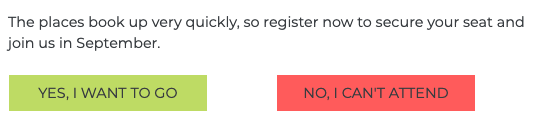
Landing Pages
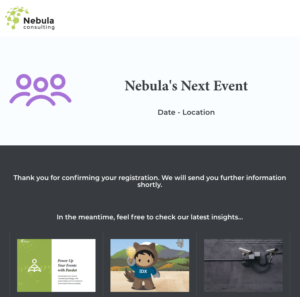 In order to proceed with this approach, you need to direct your prospects to a confirmation page. I recommend using your simple Layout Template design and setting up two Landing Pages: one for the prospects who accepted your invitation and one for the prospects who can’t attend.
In order to proceed with this approach, you need to direct your prospects to a confirmation page. I recommend using your simple Layout Template design and setting up two Landing Pages: one for the prospects who accepted your invitation and one for the prospects who can’t attend.
Include a simple confirmation message so they would know that their action has been verified. This is also a great opportunity for you to share other events, webinars, or your latest content.
Form Handlers
Now that your confirmation pages are set, you need to set up tracking that will trigger the actions. Previously we recommended Custom Redirects, but due to recent changes with cookies in browsers, we turn to Form Handlers instead.
Create two Form Handlers with the relevant landing page set as the Success URL, with only the Email field selected. Then add Completion Actions, in alignment with your events strategy. The most common actions my customers select are:
- Add to list: You need to set up two separate static lists, one for registered and one for declined prospects. This is extremely useful if you are sending email communications from Account Engagement.
- Add to CRM campaign: Make sure you have ‘Registered’ and ‘Declined’ statuses configured on the Salesforce campaign.
- Adjust score: Align this action to the default score an event registration – form submission or Eventbrite registration – has in place.
- Notify user: Recommended for smaller or VIP events.
When your Form Handlers are set, take the tracked URL with the Email merge field added and update the CTA Buttons. Take a look at our explanation and examples in this article: Why You Need to Stop Using Completion Actions on Custom Redirects
Launch your Emails
Now that you have everything set up, it’s time to add the tracked links to the call-to-action buttons in your email. Don’t forget to send a test email to yourself and make sure you’ve added the right links to the buttons!
Depending on your event registration strategy, you need to decide how you want to send the invitation emails:
- List email: You have the option to see how this method would perform compared to the other registration process – just enable A/B testing.
- Engagement Studio program: Automate the invitations from Account Engagement, by using email activities and prospects data for targeted communications.
- One-to-One email templates: Include your sales team in the process and prepare email templates to be sent from Salesforce.
Once all is sorted, launch your emails and look out for the registrations.
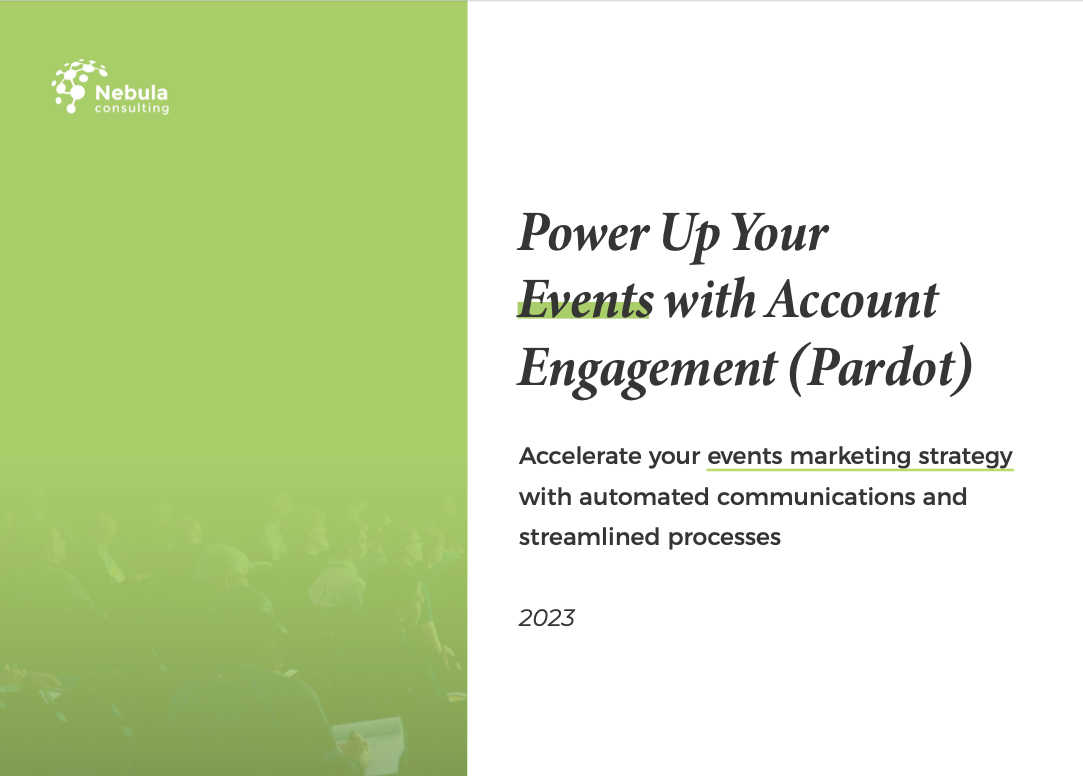
Master Account Engagement with Events
Did you know that we have a guide about Event Management in Account Engagement? Take a look and become an expert now!


