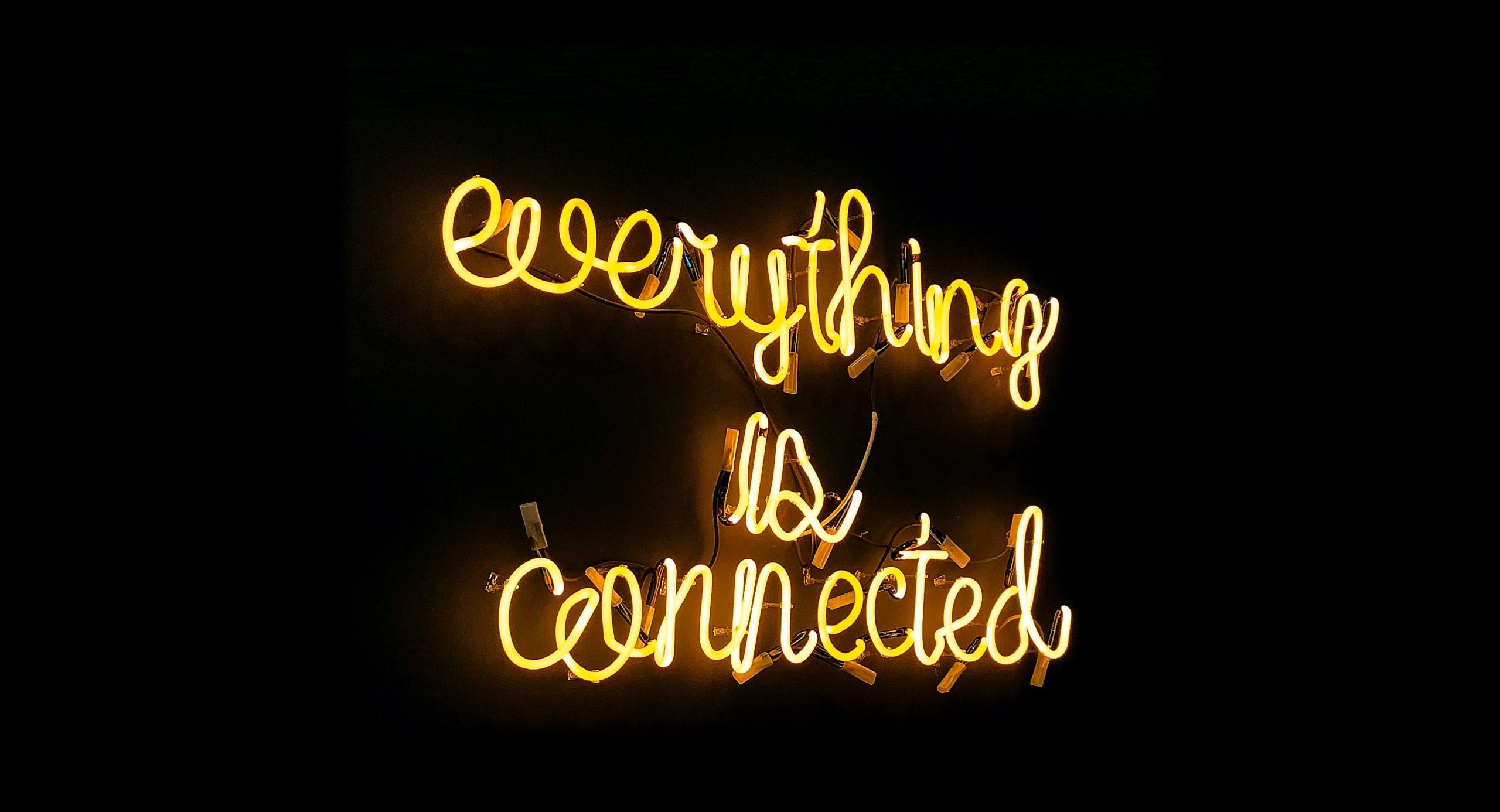It’s Summer 2020. You’re getting on in this crazy world and then BAM, Pardot makes the v2 connector available to upgrade to. What’s the v2 connector you ask? Am I on it already? Should I upgrade? All great questions. I’m here to answer them.
There are two versions of the Salesforce-Pardot connector that are known as ‘v1’ and ‘v2’. Initially, v2 of the connector was only available to prospects who purchased Pardot after February 2019. As of the summer ’20 release, you are now able to upgrade to v2 of the connector.
How to tell which connector you’re using
Let me start by saying you will need an Admin role in Pardot to be able to view this information.
- Open the Account Settings page.
- In Pardot, click
 and select Settings.
and select Settings. - If you’re using the Lightning app, select Pardot Settings.
- In Pardot, click
- Your version number is shown in the Connector Version row.
What is the v2 connector?
The v2 connector still manages the data flow between Salesforce and Pardot. However, it is easier to setup, doesn’t require a user licence as a ‘connector’ user, and offers more manageable control over data syncing.
Differences between the v1 and v2 connectors
-
Ease of set up
Connector v1 set up was complicated, and quite daunting to set up for the first time. In comparison, v2 is pretty straightforward and comes with a handy Pardot Setup Assistant. (The guide for first time set up can be found here).
-
Connector user
Connector v1 uses one of your existing Salesforce user licences. This user was assigned the Pardot Connector User Permission Set. v2 of the connector comes with its own specific Integration User called ‘B2BMA Integration’. (Oddly this has nothing to do with B2B Marketing Analytics). Whilst no-one can log in using this licence, it means you don’t have to use up one of your Salesforce licences just on the Salesforce-Pardot connection.
-
Data visibility
When using the v1 connector, this was all down to what the connector user could see, meaning if you ever changed data visibility for your connector user, this would impact the data flow between Salesforce and Pardot. The v2 connector resolves this issue by the introduction of Marketing Data Sharing. This is a point and click builder defining which records should sync based on criteria defined by you.
-
Starting the connector
When you have first set up the connector with v1, it’s essentially in an inactive state. This means you have to do a data import to trigger the ‘initial sync’. v2 is much more straight forward, and starts life in a paused state. This means all you have to do is unpause it for the data flow to begin.
-
Data syncing
Connector v2 lets you pause prospect and custom object syncing to make configuration or data changes. This was not previously possible with v1.
-
Connector verification
With v1 connector, you can un-verify the connection between Pardot and Salesforce to make configuration or data changes. This isn’t possible with v2, but un-verifying is not necessary with v2, because you can pause syncing.
-
Business units
The Pardot Business Unit Switcher lets users change which business unit they’re working in. This feature is supported only with connector v2 in accounts with Pardot Business Units and Salesforce User Sync. It is not available at all with the v1 connector.
Upgrading to the v2 connector
As you can see, there are numerous benefits associated to the v2 connector. So, as a v1 user, you may want to upgrade to v2. There are a couple of points to keep in mind when considering an upgrade, you can read all about them here, but the main ones to remember are:
- The upgrade is not reversible. Once Pardot finished the upgrade, there are no take-backsies.
- Before you start the upgrade, make sure your Pardot instance is connected to the correct Salesforce org, because once the upgrade is done, you cannot change this over.
- The new integration user could have a higher level of permissions than your previous connector user. Connector v2 is created in a paused state, which gives you a chance to set up Marketing Data Sharing to prevent unwanted record syncing. After you have configured Marketing Data Sharing, you must then unpause the connector to begin syncing.
- Check if any Salesforce automation reference the previous connector user. You don’t want to miss any workflows or validation rules that leverage that user – review it with your Salesforce admin.
If you do decide to upgrade your connector, get in touch with one of our consultants who will be able to help you through the process.