The festive season is a time to wind down and prepare for the new year for many businesses. A lot have code or development freezes because of the vital end of year figures coming out. Others have a skeleton crew because people are using up their annual leave. And this can often leave you wondering, what can I do to be productive over the festive period?
Have A Festive Clear Out
You can get things done that you are usually too busy to do, so why not use your time wisely and have an admin clear out? What could you do that doesn’t require stakeholder sign-off, and doesn’t impact your production system?
Reports & Dashboards
- Unused reports: You can end up with many unused reports that have not been run over the year. So run reports to see what is not being used and mass delete them.
- Report Folders: Organise reports into new folders. Lightning gives you the capability to create subfolders making it easier to find things.
- Data Quality: Check the quality of your reports. Do you have any reports that have hardcoded dates? Will these break in the new year, or should they be replaced?
Admin Setup & Automation
- Validation Rules, Workflow Rules, Process Builder & Flow: Do you have any that are inactive? If so, could these be deleted? And could they be re-written to tidy up or be optimised?
- Page layouts & lightning Pages: You can check if they are all in use. Could some be merged? Do you have too many?
- Roles, Profiles & Permission sets: Has everybody been assigned to them correctly? Could they be merged or re-organised? Are they all valid? Are there any you are no longer using?
Test out new features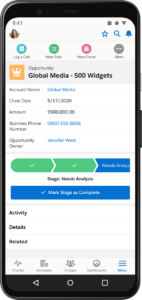
There have been plenty of amazing new features that have been released during 2019. So why not take the time to look at these in more detail. There could be things you missed in the release notes, or have not had enough time to explore. Some of my favourites include:
- New Salesforce Mobile App – The Salesforce mobile app has been revamped, making the mobile and desktop versions of Salesforce more similar. You now have access to a new menu bar, sales apps and custom page layouts.
- New Report features – You can now compare the results of two fields (e.g. Estimated Amount > Actual Amount) and have unique counts (replacing the power of one field).
- Custom Notifications – Trigger notifications sent to users using process builder to alert them to critical events. This can help replace notification emails.
- In-App Guidance and Help Menu – You can customise the help menu to contain content that is relevant to your business. And build your own guidance notifications to help with user adoption.
Gift yourself with new knowledge
With three releases every year it can be hard to keep on top of all the new features and functionality. So why not take the time to do some learning on Trailhead? Maybe now is the time to start working towards becoming a Trailhead Ranger?
There is even the chance to win an extra gift of a Salesforce Certification voucher, or you could win a $100 gift card by earning badges.
And remember, no matter what you do over the festive season, make sure you enjoy yourself.
If you discover anything that you may need help with during this festive period or beyond, then please get in touch.


