Did you know that you can manage your incoming marketing leads round-robin style in Pardot? Often this process in Salesforce can require a coded trigger, however in Pardot this process is really straightforward… here’s how!
Step 1: Set your group up
Go to Admin –> User Management –> Groups, then click ‘Add User Group’
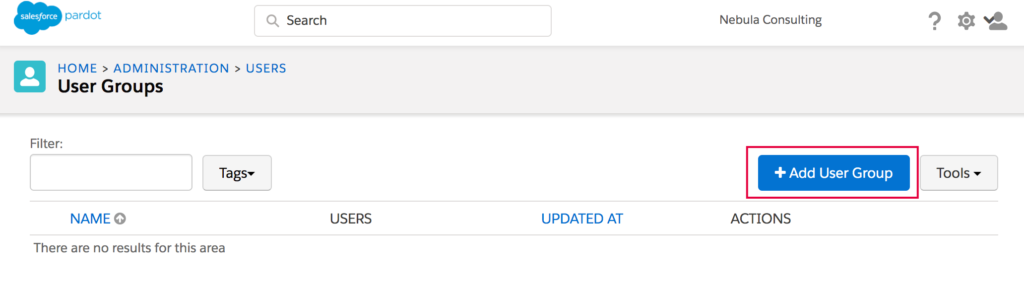
Step 2: Add users to your group
Go to Admin –> Users –> Select the User you want to add to the group –> Click ‘Edit groups’ in the top right.
Tick the groups you want to add the User to.
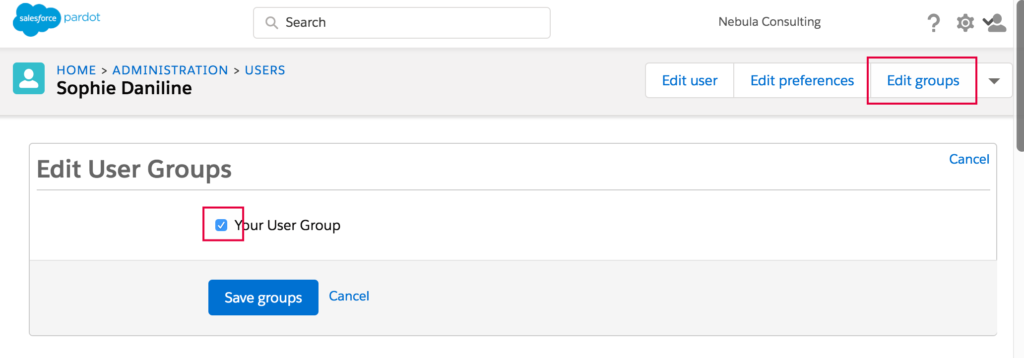
Step 3: Lead assignment
Once you’ve added all of the required Users to the group, you can use Pardot’s suite of automation tools, for example completion actions and automation rules, to “assign prospects to User in Group,” which will round-robin assign them.
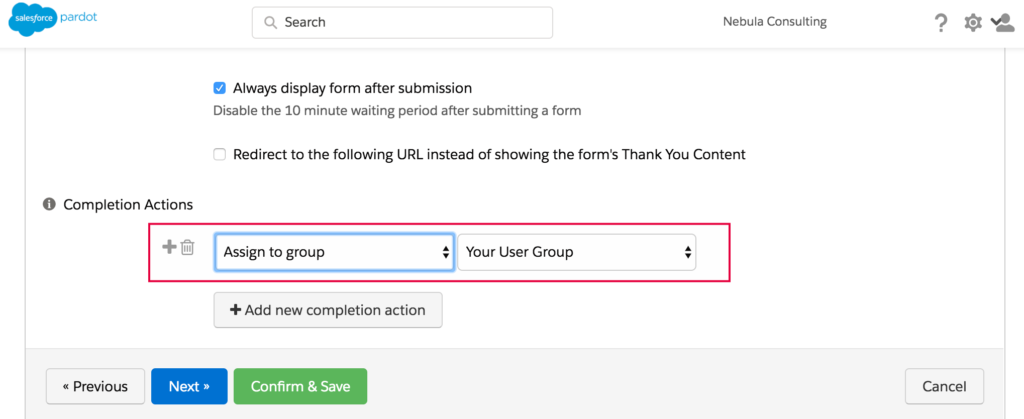
For your consideration:
There are a couple of things to remember with round-robin assignment.
a) If users have assigned prospects, then a new assignment is given to the user with the least recent lead assignment.
b) If users have no assigned prospects, then a new assignment is given to the user in the group that was added in Pardot first.
Need any help implementing this? Get in touch with us today.


