If you have created Quote Templates in Salesforce CPQ before, you will understand the difficulties involved with creating Quote Documents that will look good and meet business needs. Quote Templates in Salesforce CPQ are clunky and unintuitive and require a lot of experience in order to create good looking Quote Documents that your business will be happy with.
The release of Revenue Cloud Advanced (RCA), the new revenue/CPQ tool, includes a slicker Quote Template builder tool. However, has this fixed the issues CPQ admins have faced over the years? Keep reading to find out what Salesforce has done with RCA in order to create a better experience for users when it comes to creating these templates.
What are the main issues with Quote Templates in Salesforce CPQ?
The Quote Template builder in Salesforce CPQ is not the best tool and has its issues. Below are some of the key pain points with creating templates in CPQ:
- Unintuitive setup
- Data based
- Awkward dependencies between different objects
- Requires a lot of experience to create good templates
- Dynamically showing sections, fields etc is clunky and may require automation
- HTML knowledge required to get the best out of it
- The UI for those without any HTML knowledge is clunky and does not always provide the expected outcome
- Export to Word is sometimes different to PDF
- Saving images in Classic to be used in documents
- Errors, when docs can’t be generated, are unhelpful and can take time to rectify
- Deployment is complex without a dedicated CPQ deployment tool
How does RCA handle quote templates differently to CPQ?
RCA uses existing builder functionality for setting up Quote Templates. Rather than utilising objects and records like Salesforce CPQ, a dedicated Quote Template Builder is available which utilises drag & drop functionality in order to create Quote Templates. This greatly simplifies the process of creating new quote templates and allows less experienced admins or users to be able to create them.
Rather than creating records, the Quote Template is created via the ‘Document Builder’ section in Setup. When creating a new template, you can select the object it relates to and choose to either use a blank template or the default template to get a head start and save time. Once you’ve created it, you’ll be navigated to the builder, where you can easily drag and drop in components and fields that you require.
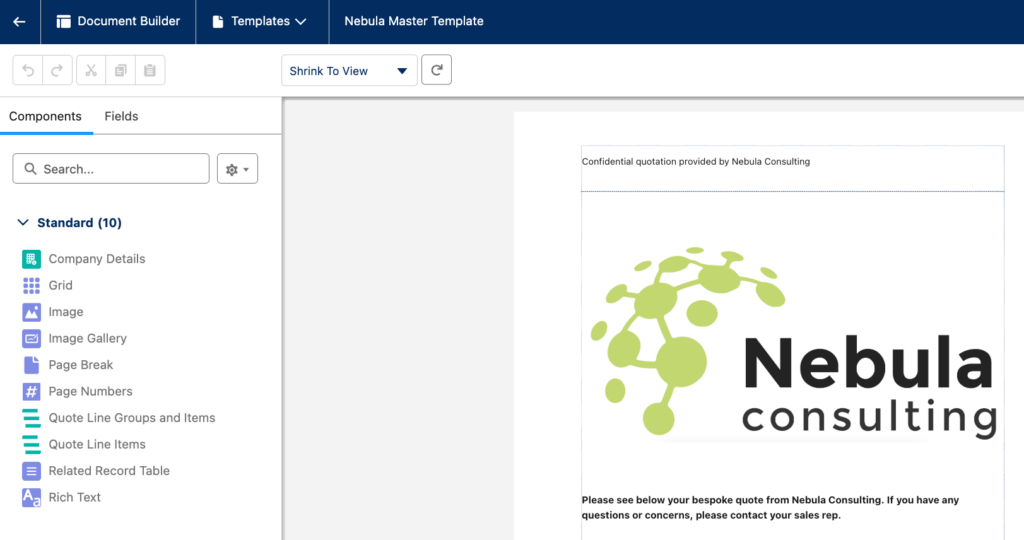
Similar to other page or template builders in Salesforce, you can set the component visibility to dynamically show sections or fields when required. Utilising the ‘Grid’ component, you can easily customise your quote template to suit your needs. Once the template has been created and activated, your users can then start to use it by clicking the ‘Generate PDF Document’ button on Quotes, It’s that simple!
What does this mean/why is it better?
Now that we have seen some of the issues with Quote Templates in Salesforce CPQ and how the new builder in RCA is different, the main question is, does the new builder help combat these issues that we faced in CPQ?
Let’s start with one of the bigger pain points: deployments.
Without a dedicated CPQ deployment tool, deploying new and updated Quote Templates is a major pain point in CPQ as they are record based. In RCA, the Quote Templates are saved as Lightning Record Pages metadata and, therefore, can be easily deployed between environments using OOTB deployment tools. This is a huge win and will save a lot of time when it comes to deployment for new and updated templates.
There are multiple other benefits to the new Document Builder in RCA, I’ve noted some of the key ones below:
- Less expertise is required as the drag-and-drop builder is easier to use and more intuitive
- More in line with other Salesforce builders so it will be familiar to users already using these tools
- No HTML knowledge is required
- No longer need to rely on the old CPQ UI, which was clunky and often did not provide the expected outcome
- Easier to apply images to the document (Classic is no longer required!)
We can see from this short blog how RCA will be building upon CPQ and improving areas of functionality that were causing issues in the past.
Our Revenue Cloud team at Nebula will be able to help you with your decision and offer advice on the best product for you – get in touch if you would like to chat with a member of our team.

