Pardot Operational Emails allow you to send vital information to prospects, even if they have previously unsubscribed. You may be looking to send a critical email to a prospect and find yourself unable to because they have unsubscribed.
If this is the case, Operational Emails might be for you. But if you’re looking for a way to send marketing materials regardless of whether someone has subscribed or not, then this is not for you!
Why
This is a brilliant feature if you send anything like:
- Legal Notices
- Shipping Confirmations
- Internal Company Emails
- Invoices
Or anything else that is required for you to send to your prospects. If you have to send them a communication then Operational Emails are probably the way forward.
When
The when of the matter is slightly trickier. Operational Emails are not just any email that you feel like your prospects should really receive (e.g. your newsletter), however they broadly fall into two categories:
1. Transactional
These are emails which mean the prospect has initiated the transaction. An example of this might be a confirmation email once a prospect has filled out an event registration form. We know that Pardot is clever enough to send prospects autoresponders from Forms or Form Handlers, regardless of whether they have opted out or not. But if you wanted to send a list email, you would need to make sure it was ticked as being Operational before the send happened.
2. Relational
Relational emails mean any communication that contains vital information on how you do business with the prospect. For example, this might include emails containing information about Terms of Service, System outages or any legal notices that you are legally required to send.
How
Remember, before you start using this feature, you need to make sure your transactional or relational emails contain absolutely no marketing materials. This isn’t a sneaky way to get one past your prospects or Pardot. Examples of the content not allowed are:
- Newsletters
- Announcements
- Surveys
- Invitations
- Any other marketing materials
This feature has to be enabled by a Pardot admin, and only Pardot admins and custom user roles can send Operational Emails.
To enable it follow these steps:
1. Find your settings cog
Use the cog in the top right hand of your screen to select ‘Settings’
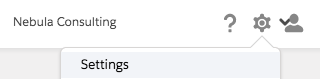
2. Enable
Then select ‘Enable Operational Emails’
![]()
3. Review and accept the operational emails pop up
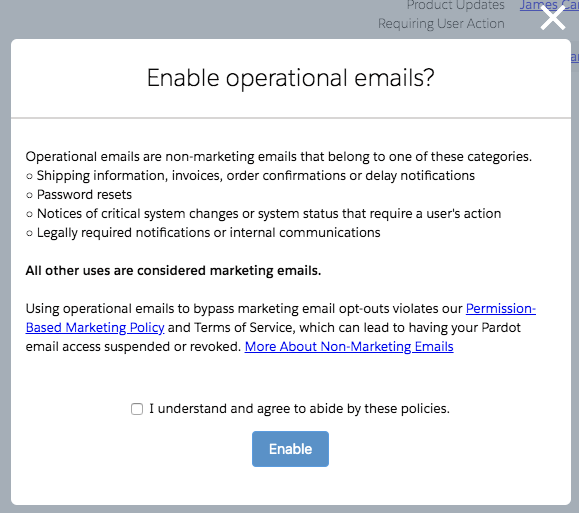
4. Mark your email as Operational
When you come to send your Operational list email, mark the email as ‘Operational’
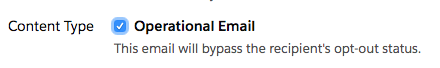
Pardot will check up on you to make sure you know what you’re doing.
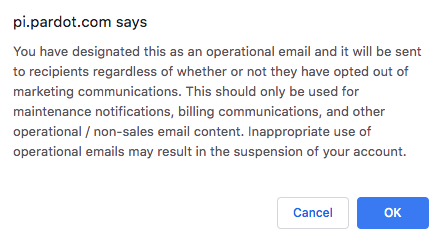
Now you’re ready to send your first Operational Email! If you’re not sure if your email counts as Operational or not, then get in touch!


