Create marketing assets in Pardot
What’s new for those who create marketing assets in Pardot after the Summer ’18 release? We have tested them all!
Pardot has given us some fantastic new features in key areas that us marketers use on a regular basis. We have tested the new features when creating marketing assets in Pardot. This article will share how to use these and the benefits we found with these new features.
What’s new in Email editing?
One of the main tasks that almost all of us do that creates marketing assets in Pardot, is creating and sending emails. We are therefore excited that Pardot has introduced the Preview Email As feature. The feature helps save time with testing, and enables to streamline personalisation in our email sending, which is proven to be one of the most successful strategies for increasing email performance metrics. You can use and test variable tags and dynamic content in order to personalise your emails based on what you know about your prospect. The image below shows you an email draft in the Editor Tab with a variable tag and dynamic content.
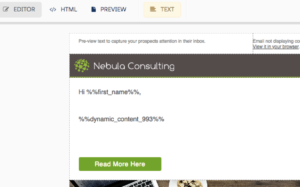
So, instead of testing if your personalisation techniques work correctly by sending proofs to different users, you can now go to the Preview Tab and select directly the prospects that you want to preview the email for. 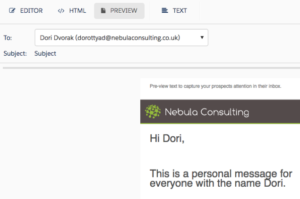
The feature can be used for creating emails and email templates as well. But always remember to check if everyone on your send list is populated with the criteria your variable tag and dynamic content are based on – and make sure your fields have a general value as a default option. You can set up a field so that for instance the %%first_name%% variable tag appears as “Colleague” if the prospects on your list does not have their first name populated. See below the navigation and settings you need to enable to create a default value for your variable tags. For dynamic content, you will need to define the default content when creating your dynamic content.
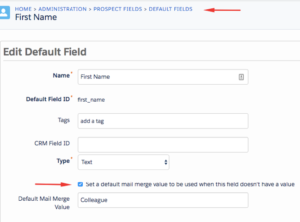
Emojis across Pardot
To increase your email performance even further, Pardot has introduced Emojis in Email. Plenty of statistics have shown that Emojis in subject lines actually increase the open rate. So, if you are looking for a new way of increasing your next emails open rate, try this…
Navigate to the Advanced Subject Composer above where you write in the Subject Line:
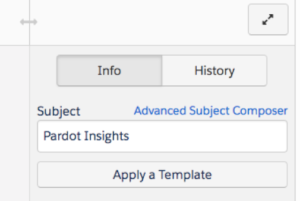
Click on the Emoji next to the subject line, choose your Emojis and press Save:
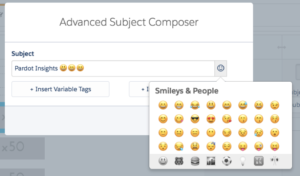
Emojis are also available when posting from Pardot to your Social Media accounts.
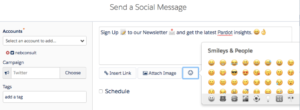
Using Emojis when posting on different social media platforms is something we take for granted. It has been available almost always, helping our posts to come alive and be more engaging for our followers.
Layout Templates for All Devices
Last but not least, Pardot has finally introduced Responsive Layout Templates. If you create marketing assets in Pardot and currently redesigning your landing pages but haven’t tried these yet, we would recommend to take a look now. Research says users now browse around online more regularly on their mobile phone. It’s therefore very important to make sure that your landing pages are responsive to smaller devices as well as desktop. By using existing and tested responsive templates, you’ll save yourself a lot of time. It will also keep your focus on aligning the template styling with your branding.
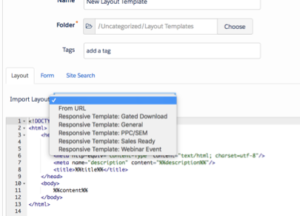
So, how do you import these responsive templates?Navigate to Marketing -> Landing Page -> Layout Templates -> + Add Layout Template -> Import Layout ->
Before choosing the most suitable template, it might be worth Previewing the template. This will ensure it to be align with what you are looking for:

A good thing to remember before applying these templates is that you may need to make some adjustments to the code. This can require a good level of knowledge of HTML, CSS and/or
JavaScript. It can depend on how much the template needs to be customised for your needs. Also, be aware that these 5 prebuilt templates have a bootstrap link included. This can also affect your efforts in styling the template. To make sure that your coding is working correctly before publishing your template, click on ‘Preview Changes’ in the right bottom.
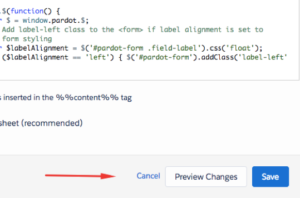
I hope you’re all caught up now and you are as excited about these features as we are! If you’d like to be kept up to date with the latest feature releases from Pardot, join our mailing list in the footer below and start receiving our monthly Pardot Insights newsletter. We love sharing our own experiences when it comes to creating marketing assets in Pardot.


