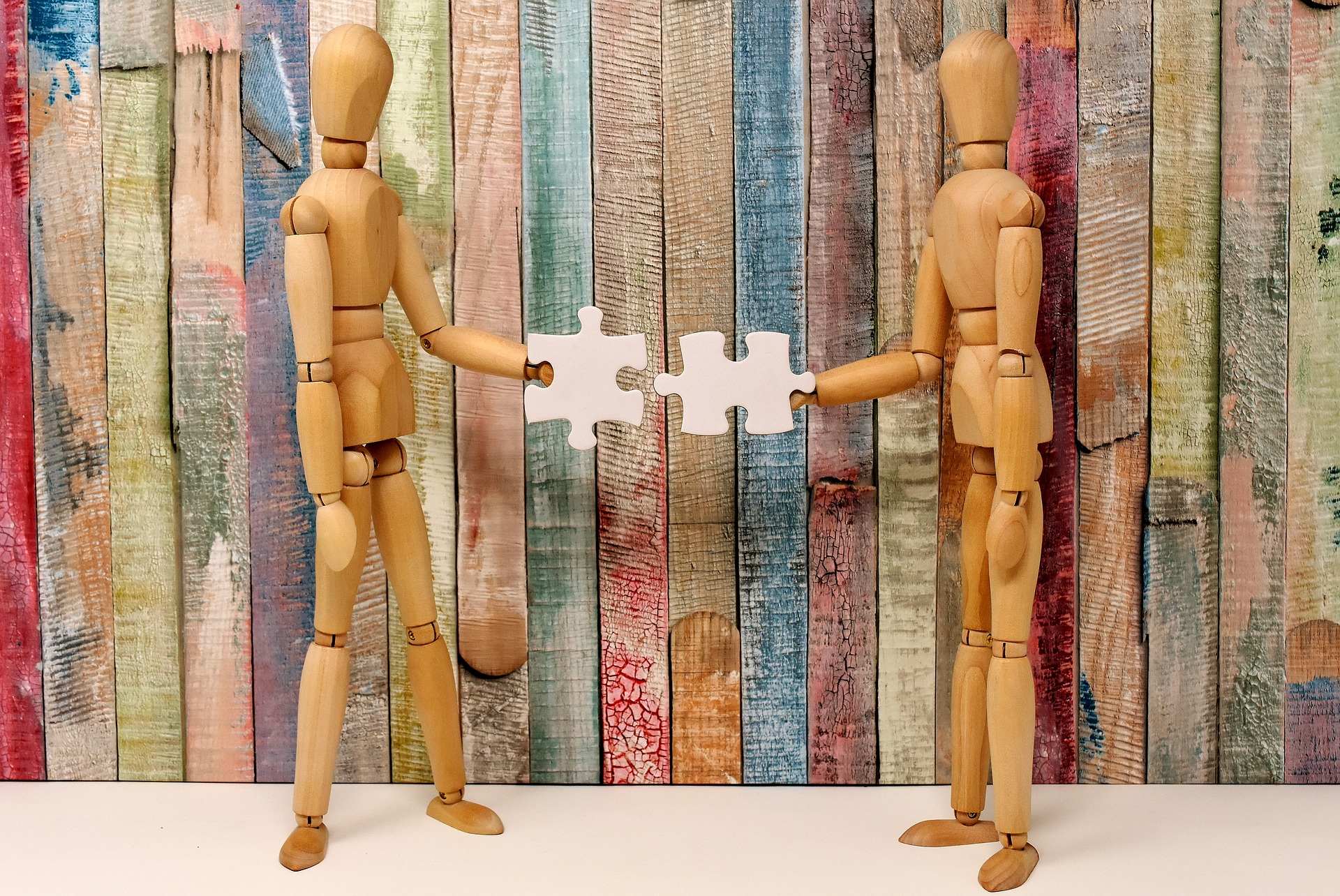We all dream of an ideal world, where sales and marketing come hand in hand in Salesforce. But the biggest challenge for sales teams is often the inability to track directly sent emails as part of their measured activities. Well, I’m here to tell you it is possible, if you enable the Email Logging functionality via the connector.
Configuration
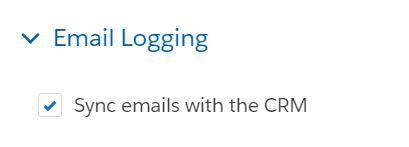
This feature is one of the great benefits of the Pardot – Salesforce connection we love. Navigate to the Salesforce connector and open the ‘Email Logging’ section.
There you might see multiple options related to logging emails, but the one you should enable is ‘Sync emails with the CRM’. Check that option, then save your changes.
From then onwards, all the emails you send via Pardot will sync to your Salesforce org. These synced records will take up some of your storage space in Salesforce, but as the limit was increased in the Spring ’19 Release, that shouldn’t cause any issues.
Visibility
Go to the Contact / Lead record to see the sent emails in the form of Salesforce Tasks. As with other Salesforce Task records, this object will have a few standard fields too, for example:
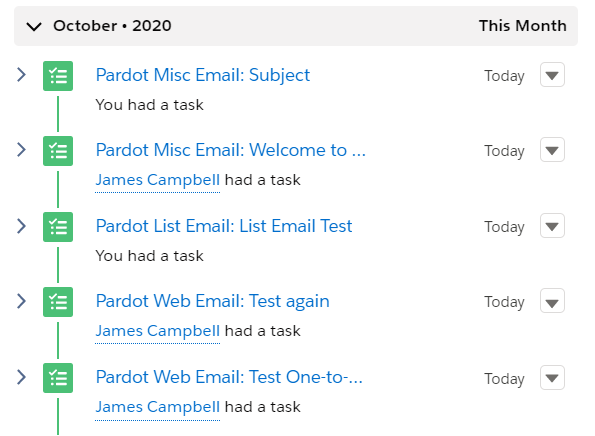 Assigned user: The sender of the email, if it was a Salesforce user
Assigned user: The sender of the email, if it was a Salesforce user- Due date: The day when the email was sent
- Subject: “Email Format: Subject line”
- Description: Content of the email in text version
The email format section of the subject defines how Pardot sent that email. If you see ‘Pardot Web Email’ that refers to One-to-One emails, ‘Pardot List Emails’ are your standard list email sends, whereas Autoresponder and Nurture emails are included in the ‘Pardot Misc Email’ category.
***
Now you have everything you need to include One-to-One emails in your reports, and make your Sales Manager happy. If you’re stuck with the configuration or would need to optimise the process, get in touch with us and we can find a solution.