One of the greatest benefits of Pardot is the ability to create your own lead qualification processes. With the Pardot Review Prospects feature, you can manually review active prospects to see if they fit your profile.
The Active Prospects for Review view displays all the prospects with at least one Pardot activity – not including email opens, bounces – that have not been assigned yet. You can find this view under the Prospects tab by setting the filter as shown below:
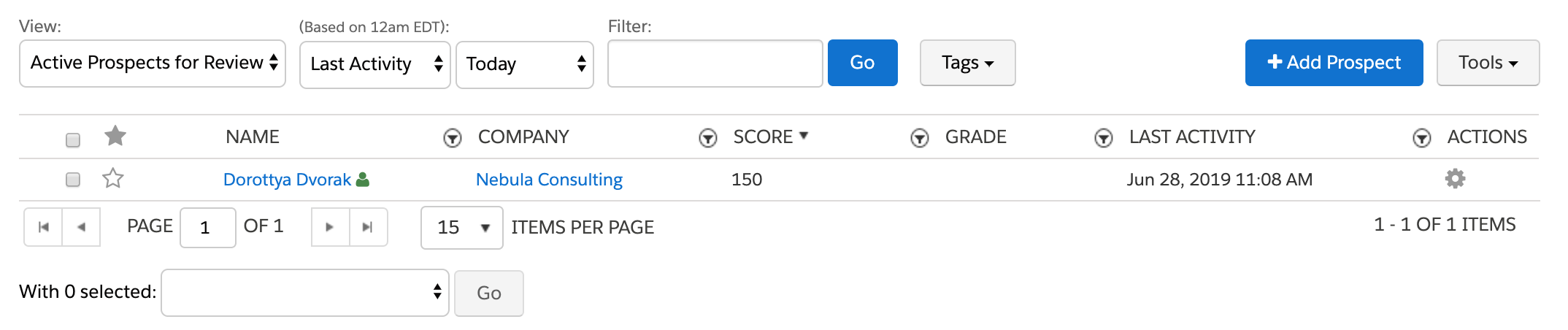
At this point you have the option to view the prospects who could potentially be great leads for your business. On this list you are able to filter the prospects with high score or a recent Pardot activity. Then review their data and activities one by one to get a detailed overview of who they are.
Pardot recommends to use this feature to prevent bad data entering your Salesforce org. Read their article on How to Deal with Bad Information for further tips.
In case the prospects fit your ideal customer profile you can assign them to either a user, group, queue or via an active Salesforce assignment rule.
 But, if the prospects don’t match your requirements you can mark them reviewed, and they will disappear from the list of prospects to review. Prospects can be marked as unreviewed in case you change your mind about them.
But, if the prospects don’t match your requirements you can mark them reviewed, and they will disappear from the list of prospects to review. Prospects can be marked as unreviewed in case you change your mind about them.
This feature is one of many that allows you to refine the alignment between your marketing and sales teams. With Pardot you can perfect your lead management processes easily – learn how here.
Depending on your business processes and size, the Pardot Review Prospects feature might not be the best lead qualification tool for you. But don’t worry, there are other ways to automate this stage of your lead management process. Find out if Scoring or Grading could benefit you for example.

