Updated: 22nd August 2023
Custom Redirects act as personalised tracked links that can be used to optimise your marketing campaigns in many different ways. They allow you to track any link on your website or third party site.
One of the main benefits of using these links is having the ability to look at your data and understand where prospects are clicking and what made them click on that link.
Creating Custom Redirects is very simple, yet it is such a powerful tool that helps you gain greater knowledge of your prospects, and what is working the best. It also has the added benefit of decreasing the guess work.
They also allow you to integrate your Google Analytics parameters to your link when you are setting them up.

Setting this up is relatively simple:
- In Account Engagement: Go to Marketing > Content > Custom Redirects > + Add Custom Redirect
- In the Account Engagement Lightning app: Go to > Content > Custom Redirects > + Add Custom Redirect
When should you use Custom Redirects?
There are many ways you could be using custom redirects in your marketing campaigns, here are my top 3:
1. Social sharing – You can see how well your link performs when you share it on LinkedIn, Twitter or Facebook.
2. Banner ads (on third party sites) – This is useful when you want to see how many prospects / visitors interact with a particular banner ad.
3. File links – Using Custom Redirects can show you how many people have accessed the file. This is especially useful when you have a file hosted on a third party site.
A great way to use these links is for your own employees/colleagues. For example providing Custom Redirect links for your Sales team to use will allow them to keep sending out personalised messages to their prospects but you will now be able to see what messages they are sending really work the and also what type of prospect is more responsive.
Using these different scenarios in marketing campaigns can help to improve campaign performance and also will help you to see where improvements can be made for future campaigns.
Completion Actions
To automate actions when a prospect clicks on the link, completion actions can be added to your Custom Redirect.
For example, you could use a completion action to add prospects to a specific list, which will allow you to be able to send them further targeted information as you know they are interested to find out more on the particular topic.
This is the full list of completion actions available on a custom redirect:
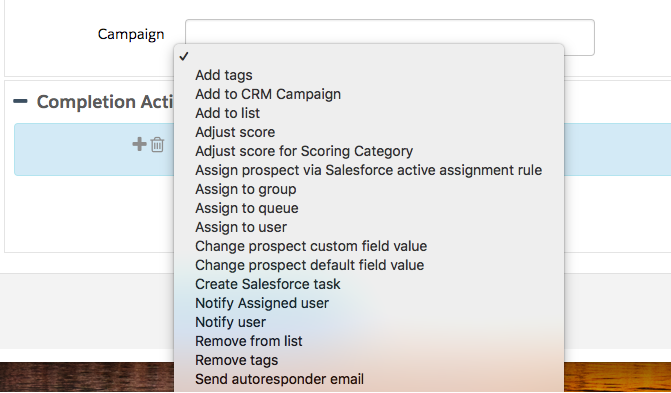
As of 2022, you are able to leverage conditional completion actions to differentiate your automations for different prospects. You can learn more about this feature and some use cases here.
But be warned! Completion Actions will only fire if the prospect is already cookied when they click on the link. It means that you can’t be 100% certain that everyone who clicks will have the action applied. To learn more about this, check out this blog.
If you need more help with Custom Redirects contact us today.
