Engagement Studio, what a dream tool. You can welcome, nurture and re-engage your prospects (you can find some examples here). But what happens when something goes wrong? There’s nothing worse than starting your program and realising there’s an issue with the set up. Luckily, I’m here to help with the 5 things I see go wrong the most often with program set ups.
1. Setting triggers to wait 0 days
This one tends to come up quite frequently. Usually, this happens because users are trying to speed up the duration between emails. The problem with setting triggers to wait 0 days, is that you’re giving Account Engagement literally no time to check whether your trigger has happened or not! What happens when you set the trigger to 0 days, is that all prospects will go down the no path.
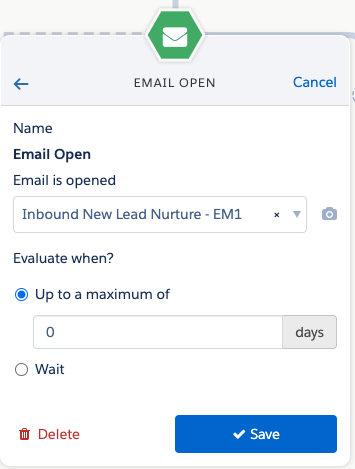
2. Setting triggers or rules where nothing happens
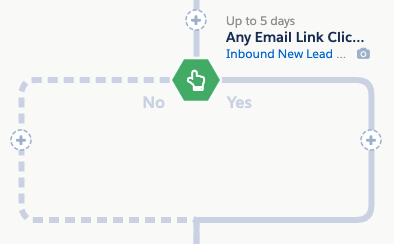
If you’re checking to see if prospects have clicked, submitted a form, or accessed a custom redirect, you’re going to want to do something with those prospects. I’ve seen so many programs over the years where there has been intent to do something, and users forget to add the step in. It’s not the most major issue, it’s not going to break your program, but it adds complication for no reason, and looks messy!
3. Setting up a trigger for something that’s not done within the Engagement Studio program timeframe
This is a scantily documented tidbit – if you try and set up a trigger to check if a prospect has completed a form, and they didn’t complete the form during the time your program was live, it won’t work and they will go down the ‘no’ path.
This is because triggers ‘listen’ for form fills, link clicks and landing page submits, but they’re only listening while the program is running.
4. Adding prospects to a Salesforce campaign without assignment
This is probably the most common issue I see with program set up. For a prospect to sync with Salesforce, they have to be assigned. This means, that if you have steps in your program to add prospects to Salesforce campaigns or create Salesforce tasks, you’ll want to ensure you put your assignment step first.
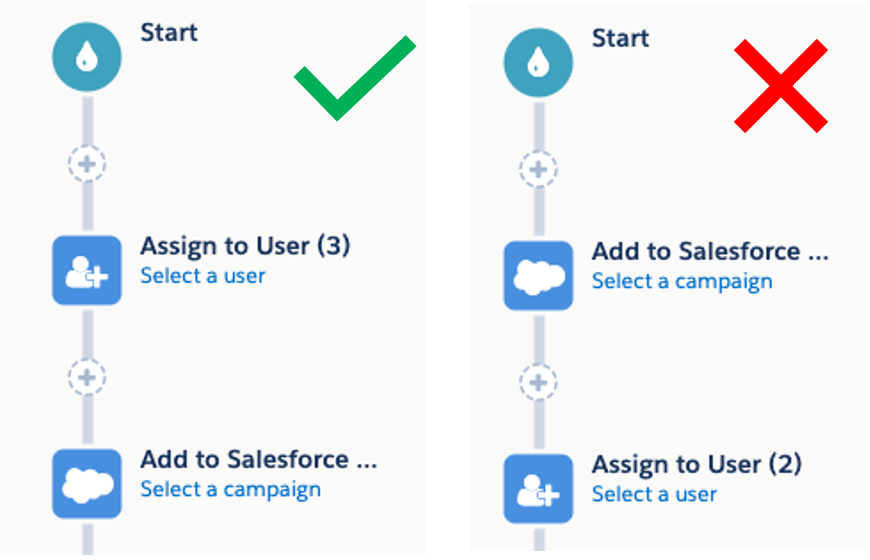
Remember: Even if you do this the right way round, Account Engagement will still not re-assign leads that are already assigned!
5. Setting specific email send dates for recurring Engagement Studio programs
The specific email send functionality is great if you need timed email sends, however, more often I see users using this feature to try and space out email sends. You can run into issues with this one, especially with repeating programs, because the Engagement Studio will just skip prospects through the step if the send date has already passed.
Best ways to reduce Engagement Studio mistakes
- Plan your programs!
- Get a second pair of eyes on them. This could be a colleague who also works with Account Engagement or a trusted consultant. (If you want help from one of our Account Engagement consultants, get in touch).
- Use the testing tab, and make sure it’s doing exactly what you want it to do.
Good luck building your programs. Remember, if you need any help, you can always contact us here.
***
This blog has been updated to reflect Pardot’s name change to Account Engagement.


