In the dynamic landscape of sales and business operations, CPQ has emerged as a game-changer for organizations seeking to streamline their quoting processes. At the heart of CPQ’s functionality lies product rules, a powerful tool that not only simplifies complex product configurations but also ensures accuracy, consistency, and efficiency in the quoting process. In this blog, we will delve into the significance of product rules in CPQ and explore how they empower businesses to create quotes that not only meet but exceed customer expectations.
Understanding Product Rules
A product rule is an object in Salesforce that contains some business logic to help sales reps choose the right products. They define the relationships, dependencies, and constraints between different product components, guiding users to automatically generate accurate configurations based on their input. For instance, you can choose to automatically add a cartridge when your sales rep adds a printer to their Quote.
There are 4 types of product rules :
Validation: Your sales reps receive a message about a problem they must fix before they can save the configuration or quote..
Alert: Shows a message to your sales reps about a potential issue, but allows them to ignore it.
Selection: Automatically adds, removes, or hides products during bundle configuration. Also, automatically adds products to a quote. That’s our printer example.
Filter: Shows only specific products in a feature that uses the Dynamic selection option.
Looking for help with CPQ?
The Three Pillars of Product Rules
We know that product rules are simply an object in Salesforce. But how do you make it work for your Sales Reps? Let’s dive into the 3 pillars.
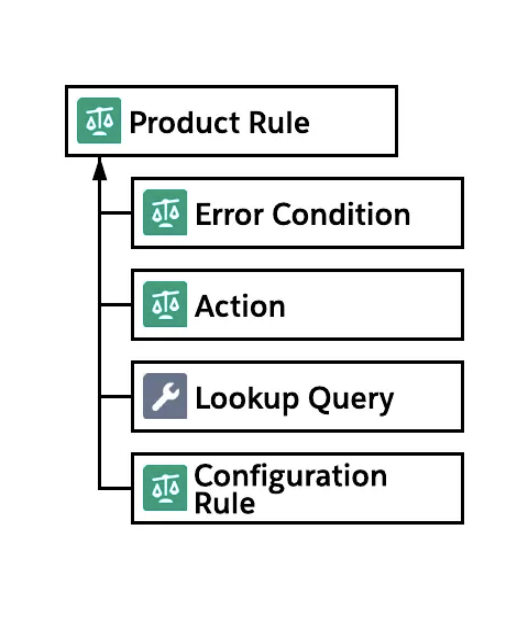
Pillar 1: The Error Condition Put simply, error conditions determine when rules are triggered so that your rules only run when necessary e.g.When a printer is selected…
Pillar 2: Actions These are records that hold instructions for how CPQ should make changes in the way a bundle is configured. When our Printer is selected, I would like a cartridge to be automatically selected to save clicks for my Sales Reps. The Action pillar is not required for Validation Product Rules.
Pillar 3: Configuration rule You create a configuration rule to tell CPQ that a product rule applies to your specific Printer bundle.
There is more to product rules than just the basics, such as the Lookup Query and Summary Variables etc. We will dive into this in more detail in a later blog.
Conclusion
Salesforce CPQ emerges as a “Must have” in today’s competitive marketplace to seamlessly navigate through complex configurations, enforce business rules and ensure pricing accuracy. By harnessing the power of product rules, businesses can not only streamline their quoting processes by creating a highly automated and error-free quoting process but also set the stage for enhanced customer satisfaction and sustainable growth.
