In Account Engagement, dependent fields allow you to establish a parent-child relationship between the different form fields. By dynamically presenting fields based on previous selections, you can collect more relevant and accurate data while guiding prospects through a tailored form-filling experience. But when would you use these dependencies in your forms?
A frequent use for the dependent field feature is for the connection between the Country and the State fields. For instance, if the ‘Country’ field equals the US then show the ‘State’ field.
However, what if your company operates in multiple regions and would like to incorporate Canadian provinces or Australian states as well? Up until now, the only option has been to select distinct fields for each country’s values. But by collaborating with our Development team, we have found the solution.
Our Solution
To avoid the need for numerous custom fields while utilising the State field more effectively, we’ve implemented a new approach. It enables the capture of different lines of data within the same field. Thanks to our custom solution, we have the ability to establish a parent-child hierarchy not only for dependent fields but for any field of our choosing.
Below we’ve added an example with a parent field set to ‘Category’ and based on its values the dependent field ‘Subcategory’ will show different values:
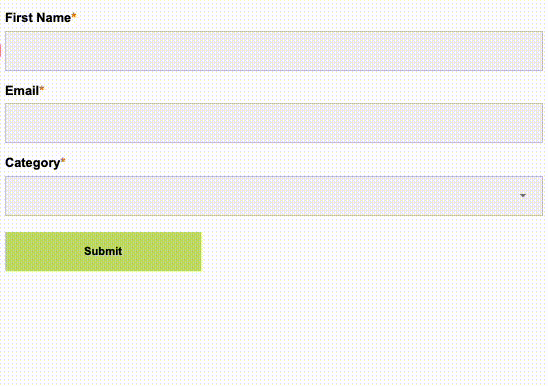
This approach can be useful in multiple scenarios involving parent and child field dependencies, where mapping to the same fields is preferred over creating multiple fields.
To illustrate this, let’s consider a Salesforce-inspired example:
“Are you a current customer, prospective customer, or partner?”
Upon selecting this high-level option, a multi-select list would appear as the child option, enabling individuals to choose multiple specific options based on their role or interest.
What is needed for the setup?
To implement this solution for you, we don’t need much, only:
- A confirmed list of field names and values (including the parent-child roles)
- Updating the Layout Template with our solution optimised to your request
Once the necessary updates are made, you will need to add all these field values to your form.
For consistency, we recommend creating a template form after the initial setup. By duplicating this template in the future, you can avoid repeating the manual process of field configuration.
Who could use this?
This method can be beneficial for everyone, including global businesses operating across multiple regions and diverse business lines. We have successfully tested and implemented this solution in two specific use cases, demonstrating its versatility and effectiveness. However, it is important to note that this solution can be applied to any use case, enabling you to gather more precise and accurate data from your prospects.

