The wait is over! A highly requested feature update to Engagement Studio allowing users to be more precise with wait times has finally arrived in the Winter ‘24 update for Account Engagement (fka Pardot) users.
Engagement Studio is one of the most valuable tools in Account Engagement, used for automating nurture programs and marketing processes. Until now users of Account Engagement have been limited to setting wait steps in days.
Now with the Winter ‘24 update, it is possible to set shorter wait times between steps. The update will allow you to select a wait time between 2 – 8 hours. This means marketers can send follow-up emails the same business day as the previous step.
This update is specific to the Email Send action in Engagement Studio, not applicable to other actions. All other steps still require any wait times to be configured in days. It would have been great to see this update on all available steps in Account Engagement because there could have been some really interesting use cases for it. So maybe this is something we can hope for in future releases!
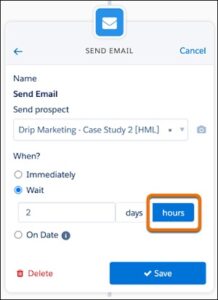
Source: Salesforce
So now you’re probably thinking, how can I use shorter wait times on Email Sends? Well, our team of Consultants has gathered their favourite use cases to share:
Jack: Webinar Reminders
If you’re using Engagement Studio to manage your Webinar Campaigns, you can now set a reminder email to be sent just hours before the webinar is due to start. Previously, you would have to send this reminder 1 day before the webinar. It would have been great to send a webinar reminder 1 hour before the webinar, so maybe in the future, we’ll get even shorter wait times!
Ketan: Get closer to the moment
As marketers, we all know that if we are able to market to prospects at the time or close to the time they are engaging with content then our marketing stands a better chance of being relevant and engaging. So how can we get closer to the moment with this new update? We can follow up with Prospects visiting our site by setting Page Actions on key pages of our website to add Prospects to a List. You can use this List as the initial step in Engagement Studio, sending prospects emails based on their website activity or suggesting content. Adding a wait step of 2 hours means you can send this email just hours after the prospect viewed the page, rather than waiting days. It doesn’t have to be based on page views either, it could be based on a prospect downloading a piece of content or completing an Account Engagement form.
Kiera: Prospect onboarding
Adding a short wait time to the first email in your onboarding journey can help avoid delaying getting your onboarding process started. When a prospect submits a form, they can receive an autoresponder immediately. They can also be added to an onboarding journey where the first email is sent just a few hours later, instead of waiting a whole day for the first email to be sent. This is especially useful if there are actions for your Prospects to take as part of your onboarding process.
Looking for help with Account Engagement?
Dave: Teaser comms
After a prospect has confirmed their opt-in, send a teaser email a couple of hours later on the topic they’ve signed up for (think about your Email Preferences). Doing this will help to build on the prospect’s current interest.
Dori: Don’t over-communicate
Whilst this is a welcomed feature update, treat it with caution. Even though it’s possible, don’t send emails too frequently (e.g. every 2 hours) unless there is a specific reason. Give people time to receive your email, read through it, and action if needed. Otherwise, it’ll create a bad user experience which could lead to increased unsubscribes.
It’s also worth knowing that any emails using this new wait option may be sent later than you expected. If the program only sends emails during business hours. Let’s say you’ve set your program to send emails between 9 am and 5 pm, with a 3-hour wait. If a prospect reaches this step at 4 pm, the email will be sent the next day, honouring the 5 pm limit.
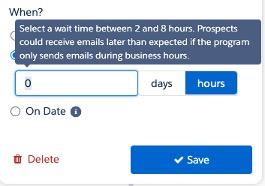
We hope this has been useful and has inspired you to explore the possibilities of using this new feature update. Hopefully, in the future, we might see shorter wait times added to other steps in Engagement Studio.
