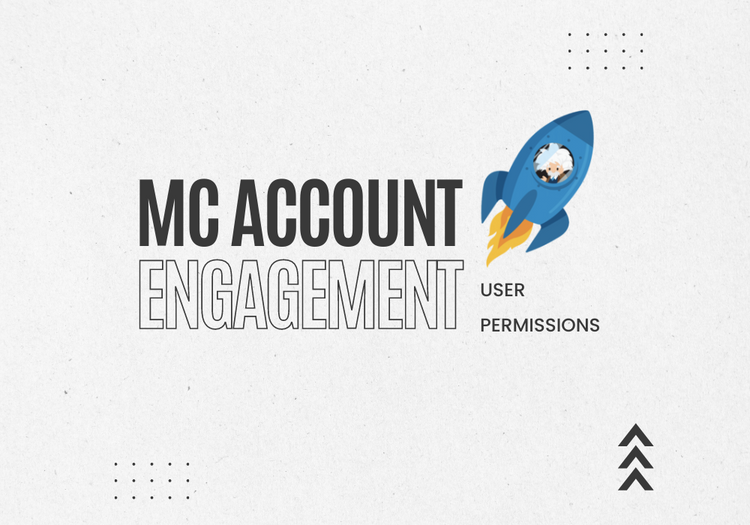Marketing Cloud Account Engagement (Pardot) and Salesforce are becoming more aligned than ever before. From Account Engagement Lightning, Engagement History, Lightning Builder assets, and more! Make sure your Salesforce users have the right access to Account Engagement functionality with our handy cheat sheet.
User settings
Often, when users are first getting started or when new functionality is released, it’s no longer a simple case of ‘switching it on’. As consultants, we often get asked the question “Why can’t I see this?” but don’t worry, you are not alone! In most cases, it is usually down to the:
- Salesforce Profile
- Permission Set Assignment
- Account Engagement Role
- Page Layout Configuration
- User Sync settings
What is a Salesforce Profile, Salesforce Permissions, and Account Engagement Role?
Firstly, let’s take a look at the user profiles, roles, and permissions to be able to view and access the relevant information within Pardot.
Here are some definitions that are important to know:
- A Salesforce profile is a collection of settings that gives users permission to access various objects within Salesforce and be able to perform specific tasks related to their job role.
- In addition to the Salesforce profile, we have permission sets, which are essentially extra bits of permissions that are needed to view specific objects, field-level security settings, record types and so on. A user can only have one profile, however, they can have multiple permission sets and this applies to viewing Account Engagement data.
- An Account Engagement Role on the other hand is much simpler to understand. There are 4 default user roles and an option to create custom user roles if you have Advanced edition or higher. If not, you can have this at an additional cost in Pardot Plus Edition. You can read more about them here.

Looking for help with Account Engagement?
Cheat Sheet
In order to make it easy for you, here’s a handy cheat sheet for how to set up users with the right access for your business:
|
User Type |
Permission Sets |
Access |
|
Sales |
|
|
|
Sales Manager |
|
|
|
Marketing Executive |
|
|
|
Marketing Manager |
|
|
| Marketing Admin |
|
|
Need some support with getting your users set up and trained on Account Engagement? Get in touch with us to speak to an expert.