Working with multiple Pardot users, I often get asked the same questions. I also see similar questions being asked on the Trailblazer Community. To make your life easier, I’ve rounded up five of the most common Pardot questions and shared the answers below.
1. Why aren’t all my prospects in my Pardot list?
The first thing I’ll check is that the prospects have a valid email address. Each prospect must be both associated with an email address, and be assigned before they can be synced with the Pardot prospect record.
If that’s not the issue, I would check for any missing prospects in the Pardot recycling bin. Prospects that have been deleted will not be added to any Pardot list. You can easily undelete the prospect, and they can then be added to your list. In the case of Dynamic lists, your list will need to refresh before the prospect will appear on the list.
2. My Pardot list contains 150 prospects but my email was only sent to 75% of my list, what’s the issue here?
Just because your Pardot list has 150 total prospects displayed, that doesn’t mean every single prospect is mailable. It’s important to check the “mailable” prospects figure, as this is the actual number of prospects that will receive your email communications. Some prospects may have hard bounced or chosen to opt out from previous marketing emails.
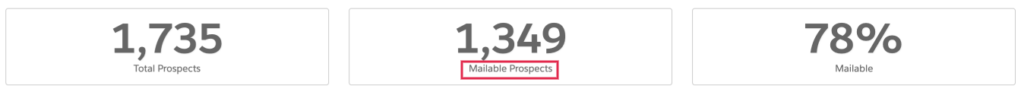
If you’ve also got a suppression list added that excludes anyone you don’t have the permission to email to, your total mailable prospects will decrease.
3. How can I track whether my Custom Redirect has been accessed and by who?
Custom Redirects are a great feature that allows you to track link click activity. If a prospect has clicked a tracked link, the activity will appear on their prospect profile. You will also be able to view a full list of the prospects that have accessed your link. This includes details such as the last click date and last activity date.
This is a very important tool for marketers in determining which of your marketing activities are working. For example, if you’re promoting the same blog post across three different social media platforms, it’s best to create three separate Custom Redirects for each site. This will help to see which of your social sites receives the most traffic, engagement and helps spot patterns in audience interests.
With Custom Redirects you can add multiple Completion Actions. These actions will fire off once the link is accessed. For example, you can add a Completion Action which add prospects to a list, notifies a user or sends an Autoresponder.
Read more on Custom Redirects and how to set them up here.
4. Why can’t I see all the fields on my Pardot form?
Pardot forms are set up to not always display certain fields if previously completed. Anyone accessing a Pardot form for the first time will be required to provide more information than someone that has already submitted this form. Once submitted, Pardot holds this data about you so no longer requires you to resubmit it again. To change this you can always tick the checkbox, “Always display even if previously completed”, in the advanced form tab.
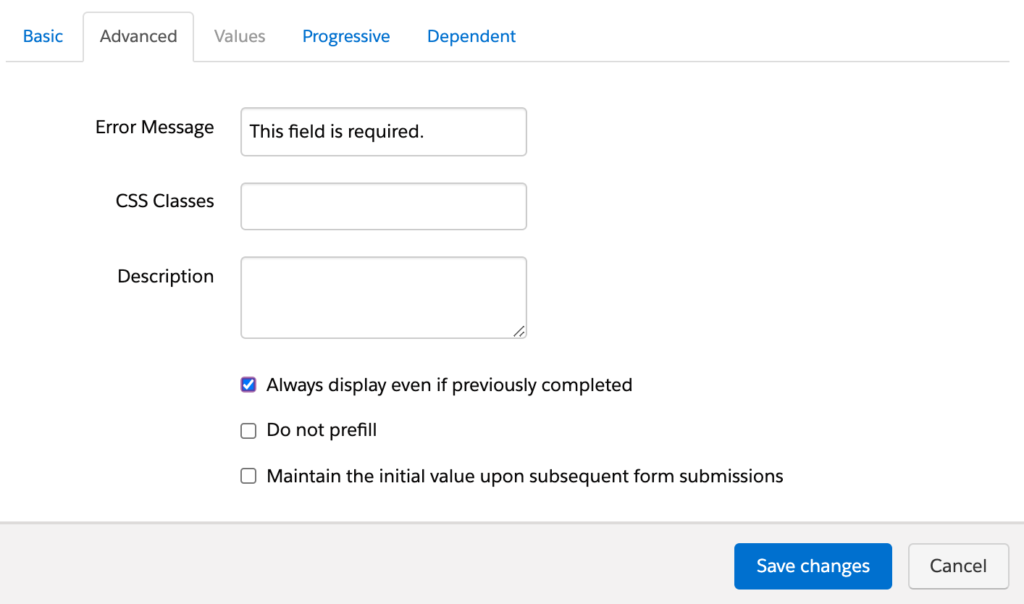
The other feature that could be at play here is Progressive Profiling. This is a smart way to gain data overtime to build an insightful profile on a prospect. For example, the first time a prospect visits your form, they provide their first name, last name, email address and company name. On subsequent visits, they would only be shown the email address field, along with new fields of your choice – phone number and job title for instance.
You can set up progressive profiling in the ‘Progressive’ tab on your form field settings.
5. I’ve sent out an email to a large distribution list of prospects. My email report is displaying unusually high CTR and the same number of clicks across all links/links such as privacy. Why?
When something like this happens, the main cause is usually automated bots. It can get confusing to differentiate this from other issues, so here are a few pointers that can help you to easily identify this:
-
- Check the email report, mainly the content clicks. Any links with the same number of link clicks is an identifier of bots.
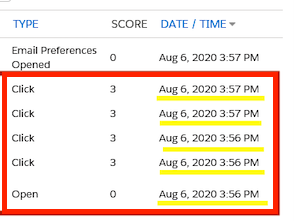
- High volume of clicks from the same company/account. Some email servers have security software to check if the email is safe to enter the receivers mailbox. The bots’ role is to click each link in the email sent to the domain they protect. This helps to prevent harmful clicks by flagging them before they do any damage.
- Clicks before Opens. The activity log shows ‘clicked a link in an email’ before the action ‘email open’ and, in many cases, without visiting the actual page.
- You see a high volume of clicks immediately.
- Check the email report, mainly the content clicks. Any links with the same number of link clicks is an identifier of bots.
No email marketer is safe from bot clicks. They can alter results in email reports, as often there isn’t a foolproof way to differentiate between bot clicks and legitimate clicks. Luckily, Pardot has an in-built feature which detects email link clicks which are performed by bots and, for the most part, ignores them.
***
If any of these Pardot questions come up while working, or you have any other related questions, feel free to get in touch with us so we can help you!

