With the Winter ’22 release just days away, we thought we would list some of the new Salesforce features we are most excited to see!
1. Dynamic Dashboard Gauge Charts
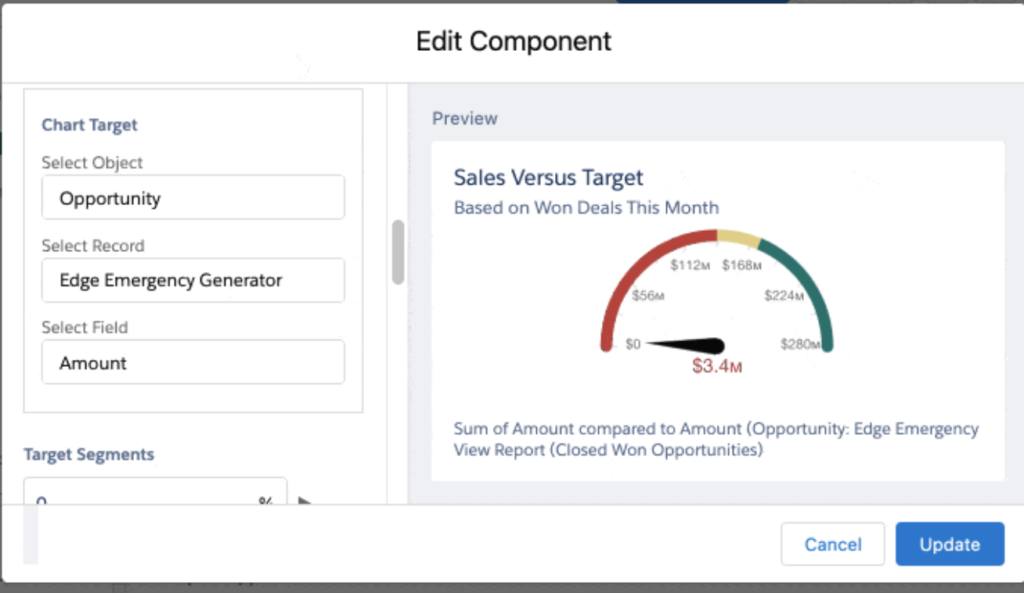
Say goodbye to being tied to static goals or performance levels. With this new feature, you can build gauge charts that respond dynamically to your business to allow you to better track your performance and business goals.
2. Inline Editing in Reports
In Summer ’21, Inline editing in reports was released allowing users to easily edit text, number and checkbox fields straight out of a report. Fast forward to now, and Salesforce have announced that they will be adding more field types to inline editing. You will now be able to edit date, picklist and lookup fields directly in a report!
3. Upcoming and Overdue Activities
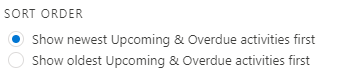
Previously, tasks with the closest due date were always at the bottom of the list. Now, you can actually choose to view your upcoming tasks and meetings in a different order. And view the list with the next item on your calendar at the top of your list followed by your other activities.
To enable this, click the “gear” button above the activities to open the Settings panel.
4. Einstein Search for All
Einstein Search is a powerful AI-driven feature that is provided to us by Salesforce. And, although this has been available for a while, it will now be enabled by default for all orgs in the Winter ’22 release.
5. “Most Likely” Forecast Category
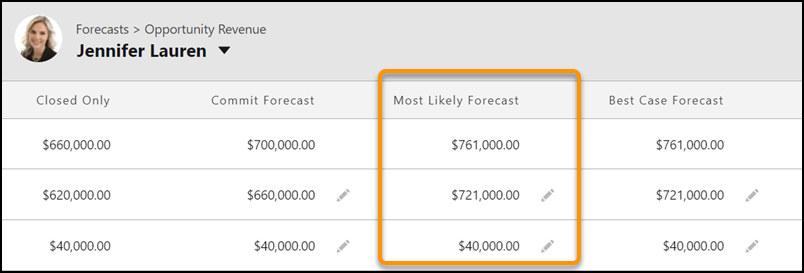
For everyone using Collaborative Forecasts, you will be familiar with the four forecast categories available – Pipeline, Best Case, Commit and Closed. Well, this is all about to change with a new “Most Likely” forecast category being introduced in Winter ’22. The “Most Likely” forecast category will sit in between the “Commit” and “Best Case” categories.
To add this new forecast category, navigate to the object management settings for opportunities. Create a Forecast Category picklist value by selecting Most Likely in the Status Category field.
***
If you’d like to learn how to enable some of these features, or get some guidance on how to use them, get in touch.
