What is Dynamic Content? Where might you want to use it? How do you set it up? All of these are valid questions… and you’ll know it all once you finish reading this post!
What is Dynamic Content?
Dynamic Content is a method of displaying different content variations to your prospects based on what you know about them. It’s a feature used by marketeers to personalise communications and show how well you know your customers. You can use Dynamic Content to display custom HTML based on prospect criteria. When a prospect matches the criteria, a variation of the content displays.
Where might you want to use Dynamic Content?
You can include it on your website or Pardot Forms, Landing Pages, Layout Templates, and last but not least in emails.
Below are 3 popular scenarios where you can use Dynamic Content in emails:
1. Newsletters / Events
Newsletters are a great place to start your Dynamic Content journey. You could show prospects different content based on interests they have shown in your different products / areas of business.
You might also want to use Dynamic Content to personalise the location of an event you’re running, then show that event only to prospects in a particular postcode or region.
2. To simplify your Engagement Studio programs
There may be instances where you can streamline your Engagement Studio with the use of Dynamic Content. For example, let’s say you have a program running that deals with multiple languages and you’re creating each individual email for each separate language variation. Instead of using a language field in the Engagement Studio program as a rule, you can use it for Dynamic Content, then use one email template for everyone in your program.
3. Autoresponders
If you are running multiple events off one form or have multiple pieces of gated content, you can use Dynamic Content to populate details about each event / piece of content into one Autoresponder. All you need is a field to capture which event / piece of content they are interested in.
How do you set Dynamic Content up?
The easy answer is ‘In Pardot’.
The slightly more useful answer is Marketing > Content > Dynamic Content (or just click this link).
You then need to decide on a few things:
- What you want your fallback/default content to be (this is the content that prospects will see if they don’t match any of the variations you set)
- Which field is going to determine your content variants. E.g. are you going to be using ‘Country’ or ‘Company’ or ‘Postcode’ or ‘Score’
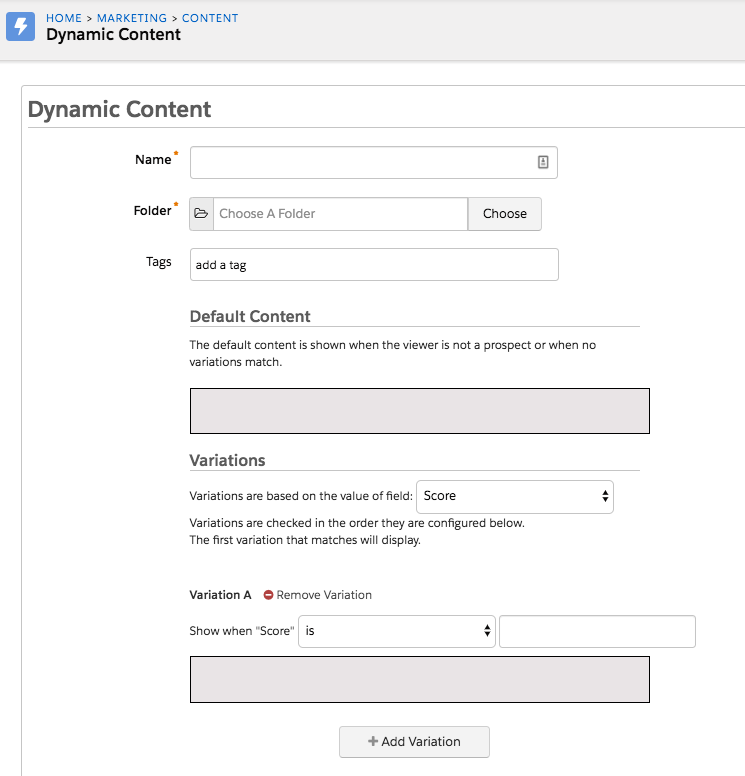
Once you have set all your variations up, you will need to add the Dynamic Content code into your email / landing page etc.
You do this by looking for the little lightening symbol in the editor:
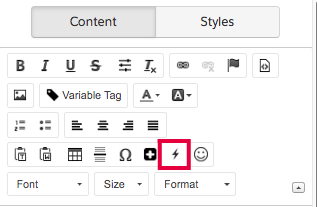
You can then test your email content using the ‘Preview as a Prospect’ tab to see what different variations will look like to each prospect.
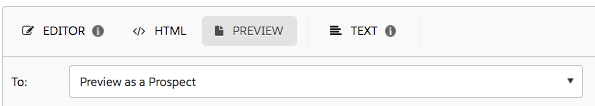
Common Pitfalls
- You can only use one field value in use for each piece of Dynamic Content, so for example you can say ‘everyone in London can see this’, but not ‘everyone in London who is called Jim’.
- You can only have up to 25 variants per each piece of Dynamic Content.
- Pardot does not like you putting Dynamic Content codes into raw HTML. For example, if you try to put a piece of dynamic content containing an image URL after the ‘src’ tag, it will throw a fit and not display your content properly.
So what are you waiting for? Let’s go to Pardot and set up your first Dynamic Content now!
If you need help including Dynamic Content in your campaigns, get in touch with our consultants.


